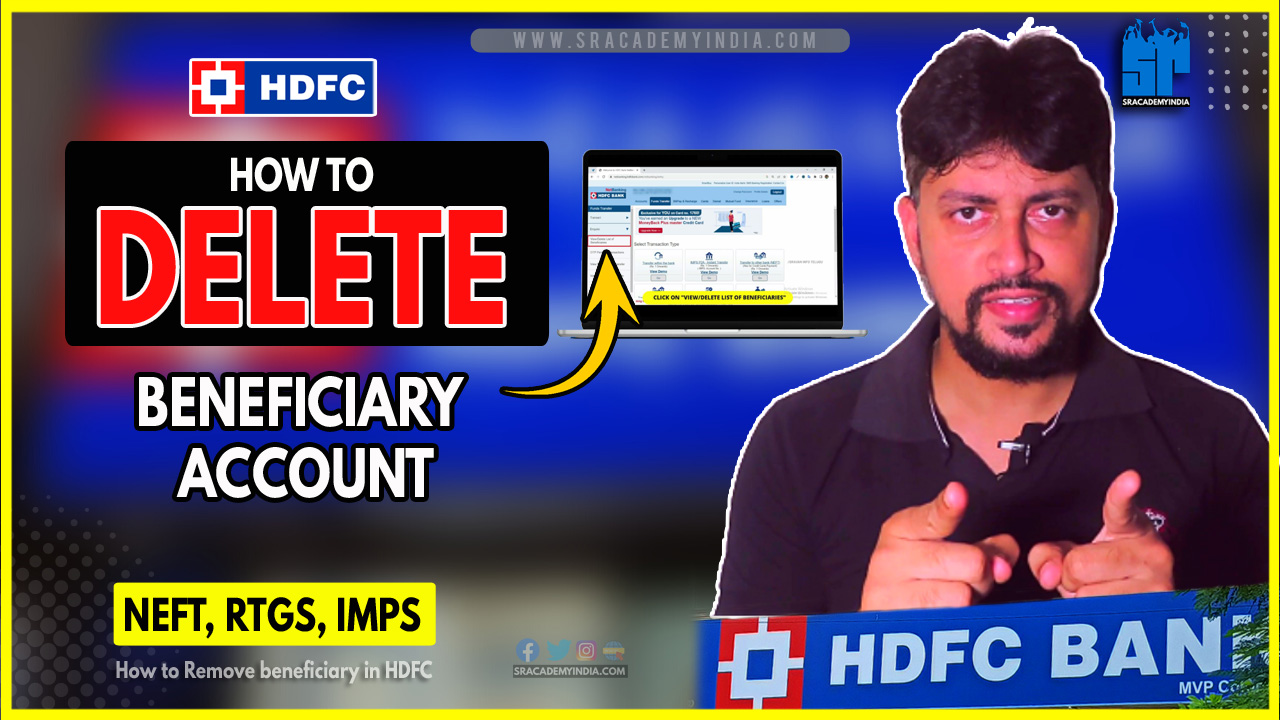Generally, we will add a bunch of beneficiaries and leave it unorganized. But when the list of beneficiaries is numerous and there might be no chance to transfer money to a few of them. Then, it is better to clear it off. For that, we will see how to Remove the added Beneficiaries easily through your HDFC Internet banking.
Let’s get started..!!
Step 1:
To remove added beneficiaries, Click the link below to log in to HDFC Internet banking.
https://netbanking.hdfcbank.com/netbanking/
Step 2:
Now Enter your “HDFC Customer ID / User ID” and Tap on the “Continue” button.
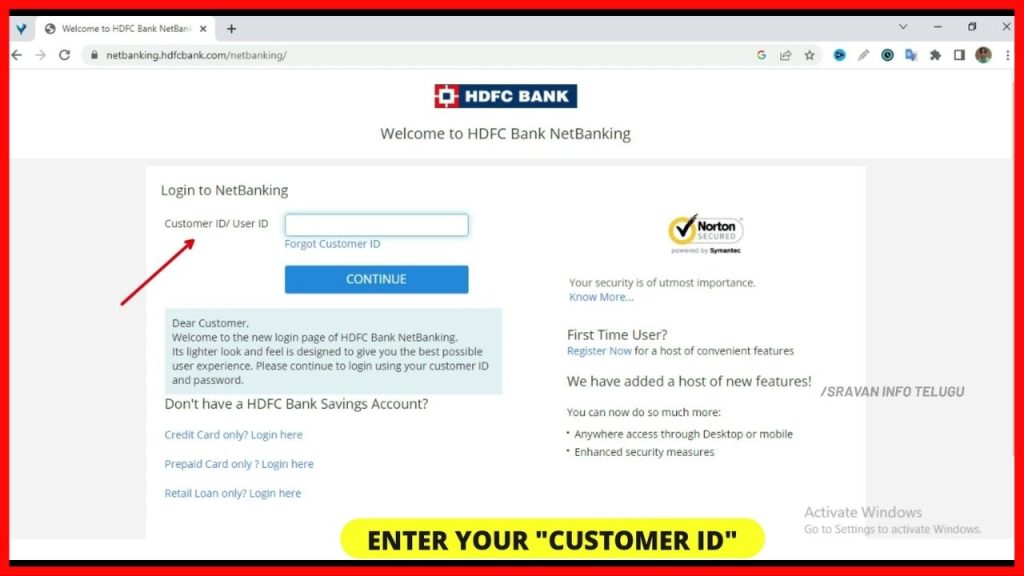
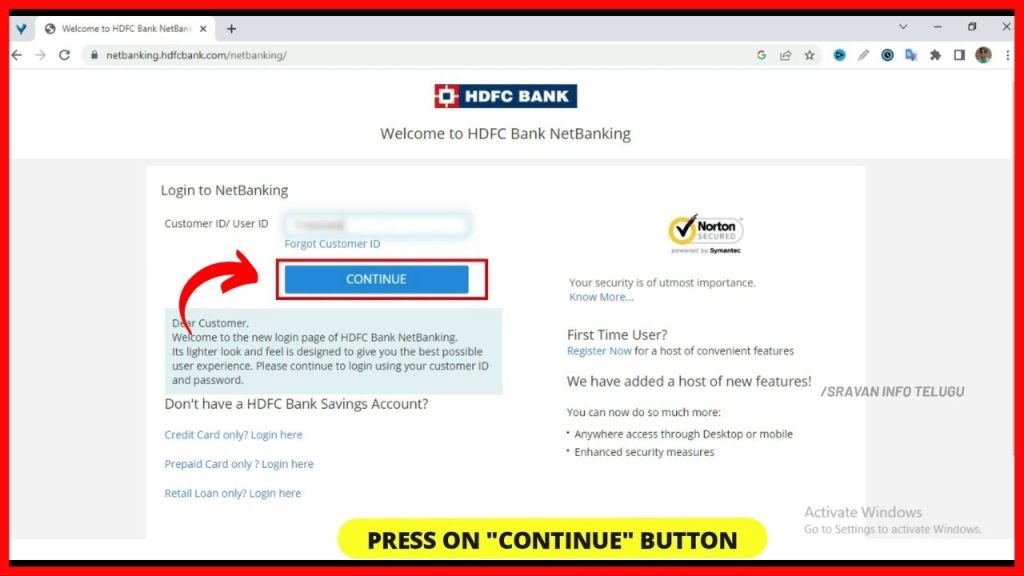
Step 3:
Now you enter your “Password or PIN number”.
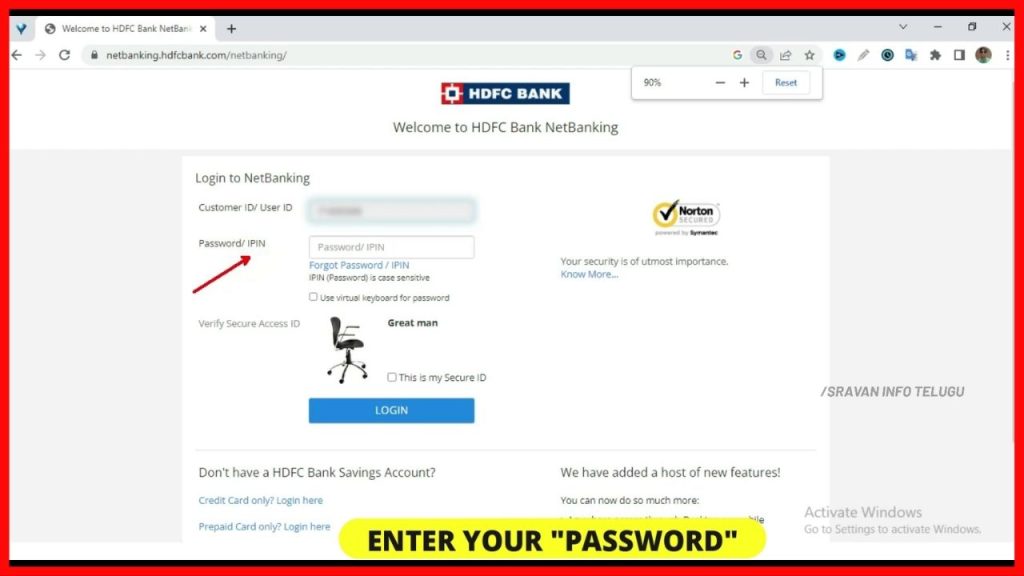
Later on, if your Secure Access ID matches with the image displayed, then, Tick on” This is my secured ID” and Click on the “Login” button.
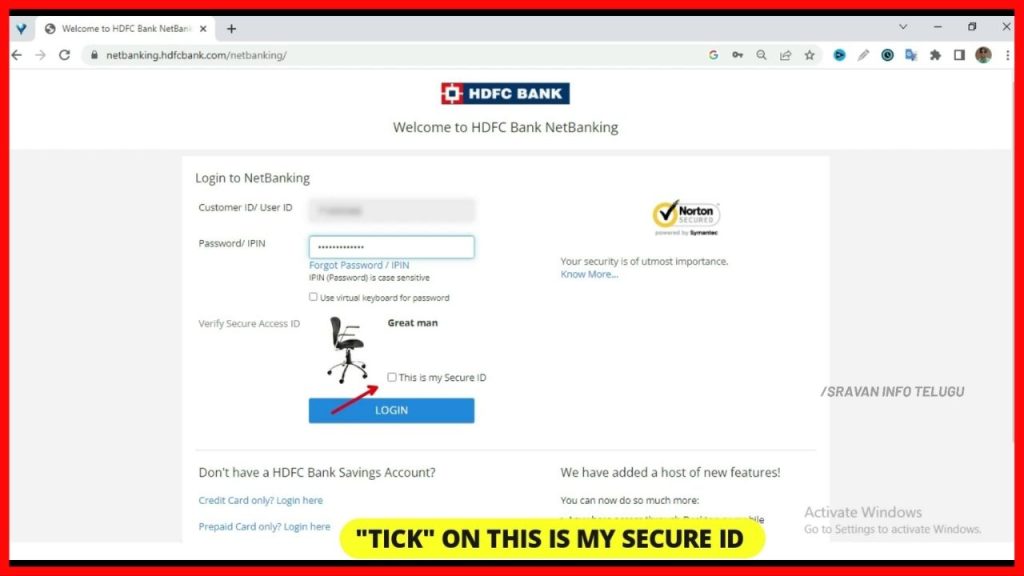
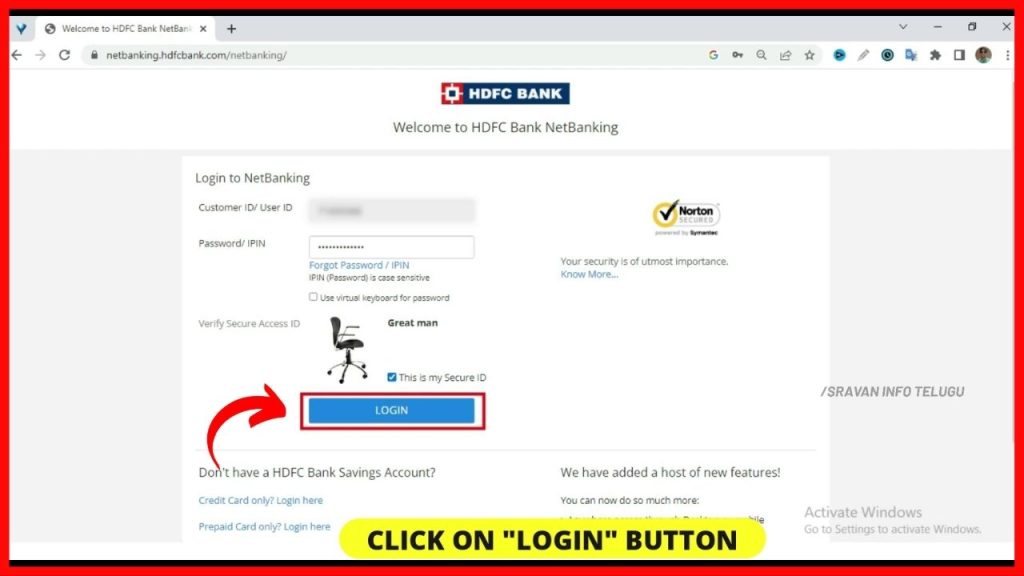
Step 4:
Now, your HDFC Internet banking dashboard appears like this. Here, you click on the “Fund Transfer” option to remove the added Beneficiary.
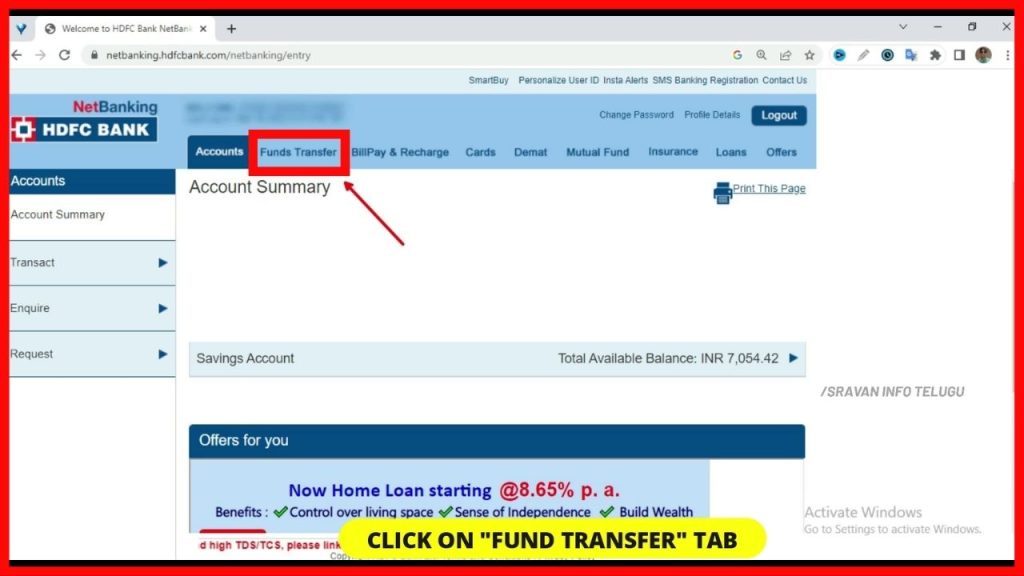
Now you can see the “Enquire” section which appears on the Left.
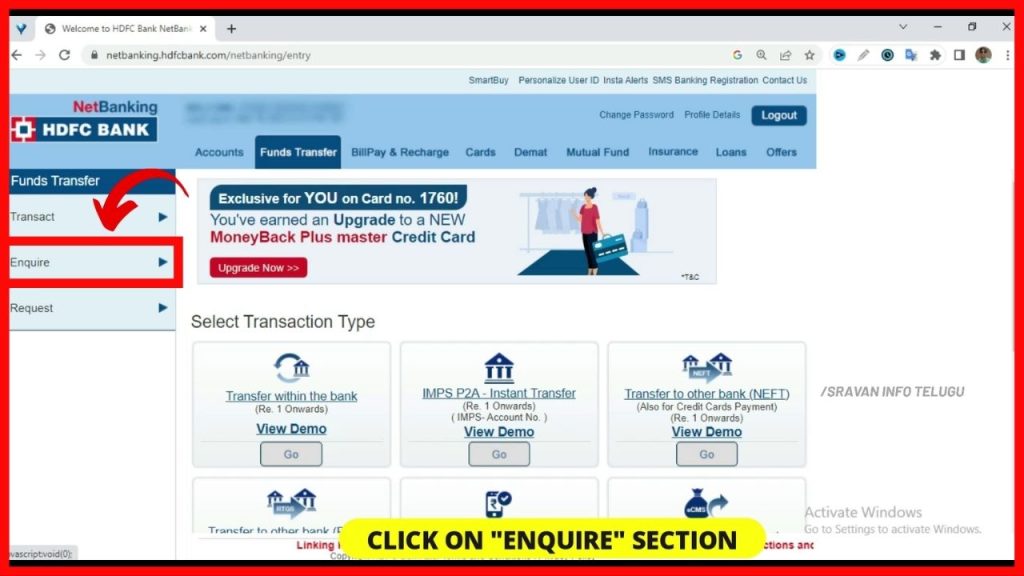
Step 5:
After that, a pop-down menu will be opened with multiple options. Here, you click on the 1st option “View/ Delete List of Beneficiaries”.
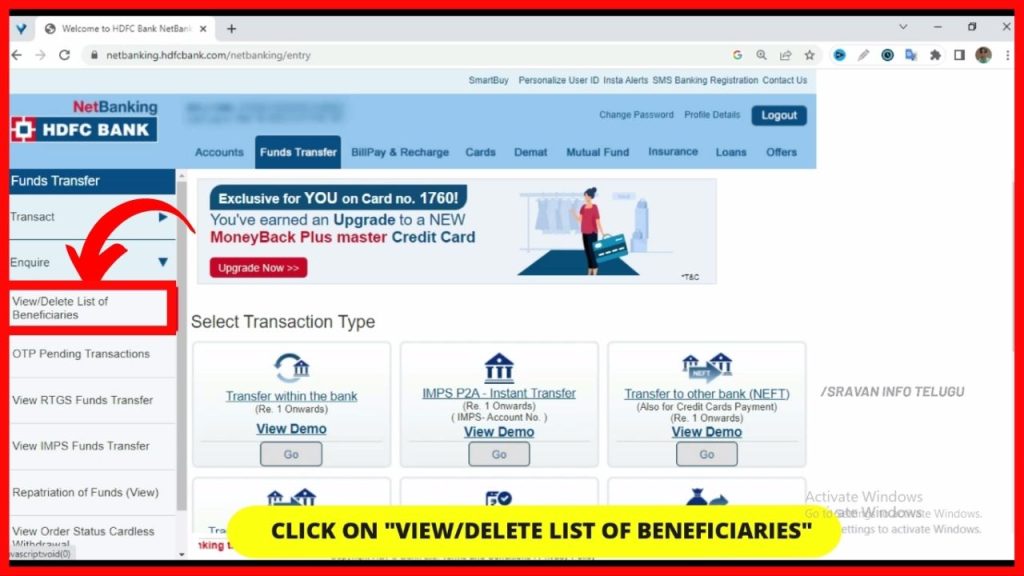
Step 6:
Later on, you have to select “Transaction type”.
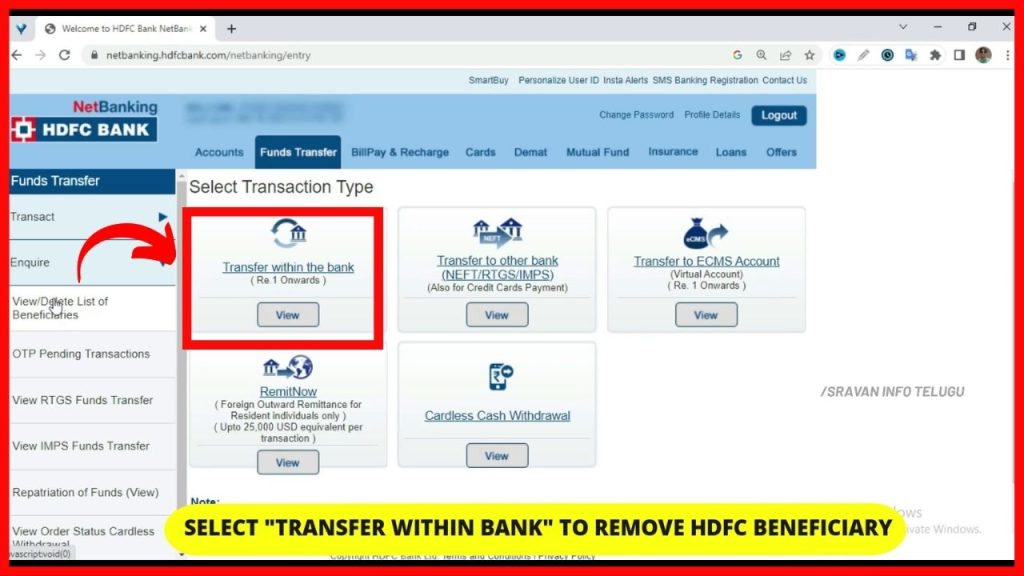
1. Transfer within Bank – To transfer from one HDFC Bank to Another HDFC account holder.
2. Transfer to Other Bank – For NEFT /RTGS /IMPS Transfers to another Bank Eg: HDFC to SBI, ICICI, etc.
3. Transfer to ECMS Account – To Virtual account
4. Remit Now – Foreign Outward Remittance for Resident Individuals only. Upto 25,000 USD equivalent per transaction
5. Cardless cash withdrawal
In this, select the 2nd option “Transfer to Other Bank NEFT / RTGS / IMPS”.
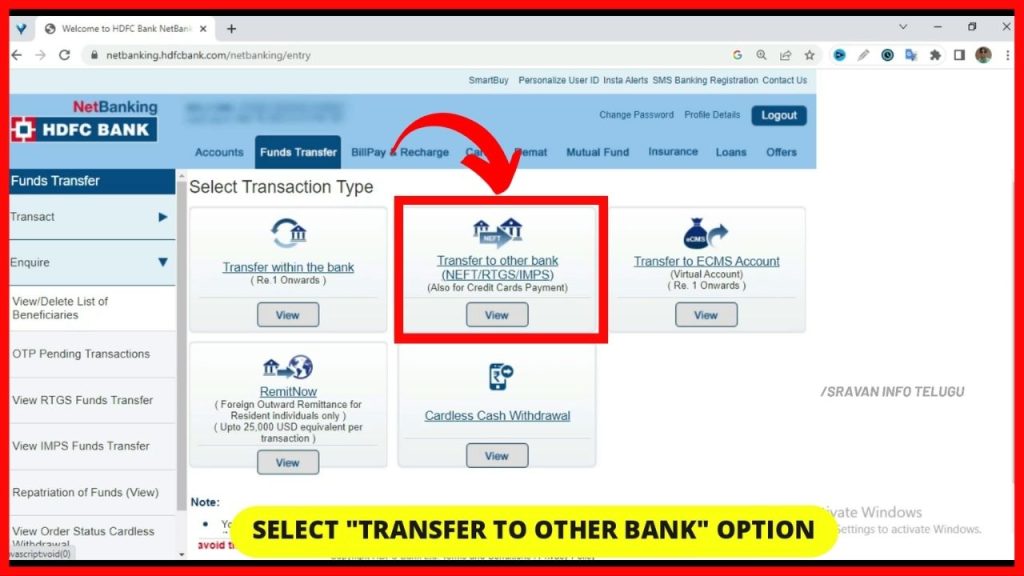
Step 7:
Once you select it, if you come down to the same page, you can see the already-added beneficiaries list in your HDFC bank account. From the list, select the beneficiary or Payee you want to remove. And click on the “Delete” button
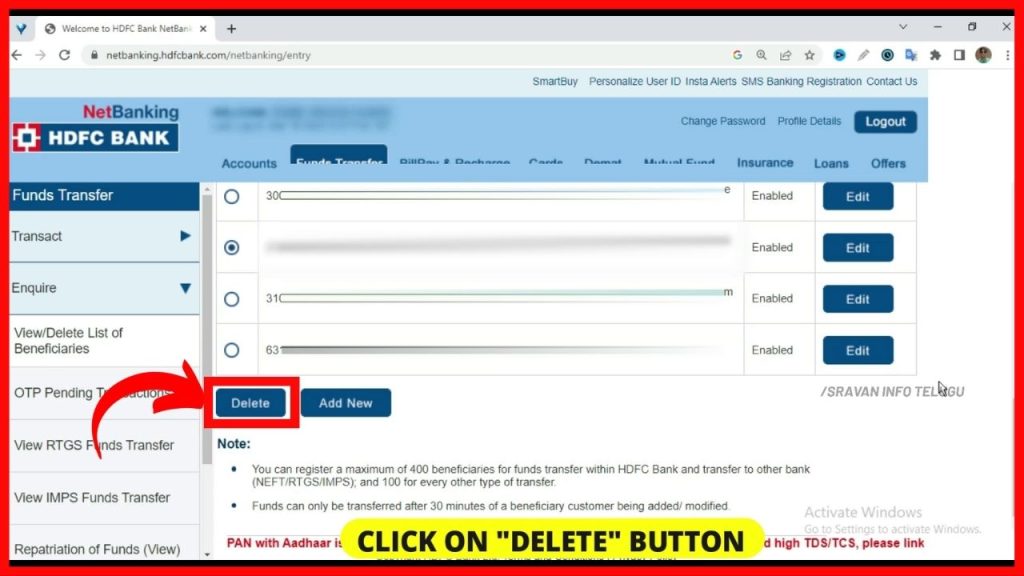
Now you will be asked to confirm to delete this Beneficiary. To confirm it, tap on the “Confirm” button.
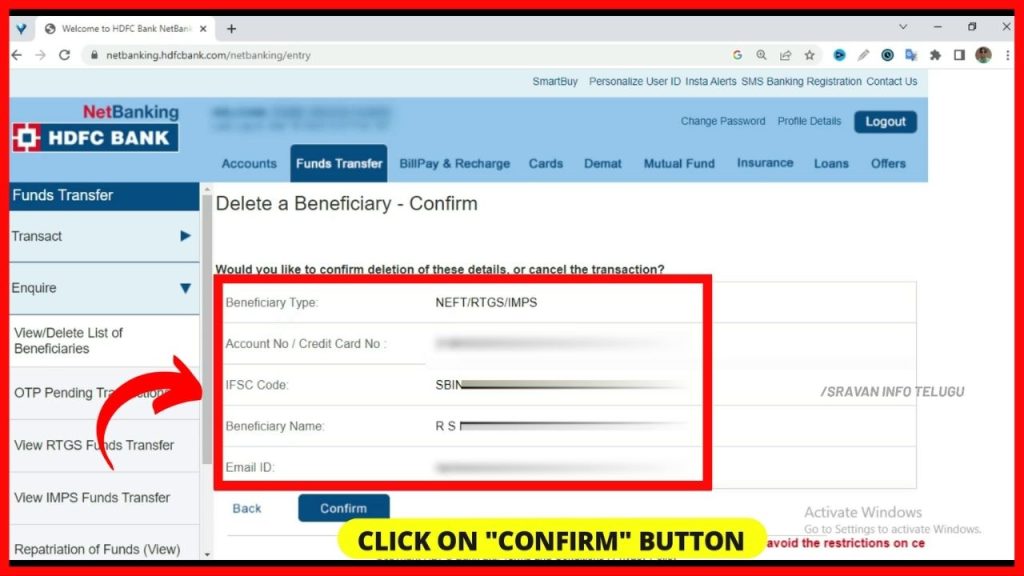
Step 8:
After clicking on that, a message will be displayed saying that the beneficiary account has been successfully deleted, and also after going to your beneficiaries list, you will see that the beneficiary has been removed.
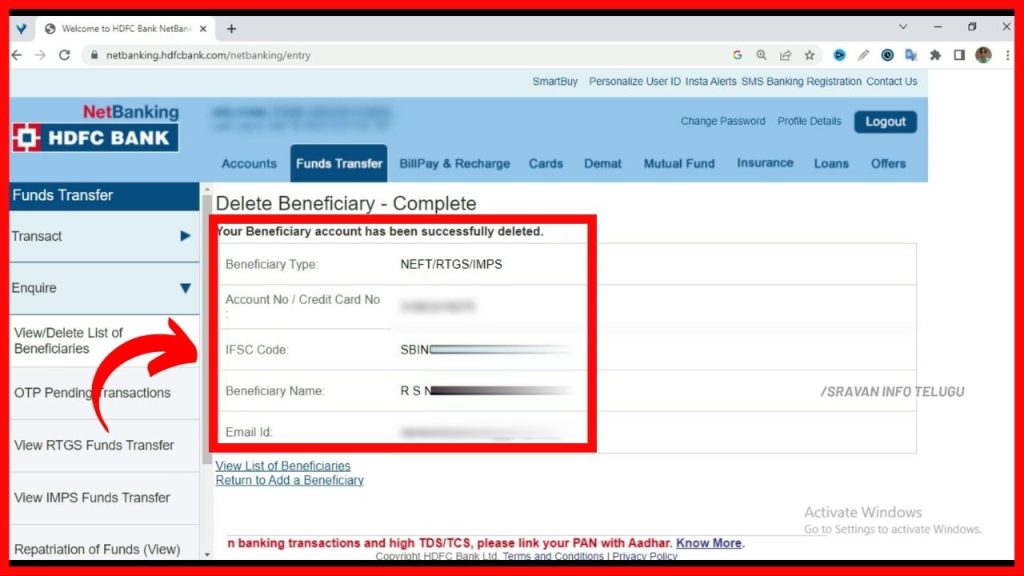
I hope you understood the “How to remove Beneficiary in HDFC net banking” concept.
Please Comment “GOOD” if you like the article and it encourages us. Also, share this article with your Friends & Family…
Thanks for reading..!!!
—————————————————————End——————————————————
Disclaimer: The materials provided herein are solely for information purposes. No attorney-client relationship is created when you access or use the site or the materials. The information presented on this site does not constitute legal or professional advice and should not be relied upon for such purposes or used as a substitute for legal advice from an attorney licensed in your state.
Also, every effort has been made to avoid errors or omissions in this material. In spite of this, errors may creep in. Any mistake, error, or discrepancy noted may be brought to our notice which shall be taken care of in the next edition. In no event, the author or the website shall be liable for any direct, indirect, special, or incidental damage resulting from or arising out of or in connection with the use of this information.