Do not Save what is left after spending, but Spend what is left after Saving
– Warren Buffett
We used to assess the number of bills we need to spend once we receive our Salary like Rent, Groceries, Petrol, etc.
As per Warren Buffet’s savings rule, People should save at least some portion of their money before they spend it. If you have saved some, it can be used for later purposes.
Those who save money might have 2 options.
1. Holding Money in Physical form itself – Here, You won’t increase your money since you get no interest.
2. Make a Fixed deposit (FD) – Get some bucks.
In this article, I am going to share the 2nd option of Creating a Fixed deposit (FD) through the HDFC Mobile app.
Let’s begin the Process..!!
Step 1:
Firstly, open the “HDFC Mobile banking app” on your Mobile.
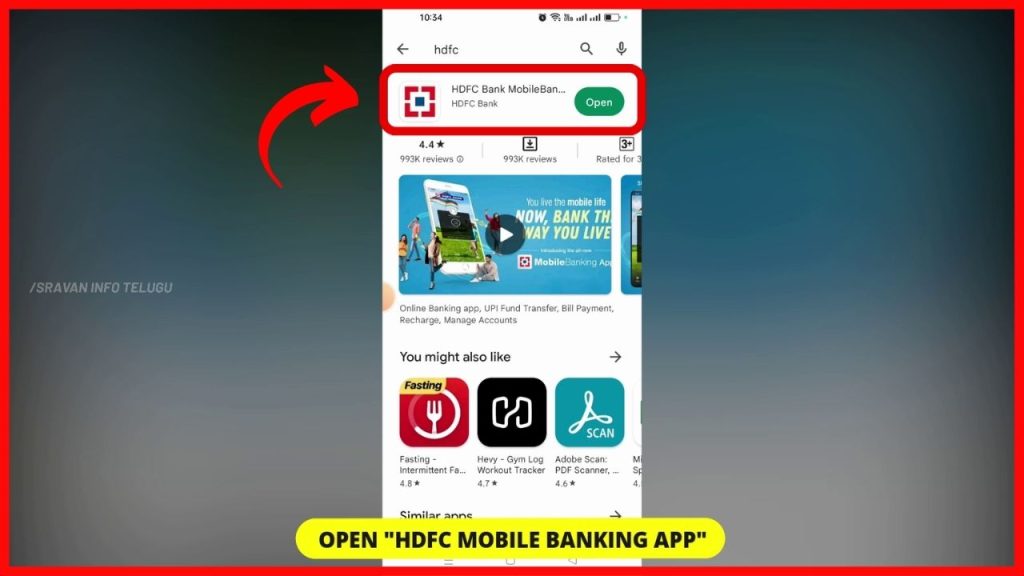
Step 2:
Now, Login into the app using the User name, Password (or) using your Fingerprint (or) using HDFC PIN number.
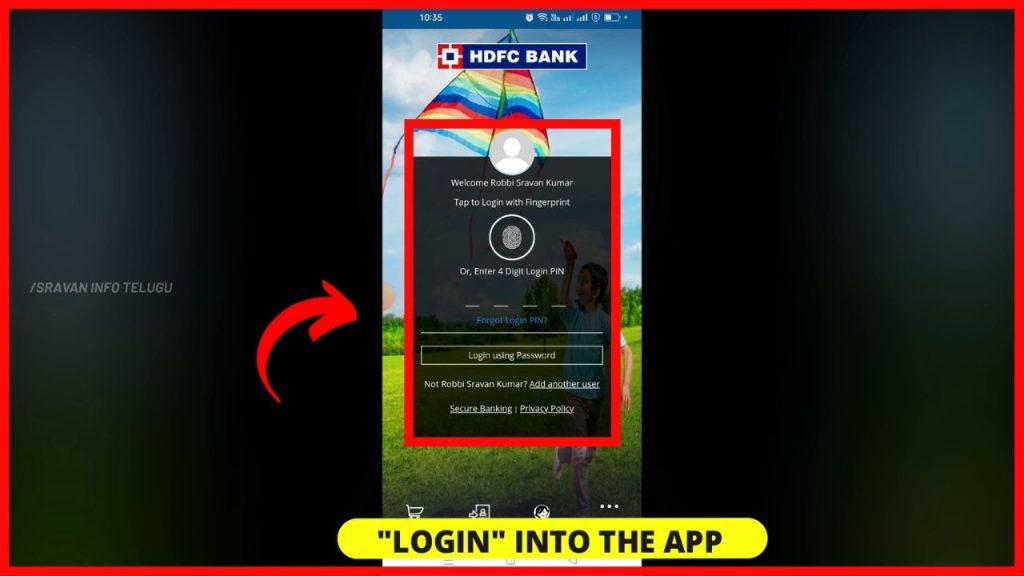
Step 3:
After logging in, your HDFC Dashboard will look like this. Now, Tap on the “Menu” section which appears on the top left.
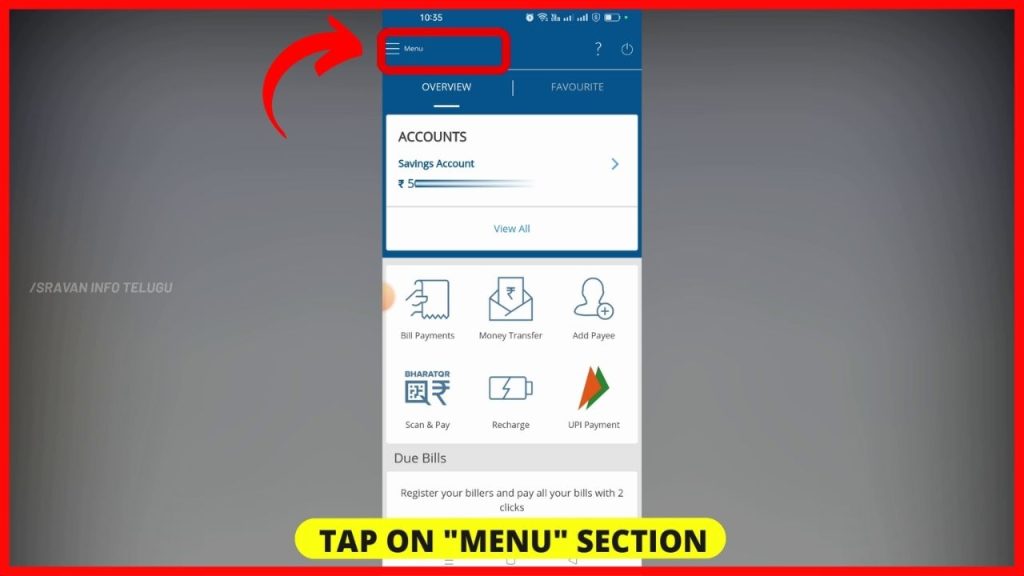
Step 4:
After that, you tap on the “Save” section.
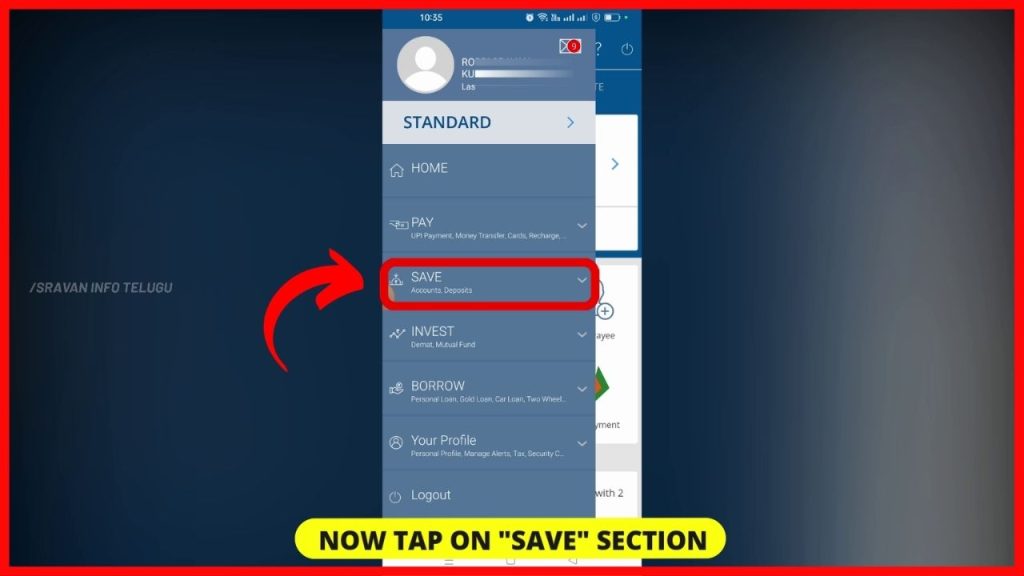
Step 5:
Then, a pop-down menu will appear with 2 options.
1. Accounts and
2. Deposits.
Here, to open fixed deposit in HDFC, you tap on the “Deposits” option.
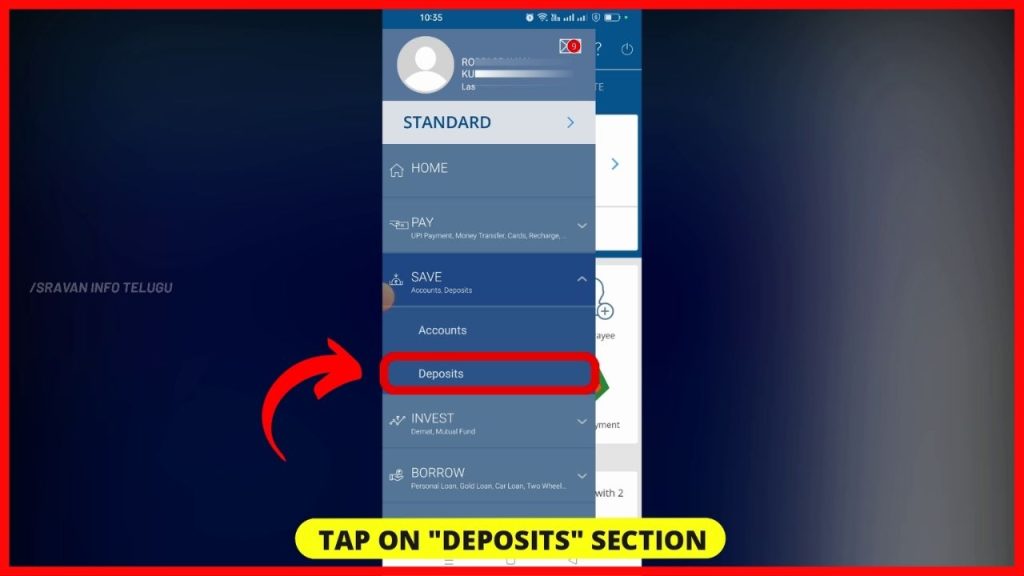
Step 6:
Now you will see 3 types of deposit options
1. Open Fixed Deposit
2. Open Tax Saver Deposit
3. Open Recurring Deposit
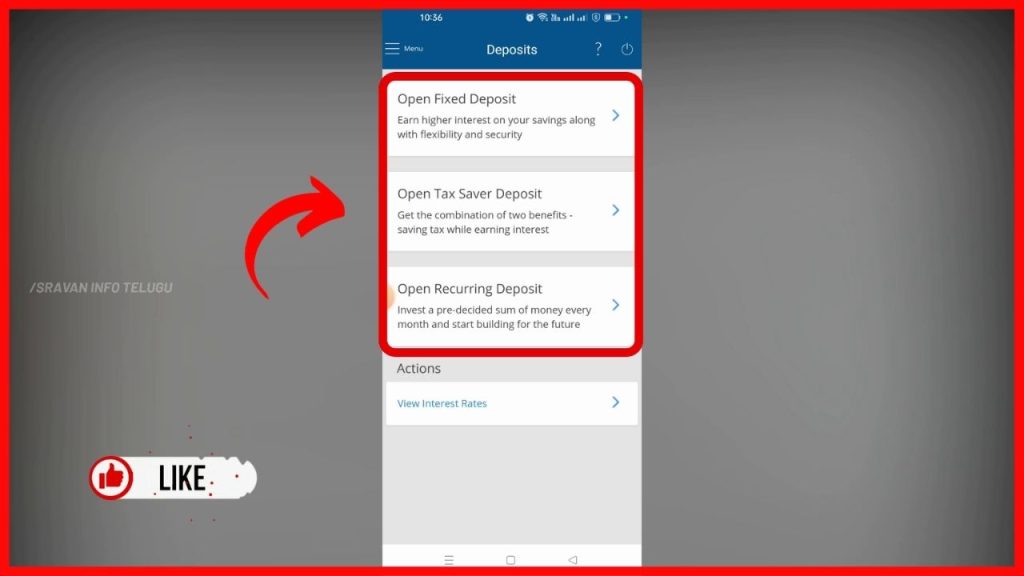
Also, if you want to check the “Interest rates” applicable on Fixed Deposits, you tap on “View Interest Rates” which appears at the bottom.
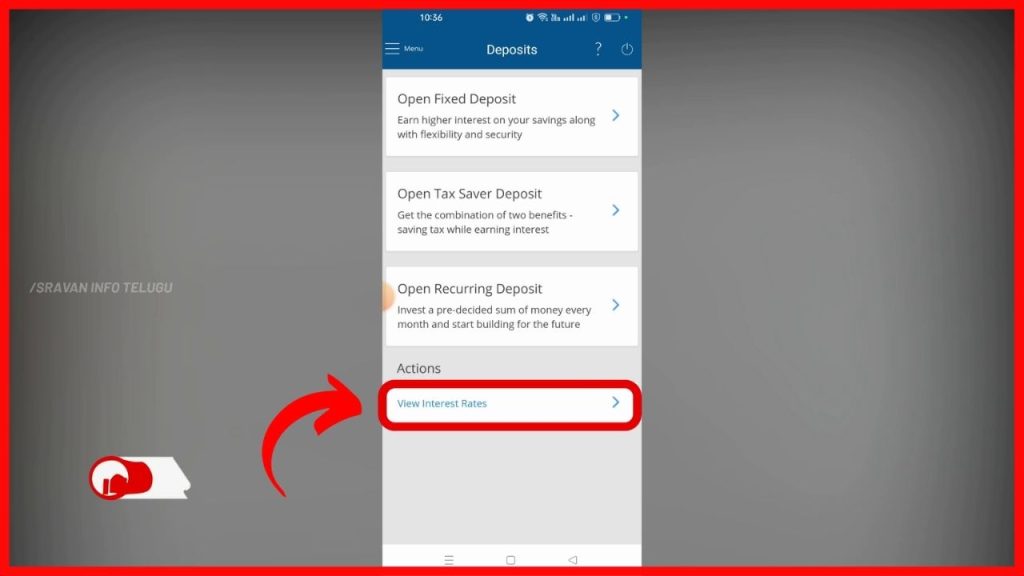
Step 7:
Now for Creating a Fixed Deposit, Tap on the 1st option of the “Open Fixed Deposit” option.
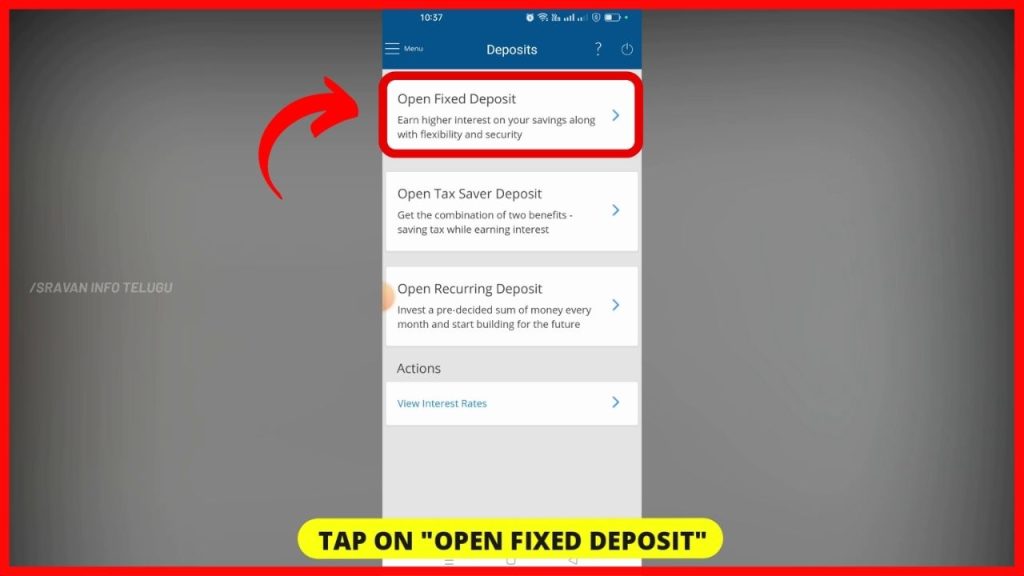
Once you tap on it, By Default you can see your “HDFC Savings Bank Account number” and your “Bank Account balance”.
Step 8:
Now you need to select the “Interest Payout”. It means, How you are going to deposit your money in HDFC. For that, you will get 4 Options.
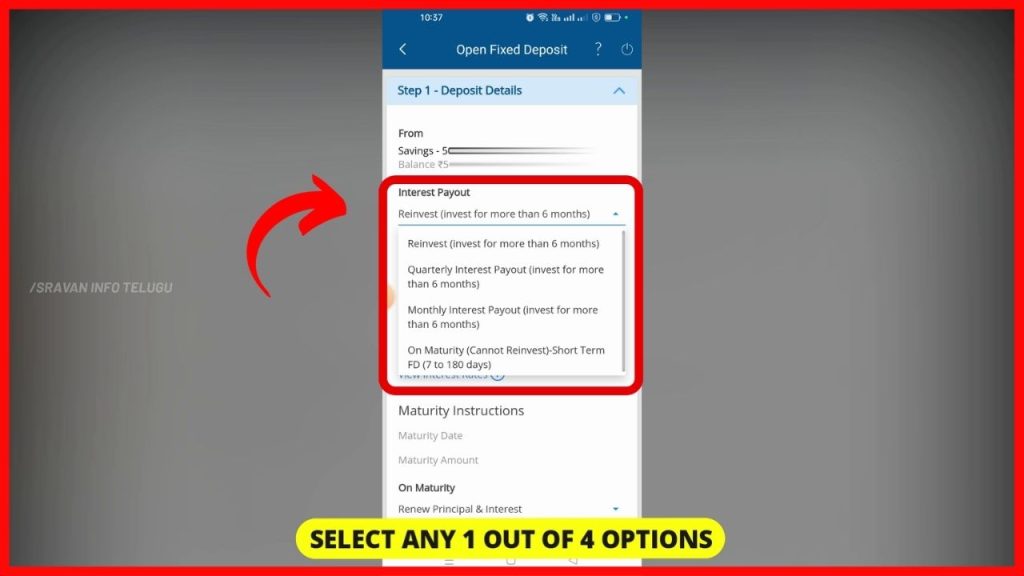
1. If you want to Invest your Money in a Fixed Deposit for “More than Six months” and also want to reinvest the amount, then, you need to select the 1st option of “Reinvest (Invest for More than 6 months)”
2. If you want to get “Quarterly” interest on your Fixed deposit, then you need to select the 2 nd option of ” “Quarterly interest payout (Invest for More than 6 months)”
3. If you want to get “Monthly” interest on your Fixed deposit, then you need to select the 3rd option of ” “Monthly interest payout (Invest for More than 6 months)”
4. If you want to deposit your money for a short-term period i.e. within days only, then, select the 4th option of “On Maturity(Cannot reinvest): Short term FD (7 to 180 Days)
Select any one of the options out of 4 as per your requirement.
It is always advisable to deposit your money in Banks for a longer period to get more interest. Longer the period, More the money.
Step 9:
Now you need to enter the amount of money you want to invest in your Fixed Deposit. But, in the HDFC Mobile app, the Minimum amount of Fixed deposit you can create is Rs.5,000/- and the Maximum amount you can deposit is up to Rs.5 Crore rupees.
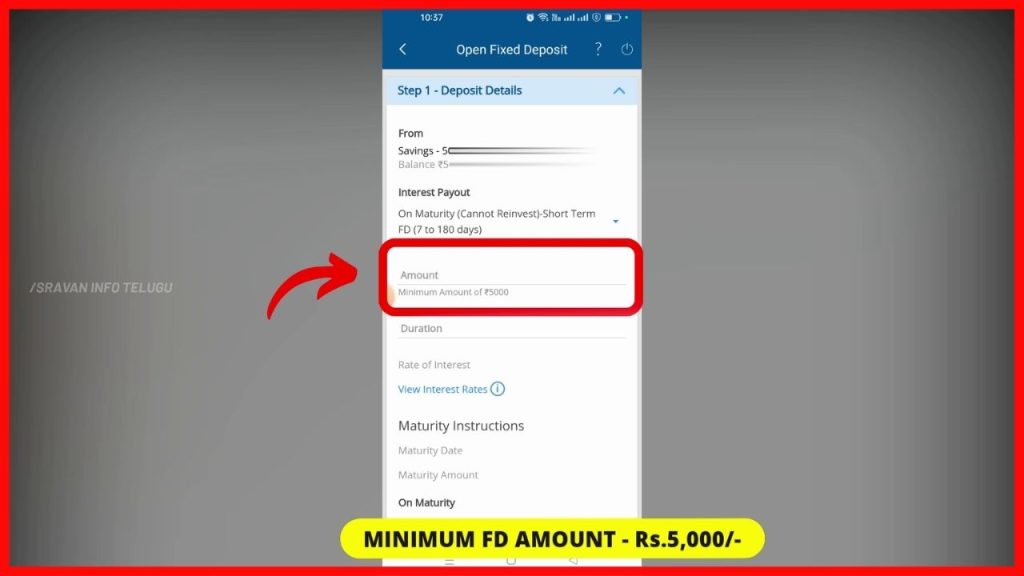
Step 10:
Now you need to select “Duration”. Duration is the Maximum period up to which you want to hold your Fixed Deposit amount as per your requirement. To confirm the selected duration, tap on the “Set” button.
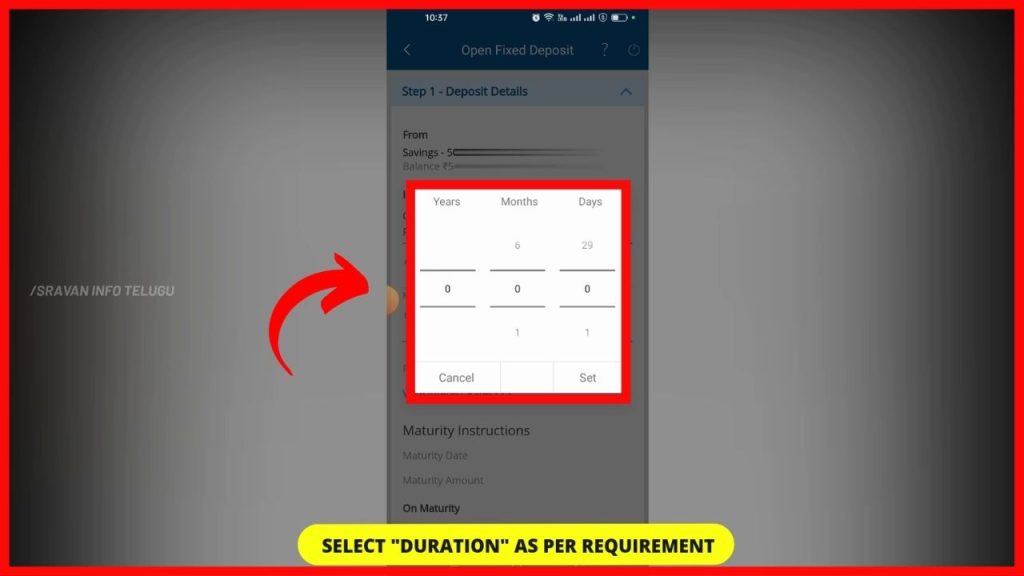
Once I select it, the “Rate of interest” will be captured automatically by the app itself based on the period selected, say a 4.5% Interest rate applicable for a deposit amount of Rs.12,000/- for 3 months period.
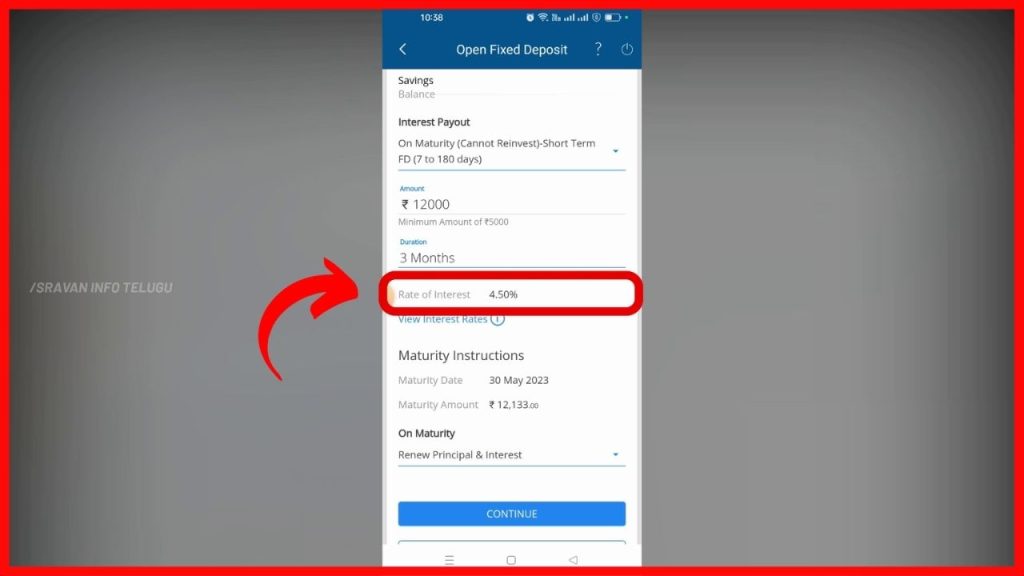
Step 11:
Also, You can see your HDFC FD “Maturity Instructions”, say “FD Maturity Date” and “Maturity amount”.
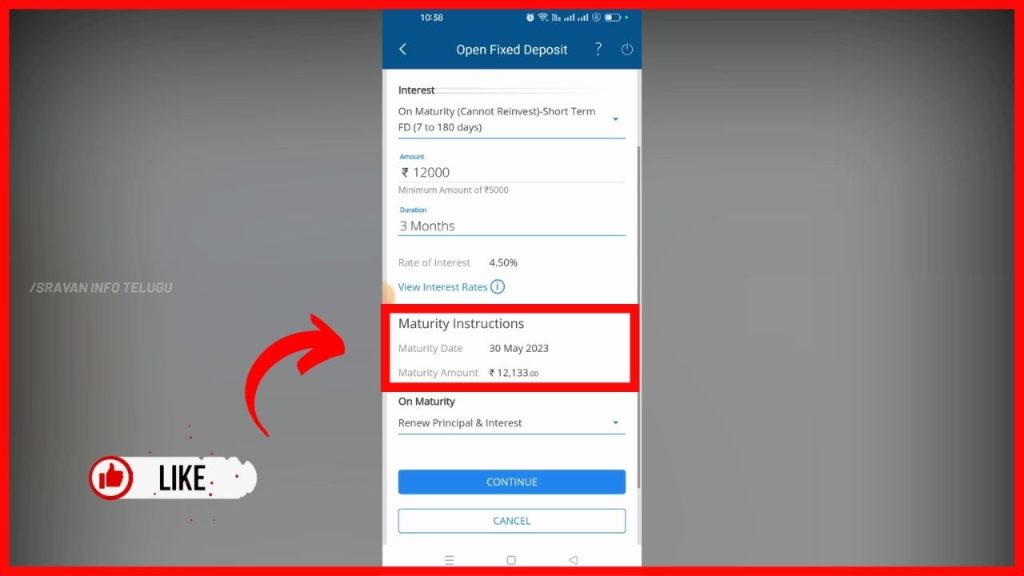
Step 12:
Now Tap on “On Maturity”. It means, how you are going to get your maturity amount like whether to reinvest or not.
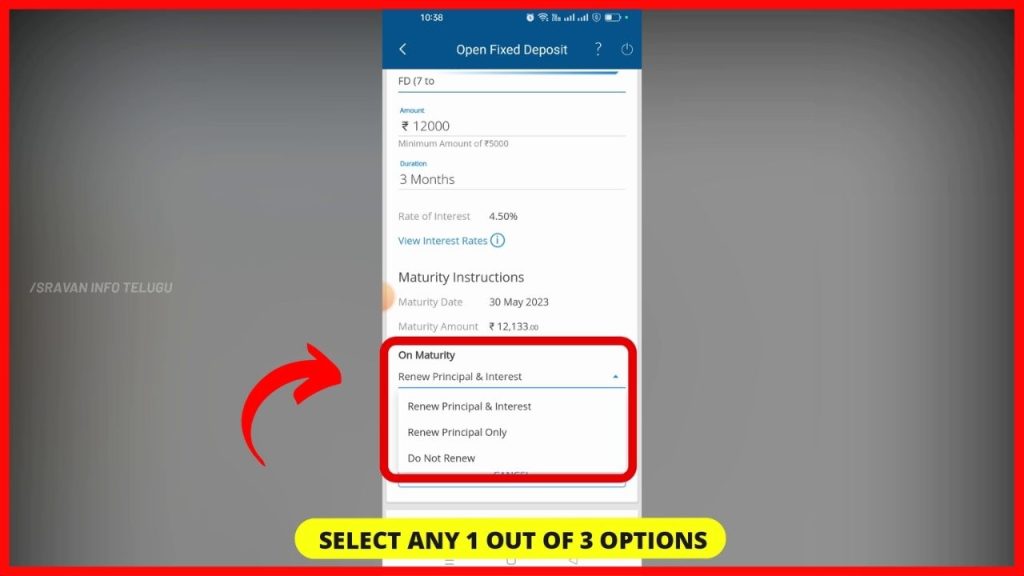
By tapping on it, you will get 3 options.
1. If you want to Renew your Fixed Deposit with Principal and Interest amount earned till Maturity time, then you need to select 1st option of “Renew Principal & Interest”
2. If you just want to Renew your Principal amount only and do not want to renew the Interest portion earned, then you need to select 2nd option of “Renew Principal only”.
Here, on maturity, the interest portion will be credited to your HDFC Savings Bank account.
3. If you don’t want to Renew either your Principal amount or your interest portion, then you need to select 3rd option of “Do not Renew”.
Here, on maturity, the Principal Amount & Interest portion will be credited to your HDFC Savings Bank account.
Select any one of the 3 options and Tap on the “Continue” button.
Step 13:
Now, under the Additional Information tab, you can see the “Branch address” and “Nominee details”. Also, you can tick on “Show Nominee Name on Deposit Advice” if you want to map Nominee on your Fixed deposit.
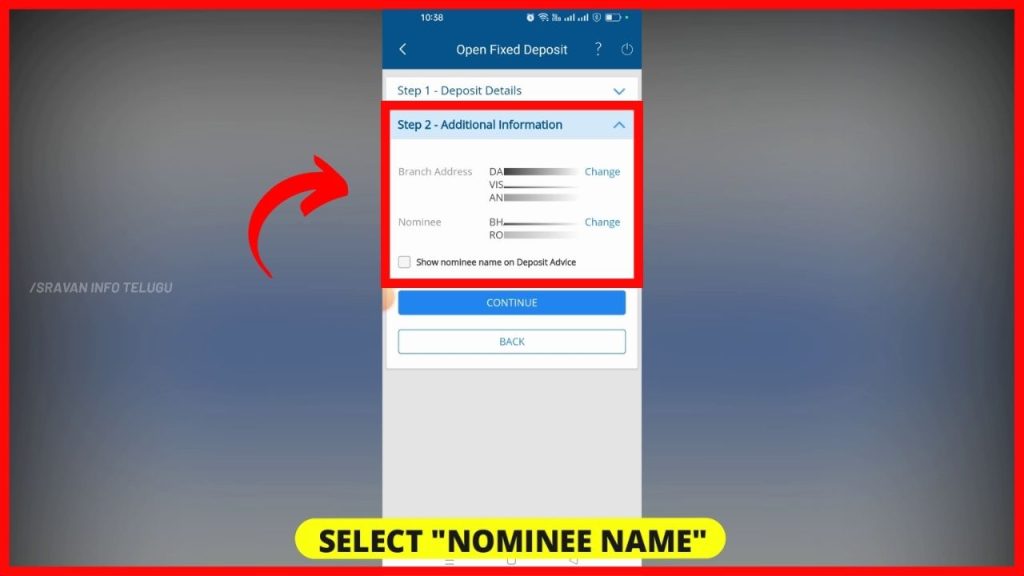
Once you selected it or else you are not required to map your Nominee, then, just Tap on the “Continue” button.
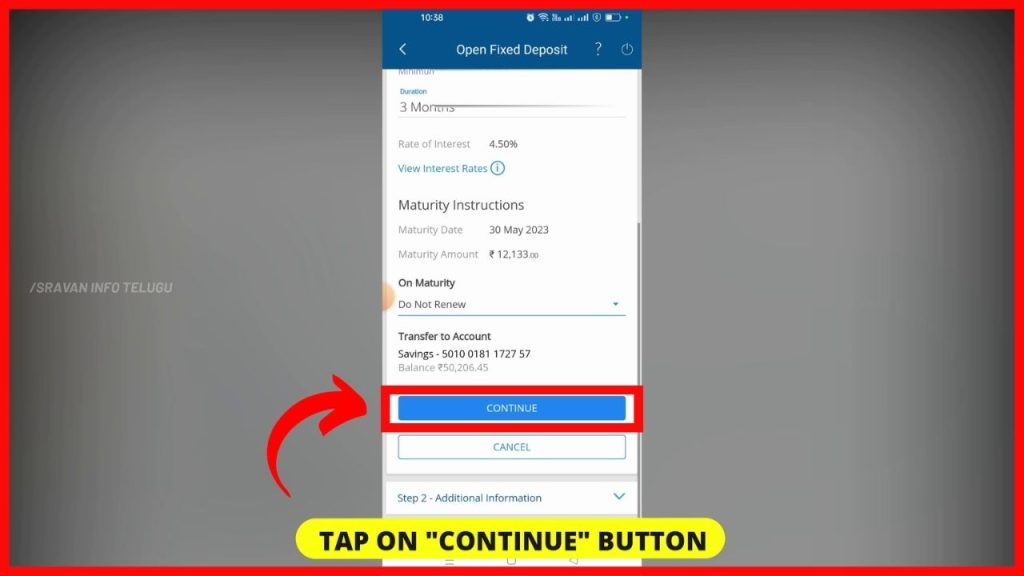
Step 14:
Now all your Fixed deposit (FD) details will be displayed. In case, all the displayed details are acceptable, then tick on “I accept the terms and conditions”
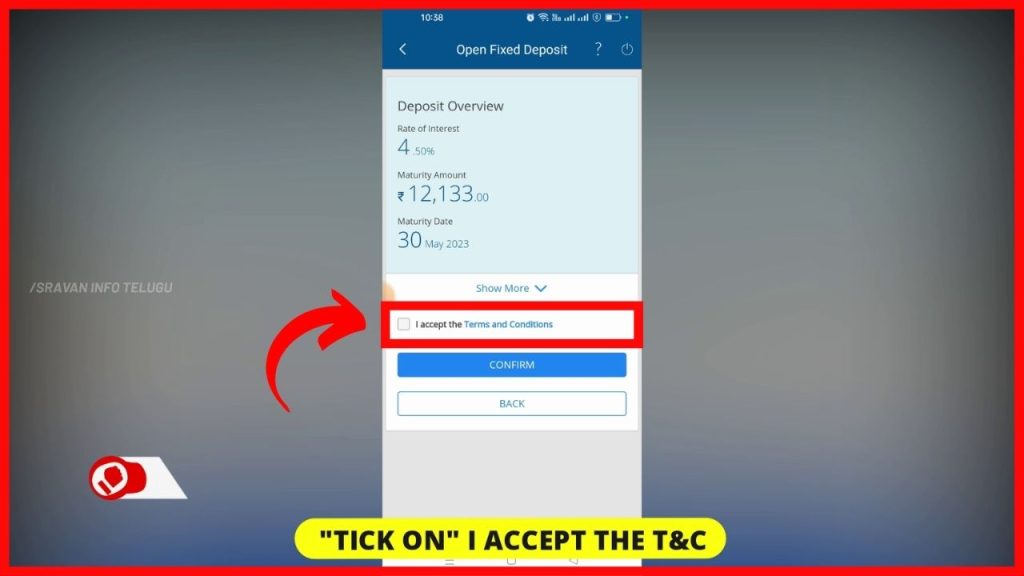
and tap on the “Confirm” button.
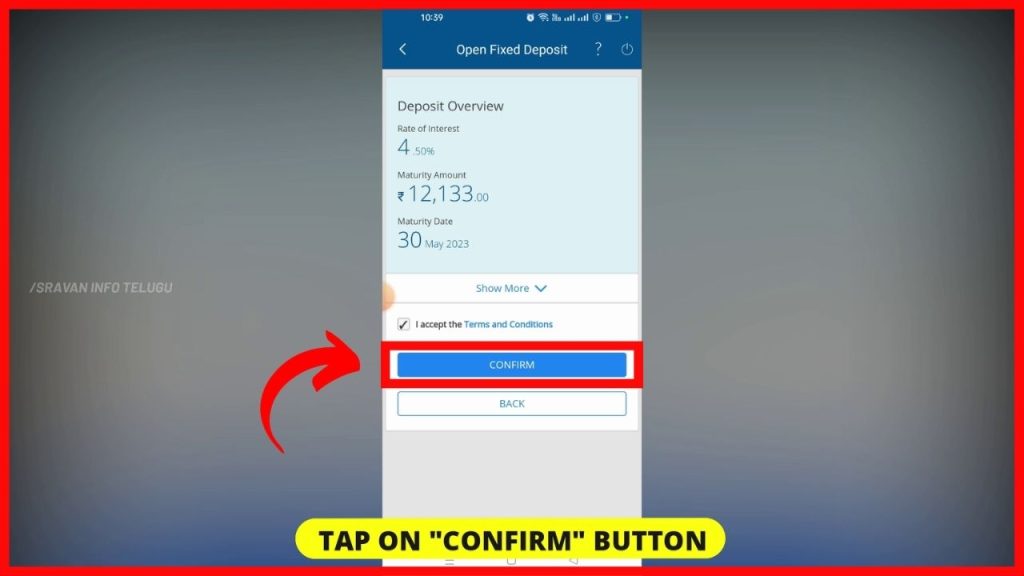
Step 15:
So, you have Successfully opened your Fixed deposit through the HDFC app and also you will get a message from HDFC stating you opened a New Fixed deposit.
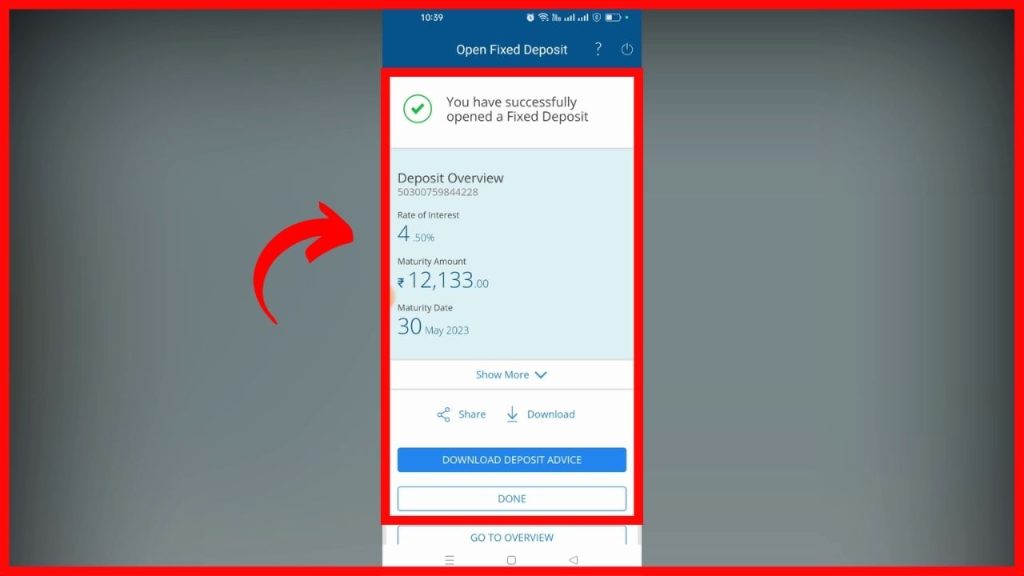
I hope you understood the “How to Open Fixed Deposit in HDFC app” concept.
Please Comment “GOOD” if you like the article and it encourages us. Also, share this article with your Friends & Family…
Thanks for reading..!!!
—————————————————————End——————————————————
Disclaimer: The materials provided herein are solely for information purposes. No attorney-client relationship is created when you access or use the site or the materials. The information presented on this site does not constitute legal or professional advice and should not be relied upon for such purposes or used as a substitute for legal advice from an attorney licensed in your state.
Also, every effort has been made to avoid errors or omissions in this material. In spite of this, errors may creep in. Any mistake, error, or discrepancy noted may be brought to our notice which shall be taken care of in the next edition. In no event, the author or the website shall be liable for any direct, indirect, special, or incidental damage resulting from or arising out of or in connection with the use of this information.
