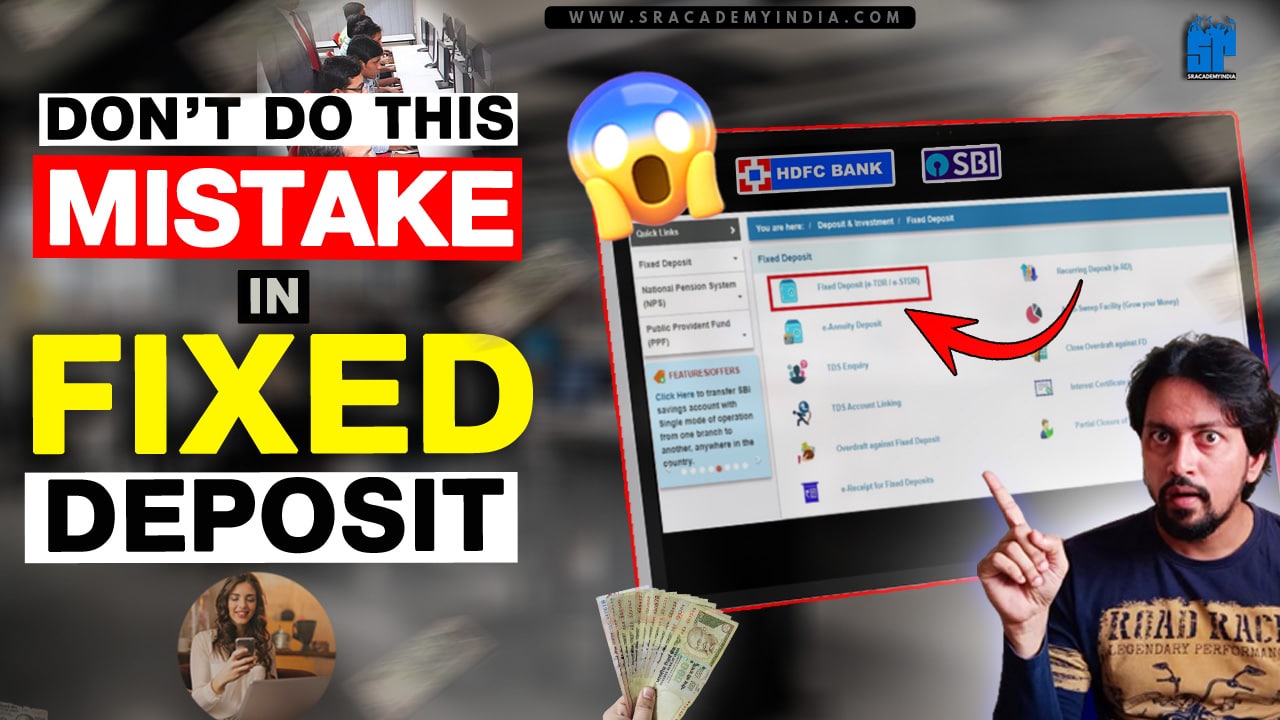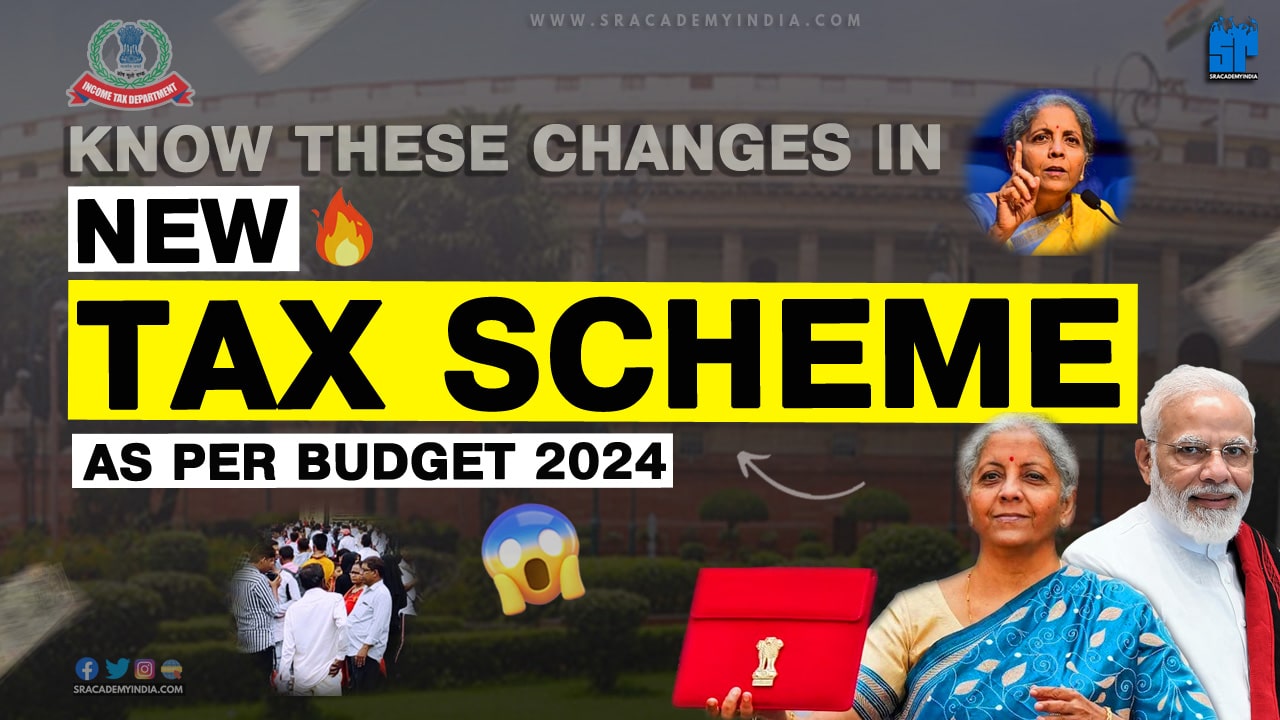How to Withdraw Money from SBI
State Bank of India (SBI) is one of the largest Public sector banks in India, which provides wide range of financial services to its customers. Due to increase of digital banking, withdrawing money from ATM’s is quite simple and is a hassle-free process.
The SBI Customers, who are new to Bank or who are not familiar with the withdrawal procedures, it might be a difficult for them to withdraw money from ATM.
However, in this article, I will guide you through step-by-step process of withdrawing money through SBI ATM above Rs.10,000 by using OTP.
Let’s get started friends..!!
Note: Please carry your SBI Registered Mobile to the ATM to enter OTP.
10 Simple Steps on How to Withdraw Money from SBI
SBI Customers can follow below mentioned steps along with the pictures to withdraw money from SBI ATM with OTP.
1. Locate the Nearest SBI ATM
To withdraw money from ATM, you should visit the nearest State Bank of India (SBI) ATM centre by using SBI ATM locator in your Google Maps along with your SBI ATM Debit card and your Registered Mobile.
2. Insert your SBI Debit Card
Now, Insert your SBI ATM Debit card on the right side slot of ATM machine.

After inserting as shown, a message will be displayed on the ATM screen mentioning that “You should not remove your ATM Debit card until this entire transaction is completed”.
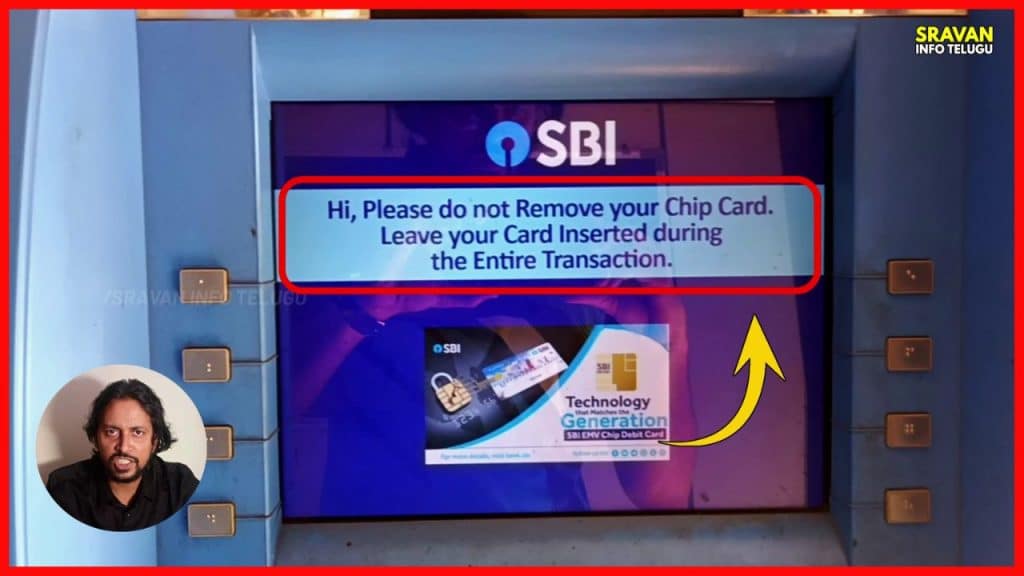
Don’t worry. Your SBI ATM Card will be locked securely.
3. Select your “Language”
Now, you have to select “Language” like English or Hindi as per your choice. I will select “English” language.
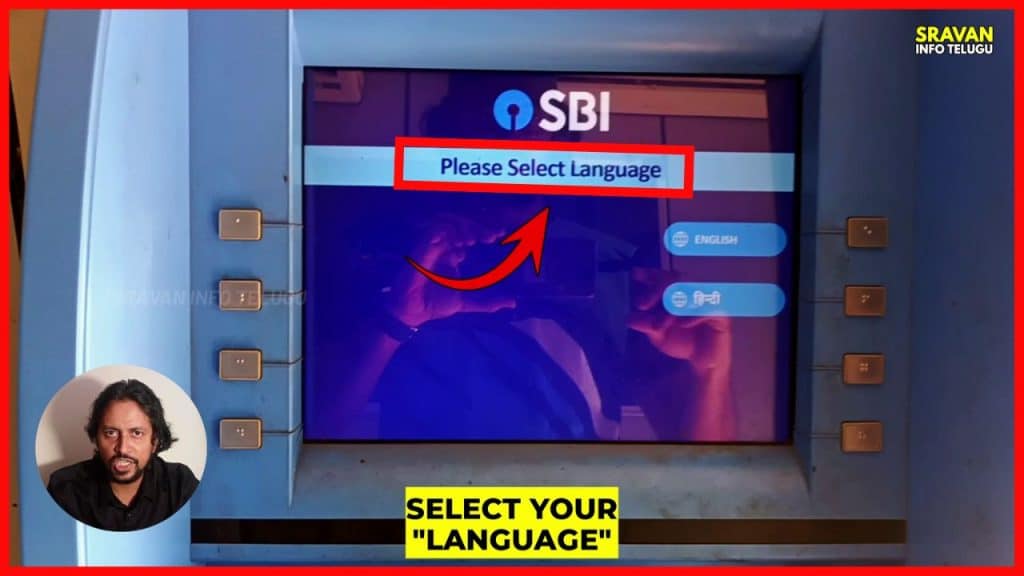
4. Choose type of “Transaction”
Later on, You will be asked to “Please select your transaction”.
To withdraw cash from SBI ATM, You should select “Withdrawal” option which appears on the right middle side as shown below.
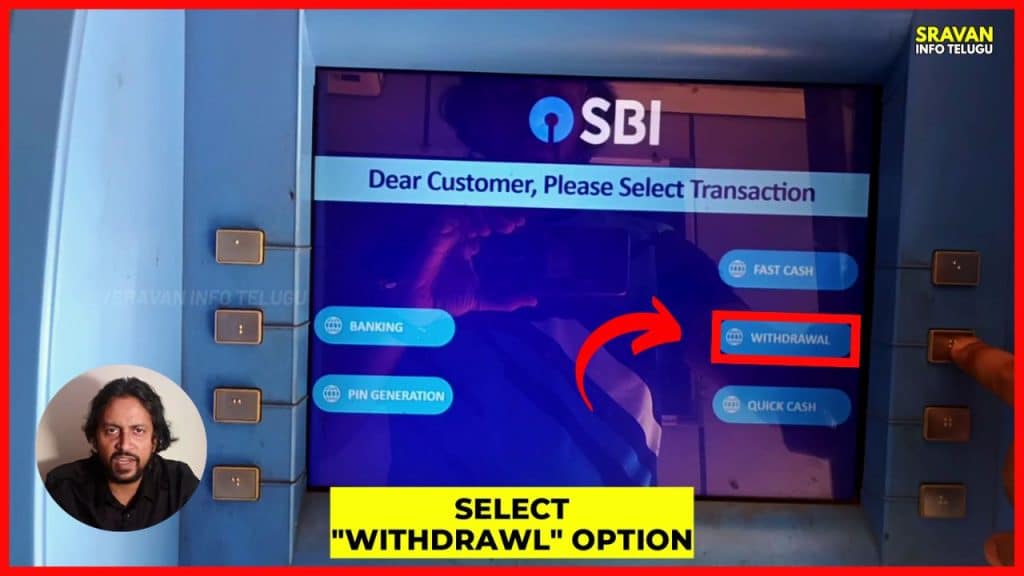
5. Enter the “Amount”
After that, it displays, “Please enter amount”.
Therefore, Enter the amount you want to withdraw.
If you look here, the ATM Displays that Cash available of Rs.100 & Rs.500/-
It means that this ATM has only Rs.100 rupee notes and Rs.500 rupee notes to withdraw. Enter the amount accordingly.
It is to be noted that, If you want to withdraw below Rs 10,000 from SBI ATM, No OTP is required. Whereas, If you want to withdraw more than Rs 10,000 from SBI ATM, then, you can withdraw money by using OTP only.
So, enter the desired amount {Eg: Rs 20,000) through ATM keypad and if your SBI Bank account has enough balance to withdraw, then select the option “Yes”.
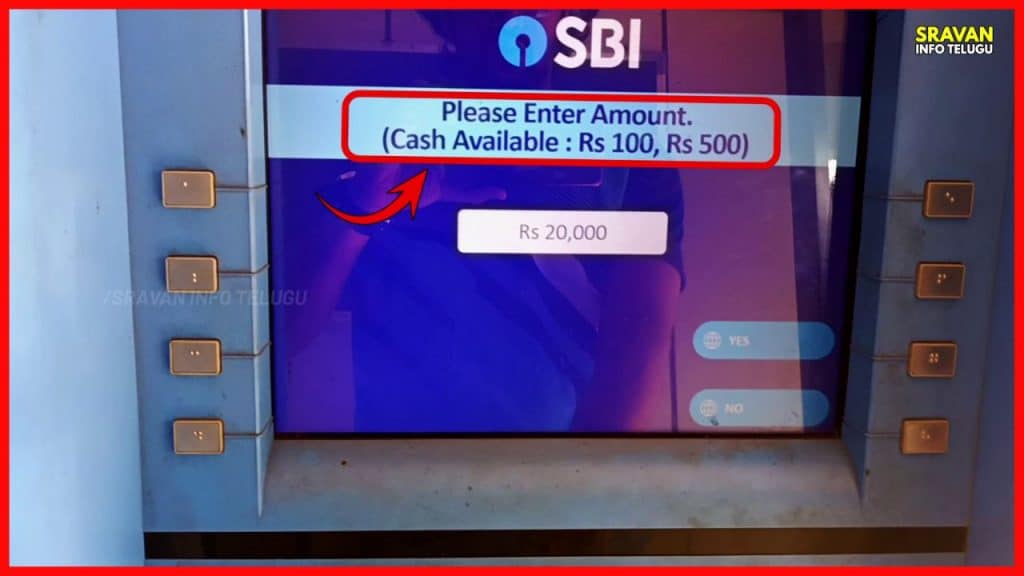
6. Enter your ATM “PIN”
After entering that, you will be asked to “Please enter your PIN”.

Now enter your SBI ATM Debit card PIN number.
After entering the PIN number, check the OTP received on your registered Mobile number.
Now, tap on the “Continue” button to enter the OTP.
7. Enter 4-digit “OTP”
Now ATM displays, “Please enter 4-Digit OTP received over SMS”. Enter OTP and tap on the “Continue” button.
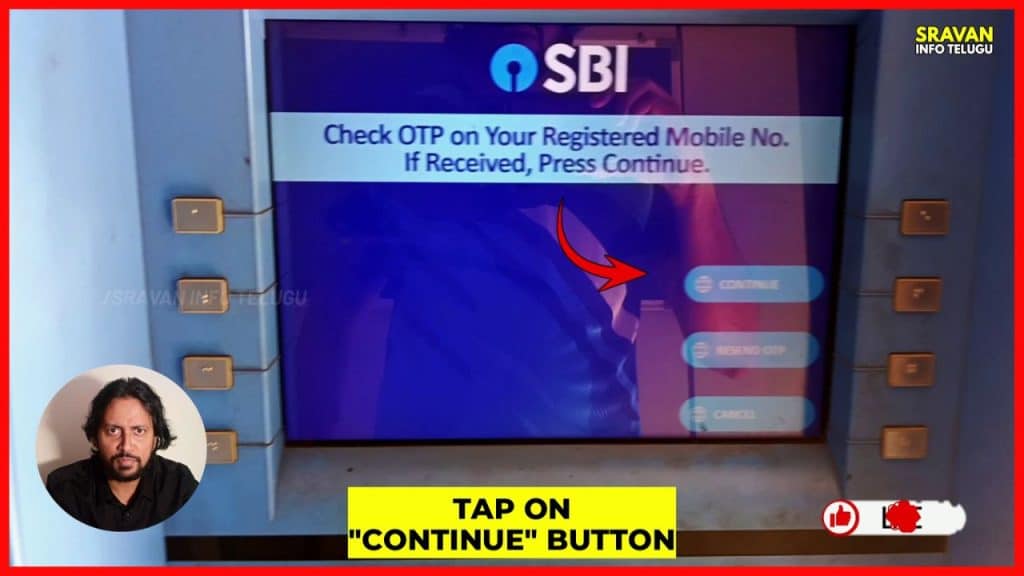
Here, you have only 30 seconds time to enter OTP. So enter it bit faster.
After you entered the OTP, a message of “Transaction being processed please wait” will be displayed.
8. Collect your Cash
Now you should be in a bit alert & under the ATM keypad you can see “Cash” and it will be blinked in Green colour. From there only you will get cash. So be conscious and you will get cash in less than ten seconds from SBI ATM.
Now, If you see here, Cash has been successfully withdrawn from SBI ATM.
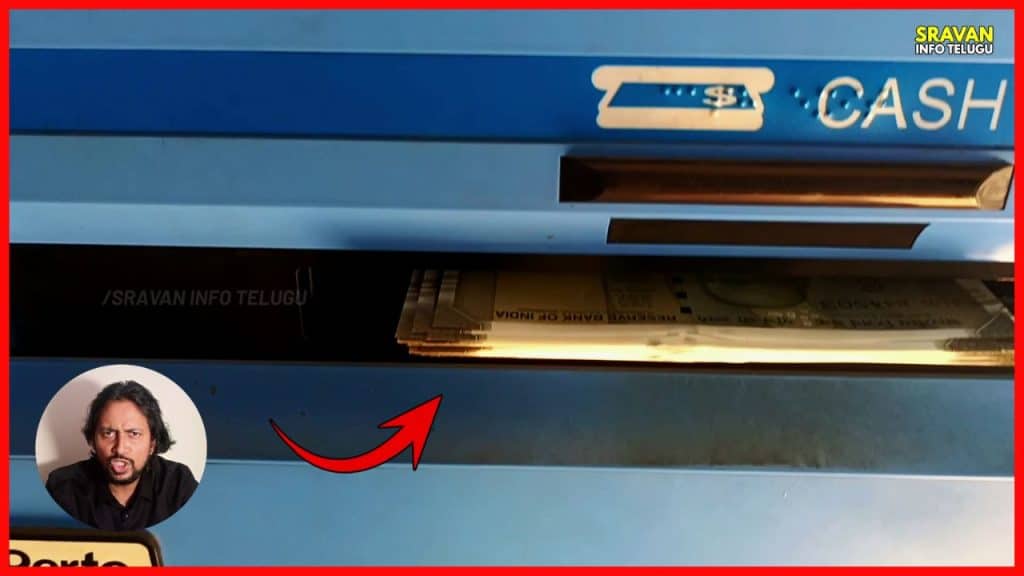
9. Balance Check
Also, if you look at the ATM display, it displays you to collect your ATM Debit card along with your physical cash. ATM screen also shows a message saying “Do you like to display balance on the screen”.
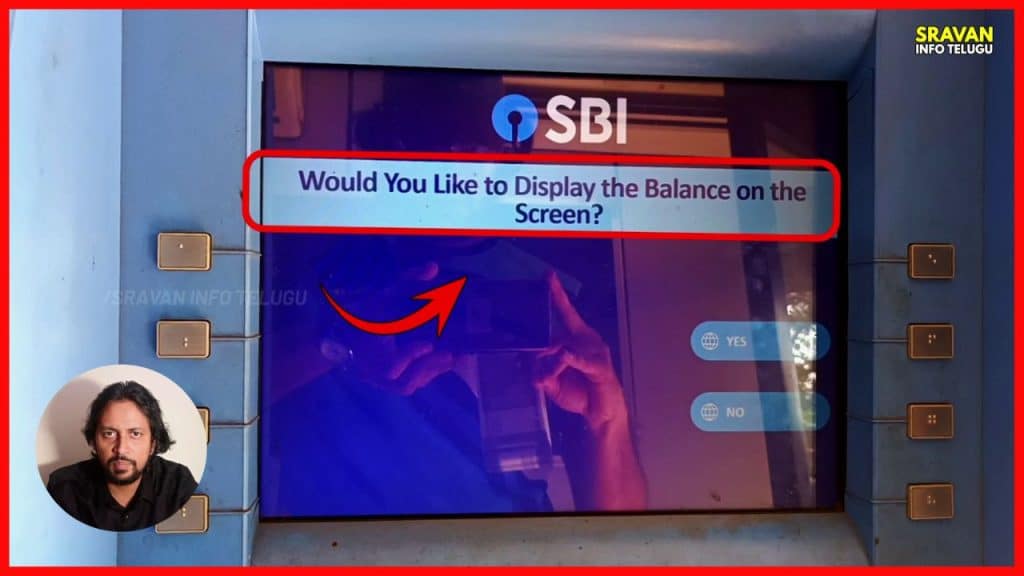
If you wish to display your SBI bank account details, then, tap on the “Yes” button. If not, tap on the “No” button.

10. Remove your ATM Debit Card
Now again, a message will be displayed asking you to “Remove your ATM debit card from the ATM machine”. Press “Yes” & remove your debit card from the SBI ATM machine.

Also, if you want to know How to Deposit money in SBI. Check this post
Read: How to deposit Money in SBI ATM
Thanks for your time 🙂