How to Add beneficiary in Yono SBI [10 Simple Steps]
Introduction
Do you want to transfer Money through SBI Yono ?
Don’t you know How to add Beneficiary ?
Today in this post, we will discuss on How to Add beneficiary in Yono SBI to transfer money transfer through NEFT / RTGS / IMPS through SBI Yono app.
Let’s get started..!!
Pre-Requisites: How to Add beneficiary in Yono SBI [Updated]
The following things should be kept ready before you proceed with “How to Add beneficiary in Yono SBI”
1. SBI Yono app on your Mobile
2. Registered Yono User ID and Password
3. SBI Internet Banking Profile Password
4. Sufficient balance to make a Fund transfer.
10 Simple Steps on How to Add beneficiary in Yono SBI [2024]
Step 1:
Firstly, open the “SBI Yono Mobile banking app” on your Mobile.
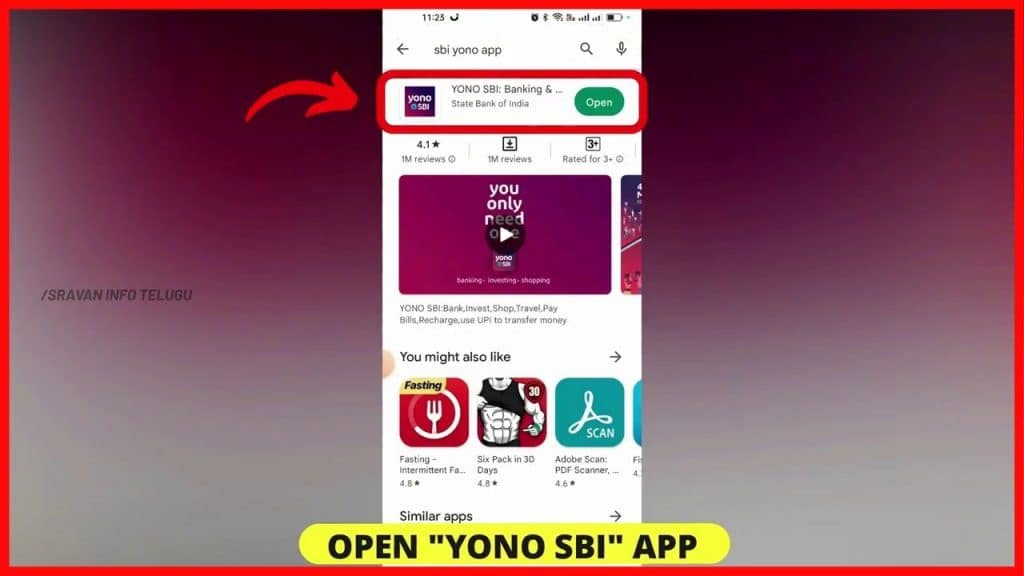
Step 2:
Open it and tap on “Login” option and Login into your SBI account with either MPIN or by using your User ID and Password.
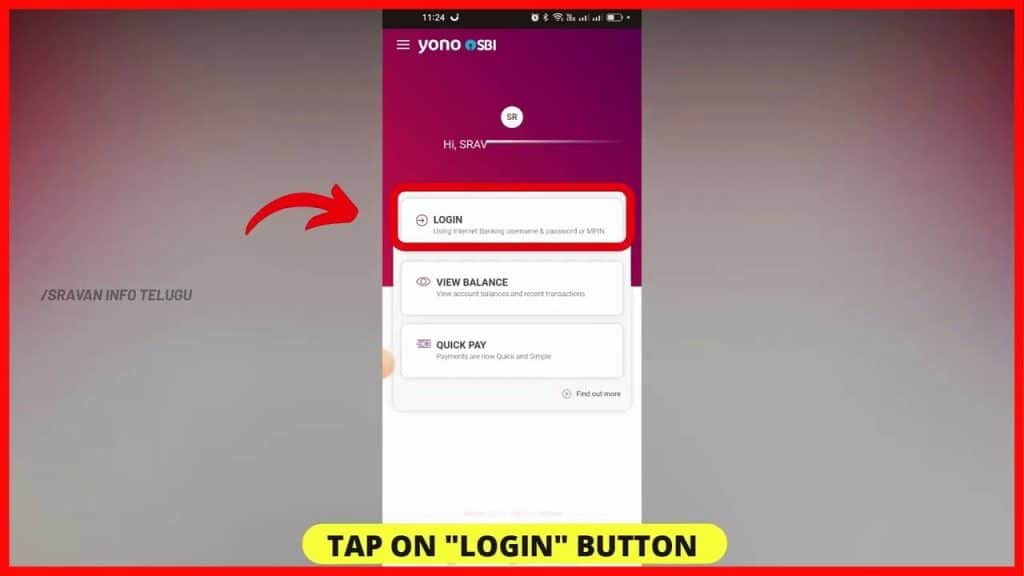
Step 3:
Now to Add beneficiary, Tap on “Yono Pay” option.
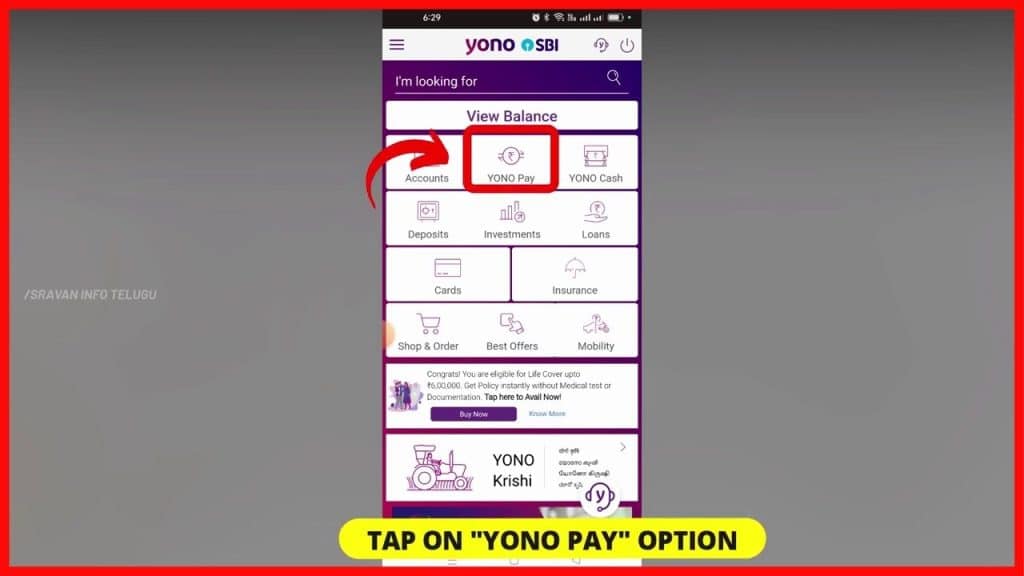
Then, to transfer money to either Own account / Other account, Tap on “Bank account”.
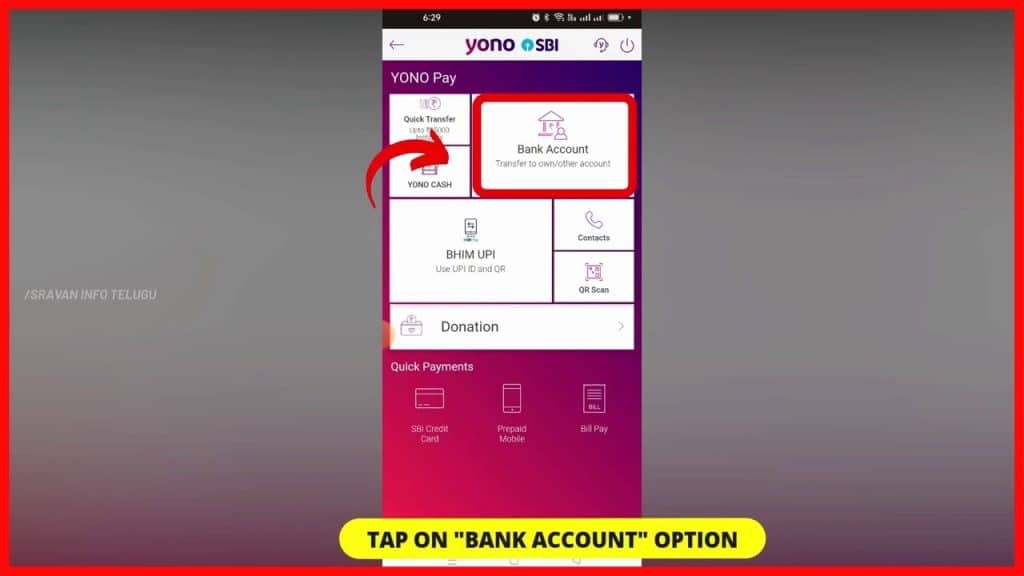
Step 4:
In SBI Yono App, now you don’t have a direct option of adding beneficiary like in SBI Internet banking. For that, in SBI Yono, you can add your beneficiary only if you make a compulsory money transfer.
Now tap on “Pay a New Beneficiary” to add any bank account beneficiary like SBI, HDFC, ICICI beneficiary and lot more.

Step 5:
Now you need to enter your “SBI Internet Banking Profile password” and Tap on “Submit” button.
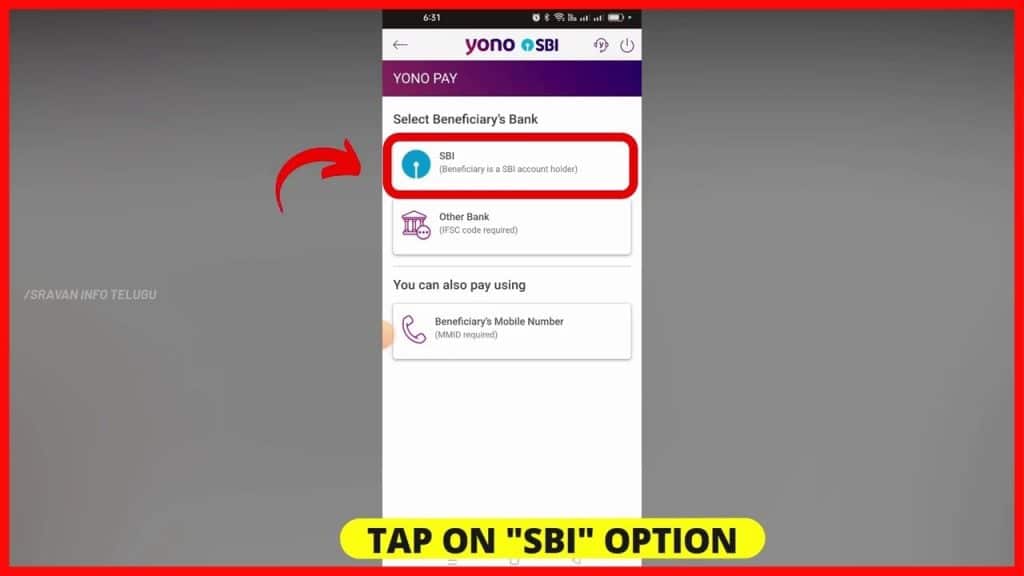
Step 6:
Now you have to select the beneficiary bank.
If you want to add SBI bank account holder, then, tap on “SBI” under Select Beneficiary’s Bank.
In case, f you want to add other bank account holder like HDFC ICICI Union Bank etc, then, tap on “Other Bank”.
Here, I am adding SBI beneficiary, so Tao on “SBI” option.
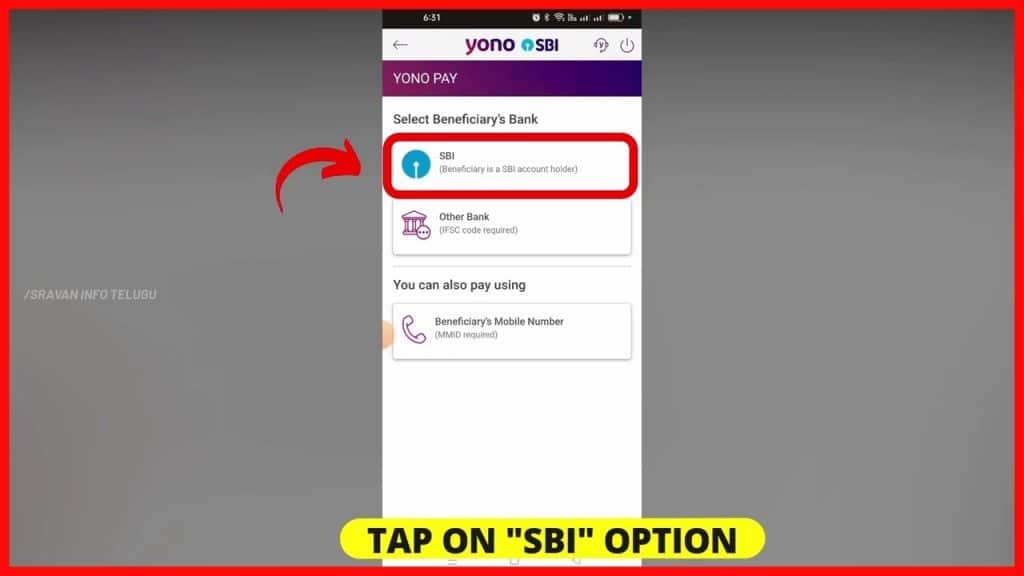
Step 7:
Now you need to enter
– Beneficiary name,
– Beneficiary Bank Account number and
– Re-enter Beneficiary bank account number
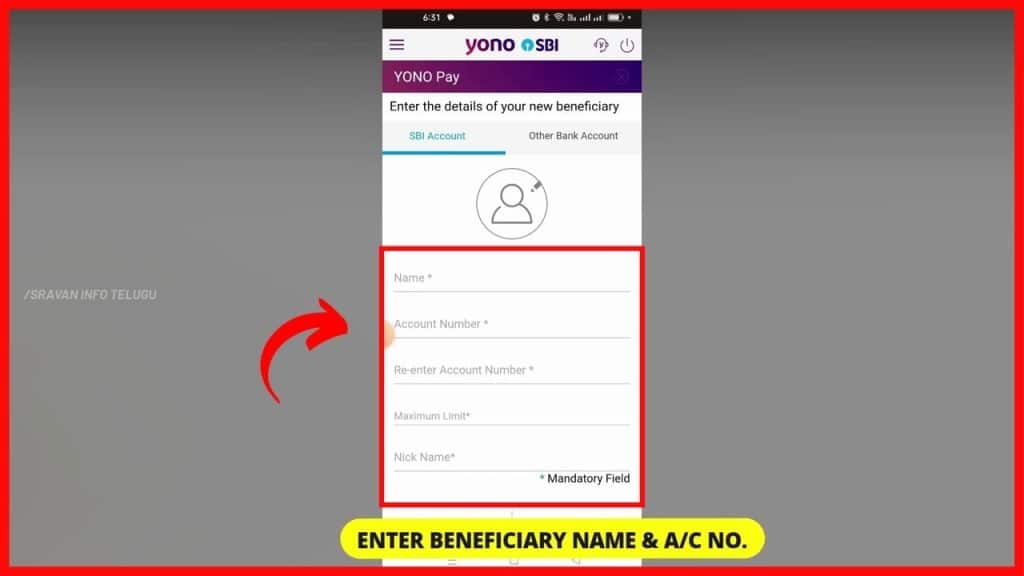
After that, you should fix the “Maximum limit” you can transfer. It’s nothing but the Maximum amount you can transfer to this beneficiary and you cannot send more than this fixed limit. I’m setting the limit of Rs.1 Lakh.
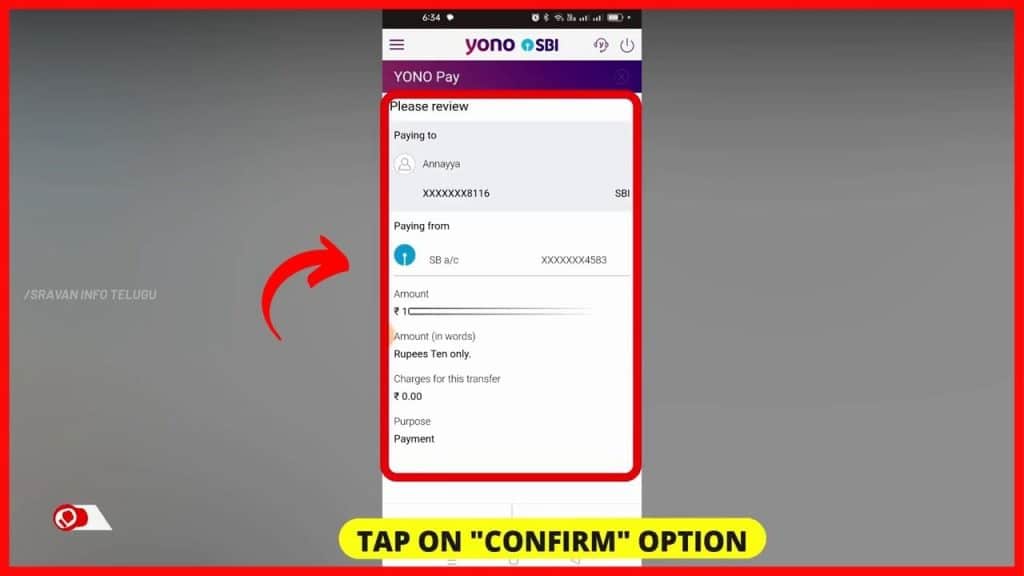
After that, enter the beneficiary “Nick Name” which can be easily identifiable by you and tap on “Next” button.
Step 8:
Now you should enter the “Amount” you want to transfer to the beneficiary under the “Amount” column in the next screen.
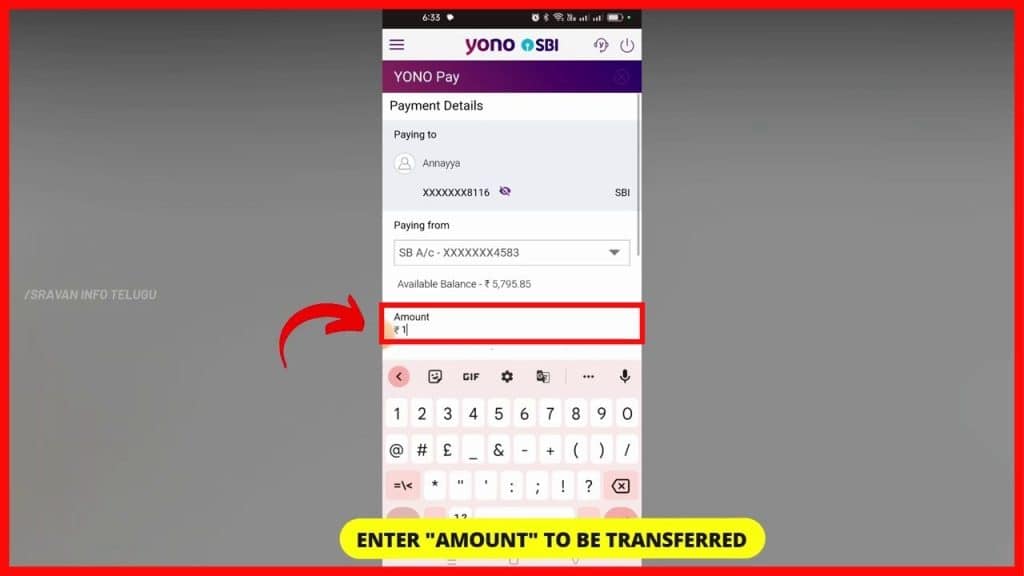
Enter the amount and Select any relevant option for the “Select a Purpose”
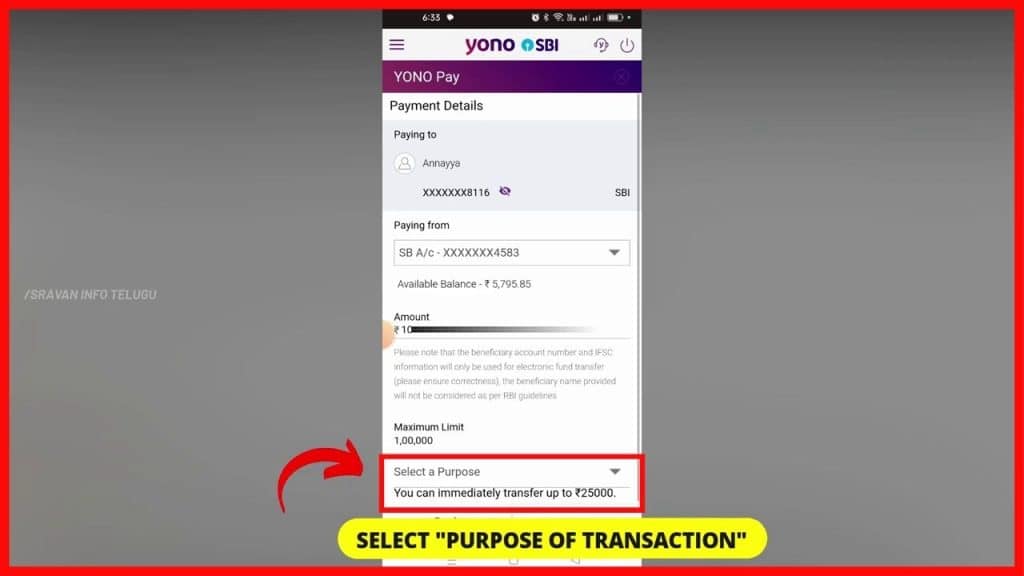
and tap on the “Pay” button.
Step 9:
Now this transaction details will be appeared as mentioned below. Re-check the displayed details once and tap on the “Confirm” button.
Step 10:
Once you tap on that, you will receive an “One-time-password (OTP)” to your mobile to add the beneficiary.
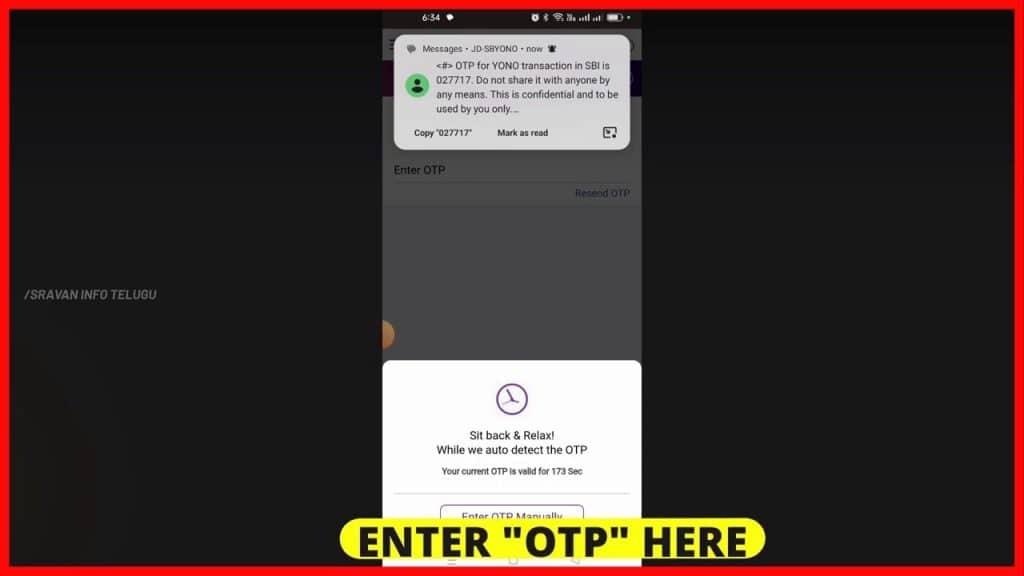
Once you enter it, a message will be displayed saying that the “Transaction is Successful” and you will also get a message from SBI saying that the “Beneficiary has been Successfully added”
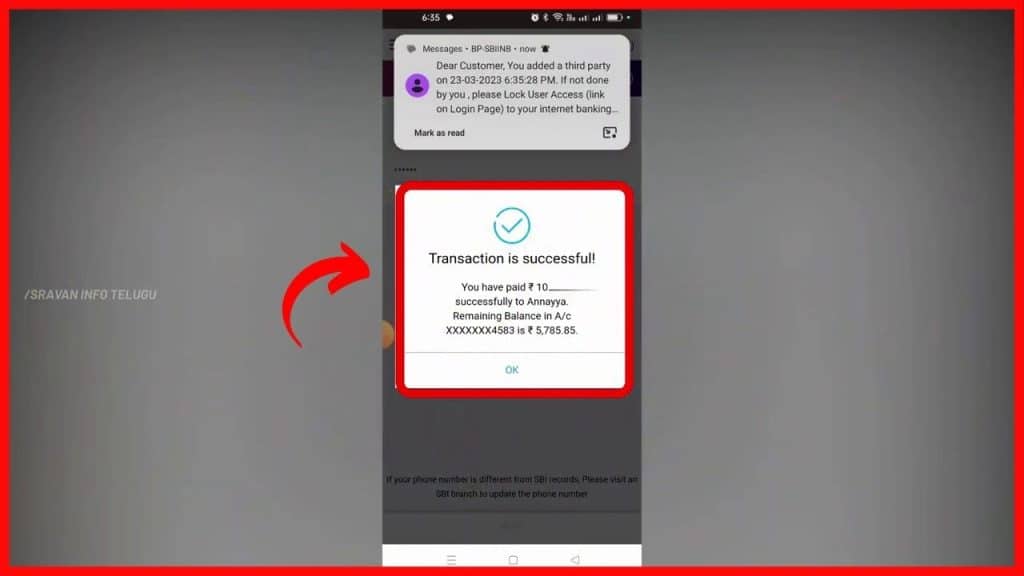
Also Read: How to delete Beneficiary in SBI Net Banking
Conclusion
Now, the SBI Yono users can make Fund transfers without any hustle. I hope you are clear with the topic of “How to Add beneficiary in Yono SBI“. If you still have any questions on “How to Add beneficiary in Yono SBI”, Please go through below mentioned FAQ’s which can be helpful in solving all your doubts.
Frequently Asked Questions [FAQ]
#1 How much time is required to add beneficiary in SBI Yono?
You can add beneficiary instantly once you make a successful fund transfer through SBI Yono app. Simply, Zero waiting time.
#2 What is the Minimum amount required to add Beneficiary in SBI Yono?
The Minimum amount required to add Beneficiary in SBI Yono is Rs.1 only
#3 What is the Maximum amount required to add Beneficiary in SBI Yono?
The Maximum amount you can transfer to add Beneficiary in SBI Yono is upto Rs.1,00,000 only
#4 How much Time it will take to transfer money after adding beneficiary in SBI Yono?
In Yono SBI, a new Beneficiary will be added once you make a fund transfer. For NEFT transfer it takes upto 1 hour time and in case of IMPS, the fund transfer will be completed instantly. i.e. No waiting time.
#5 Can I add beneficiary in SBI Yono directly ?
You cannot add beneficiary directly in SBI Yono. To add a beneficiary in SBI Yono, you must make a fund transfer either through NEFT / IMPS. Then only you can add beneficiary.
If you still have any doubts, Please comment below
Thanks for your time 🙂
