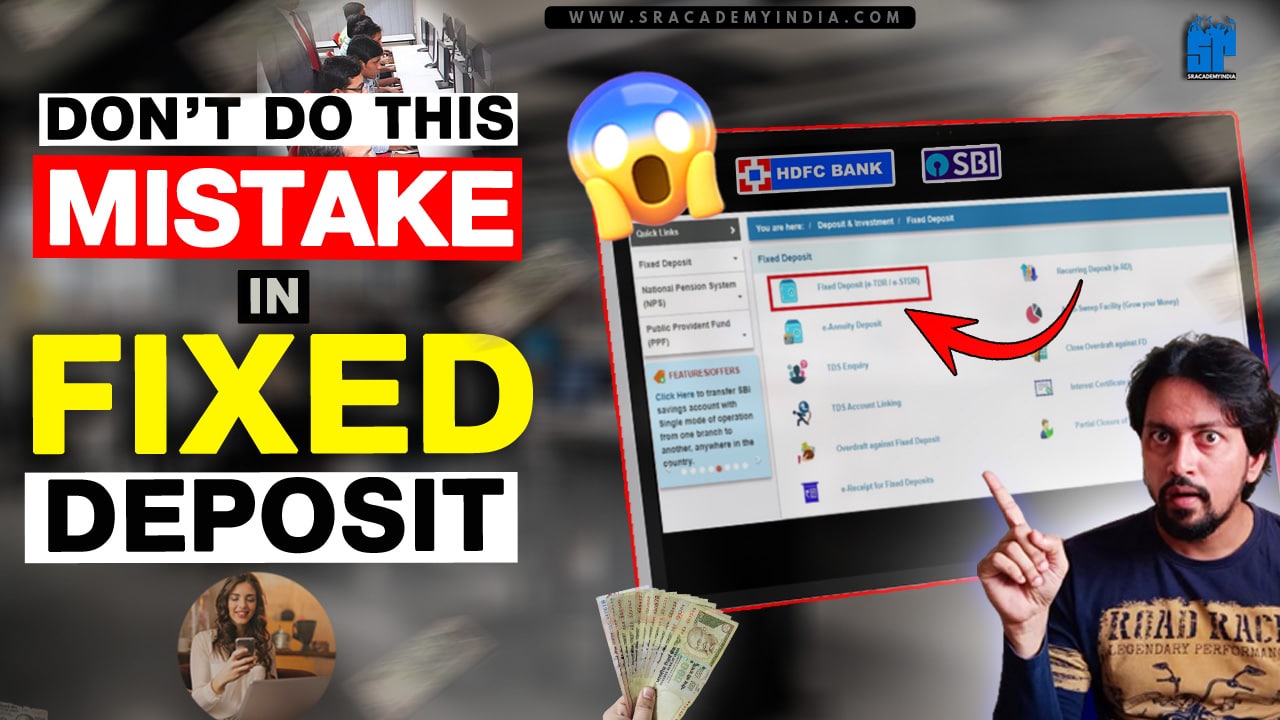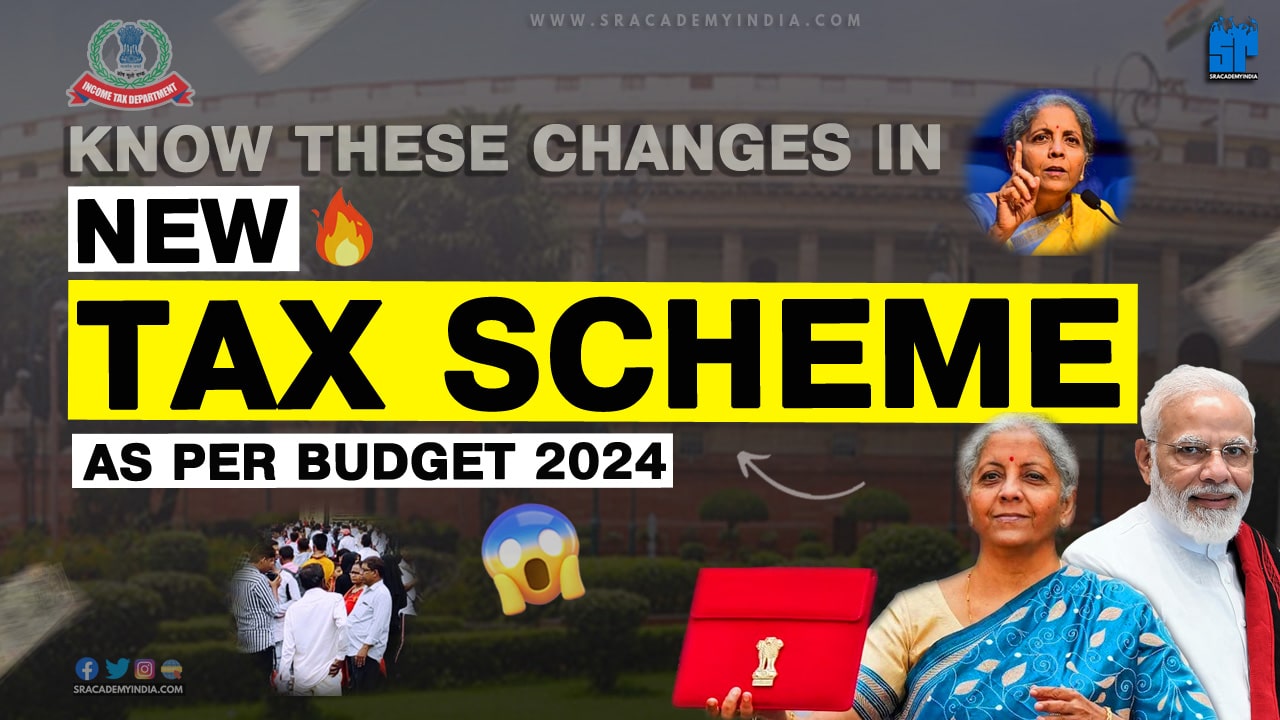Generally, we add and leave the beneficiary to transfer money. But every time when the list of beneficiaries is numerous, let’s see how to remove added beneficiaries easily through your SBI Internet Banking to whom we don’t need to transfer money again in the future.
Let’s get started to learn how to delete beneficiary in sbi..!!
Step 1:
To remove added beneficiaries, firstly, Open any Internet browser like Google Chrome. Then, type “www.Onlinesbi.com” in the address bar/search bar and Press “Enter”.
Step 2:
After that, click on the “Continue to Login” option under the Personal Banking category.
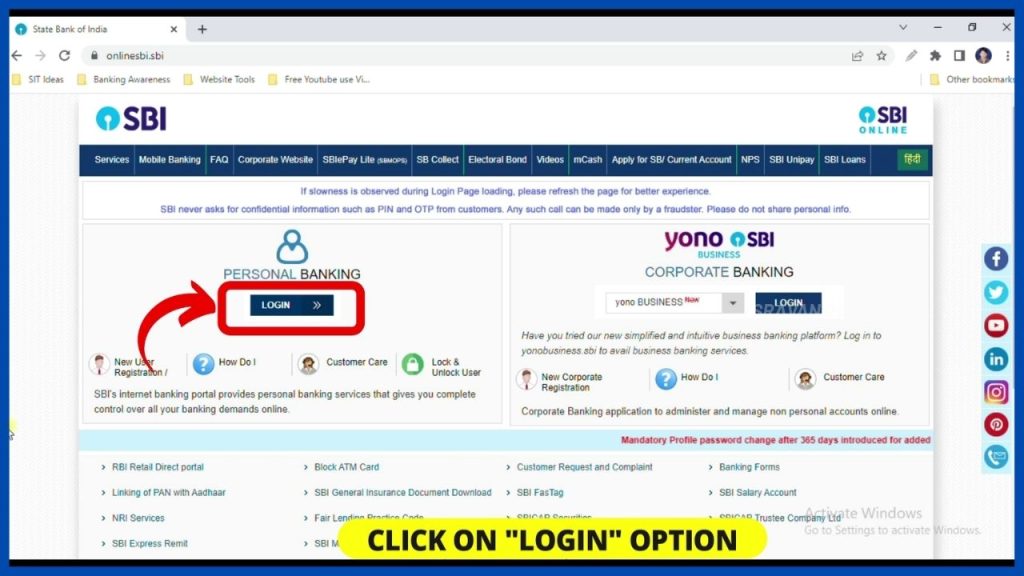
Step 3:
Now, you click on “Continue to Login”.
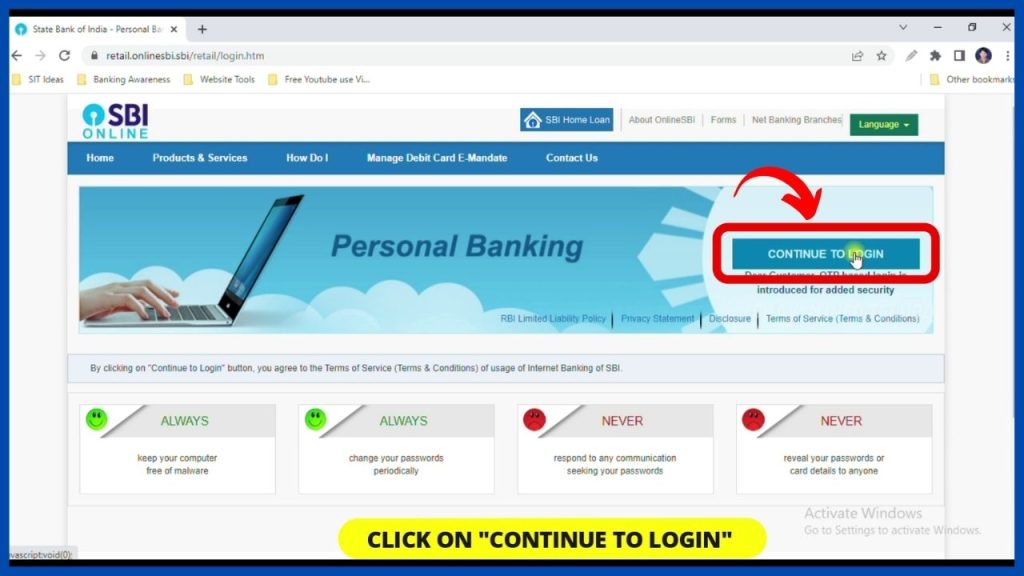
Step 4:
Later on, you enter your SBI Internet Banking User name, Password & Captcha and Click on the “Login” button.
Note: Be careful while entering the logins, otherwise there is a chance that your SBI Internet banking will be blocked.
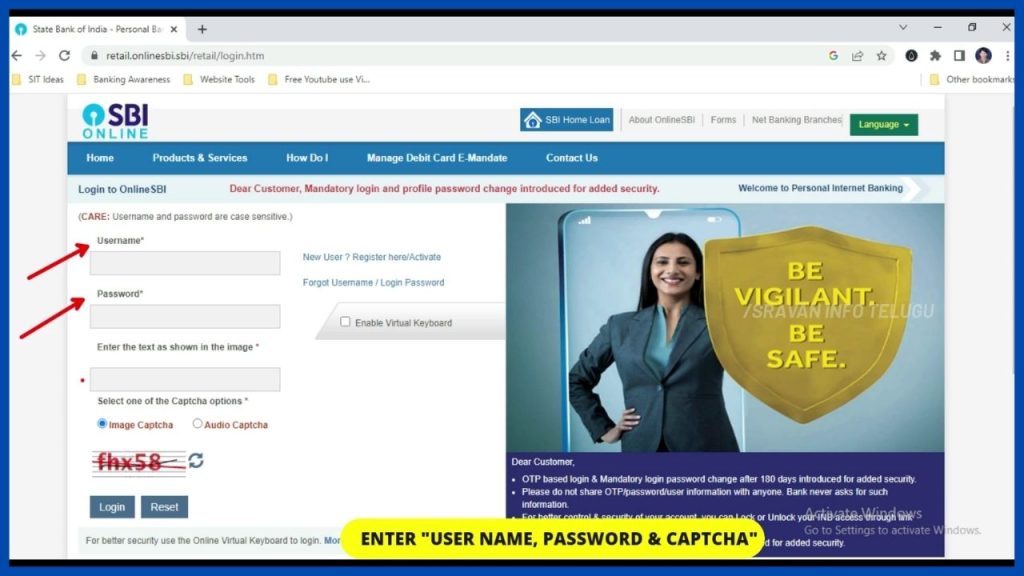
Step 5:
Now an “OTP” will be sent to your registered mobile number, Enter it and click on the “Submit” button. As soon as you click on it, your SBI Internet banking dashboard will open in 3-4 seconds.
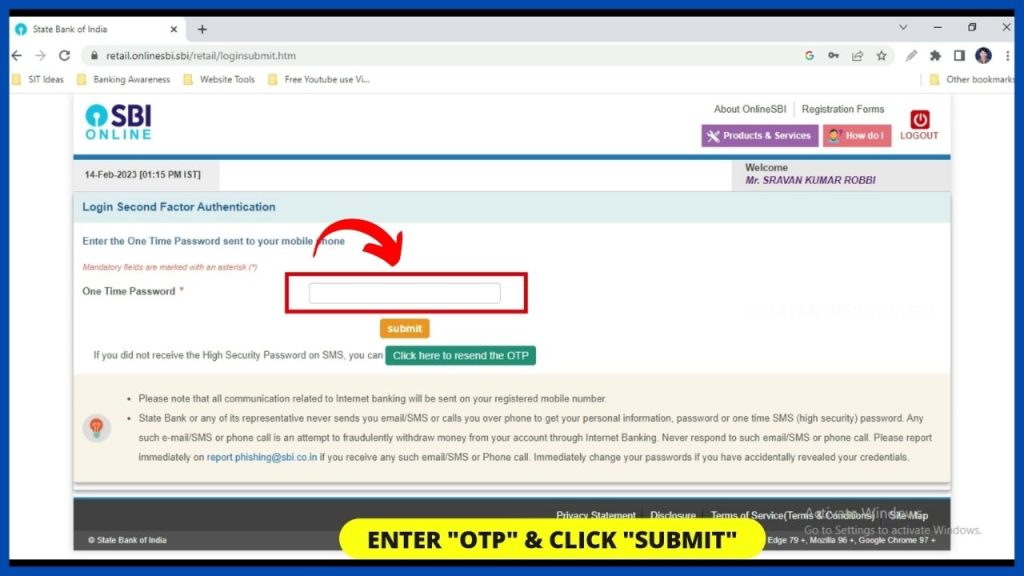
Step 6:
Now, to remove the beneficiary in your State Bank of India Account, Click on the “Payments / Transfers” Tab at the top.
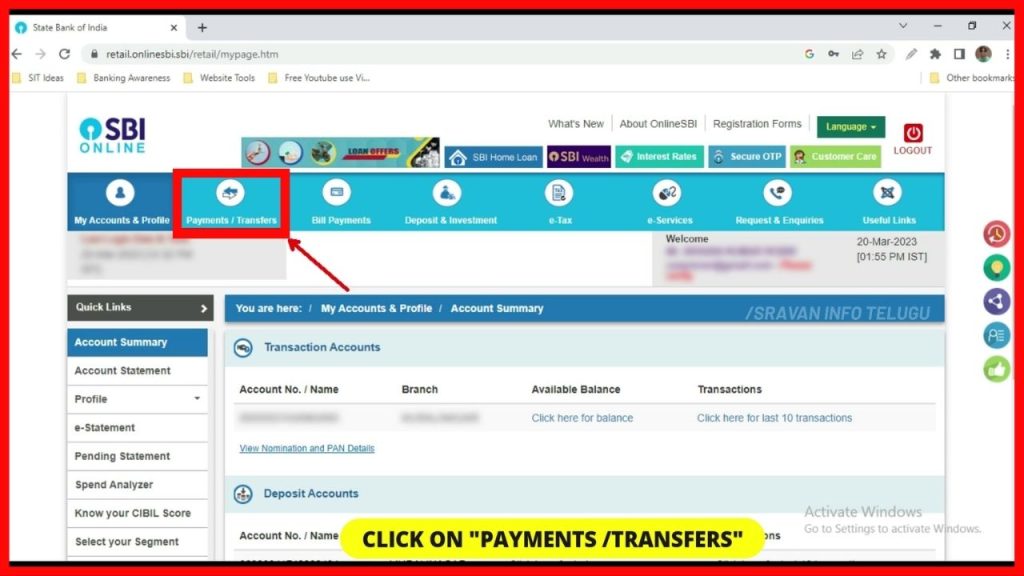
Click on the below link to Watch it in Telugu
Step 7:
And then under the Fund transfer section, you select “Add & Manage beneficiary”.

Step 8:
Now, you will have to enter the “Profile Password” of your SBI account.
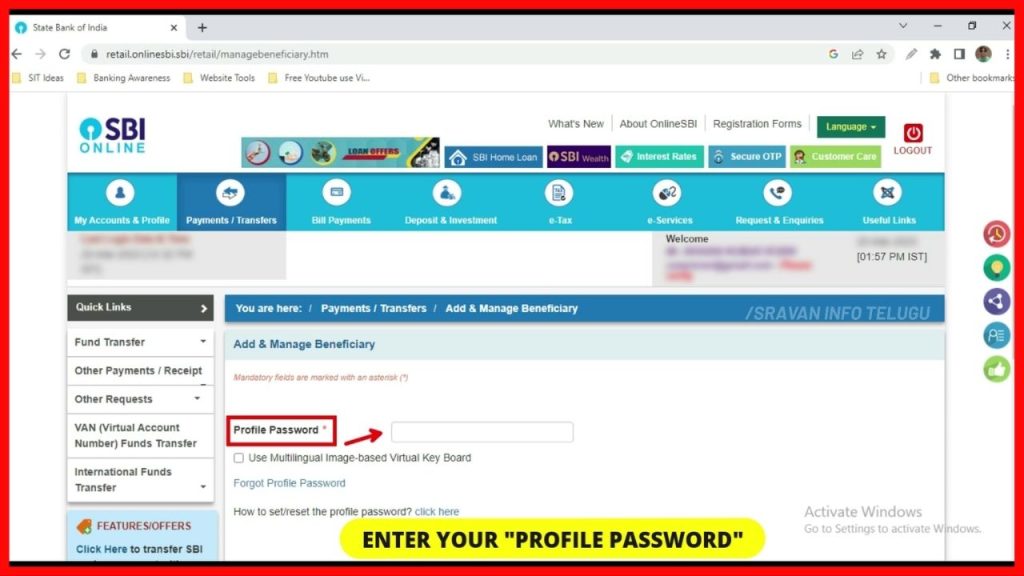
Enter it and click on the “Submit” button.
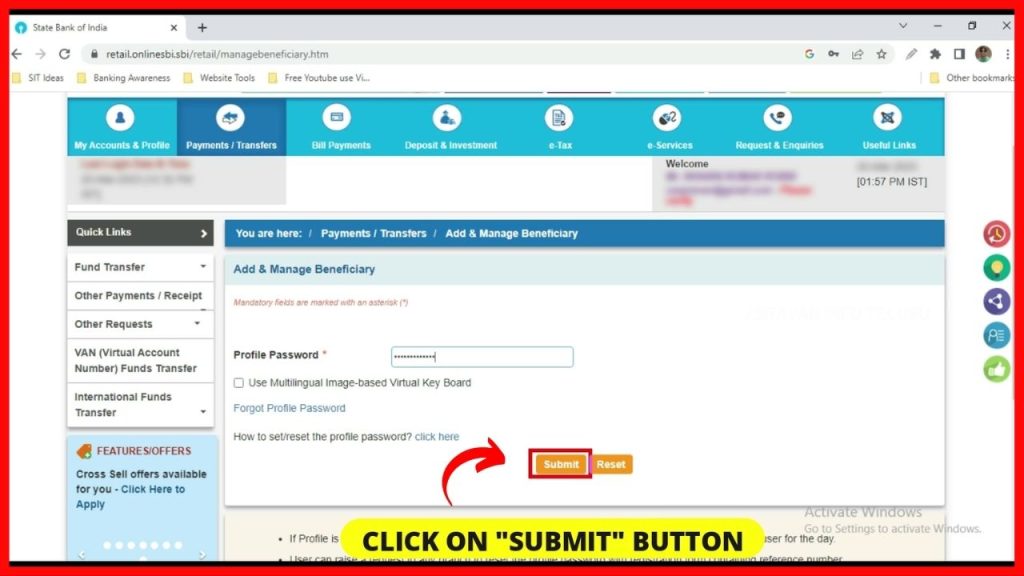
Step 9:
Now to delete the existing SBI beneficiary, you need to select the 1st option. i.e. “SBI beneficiary”.
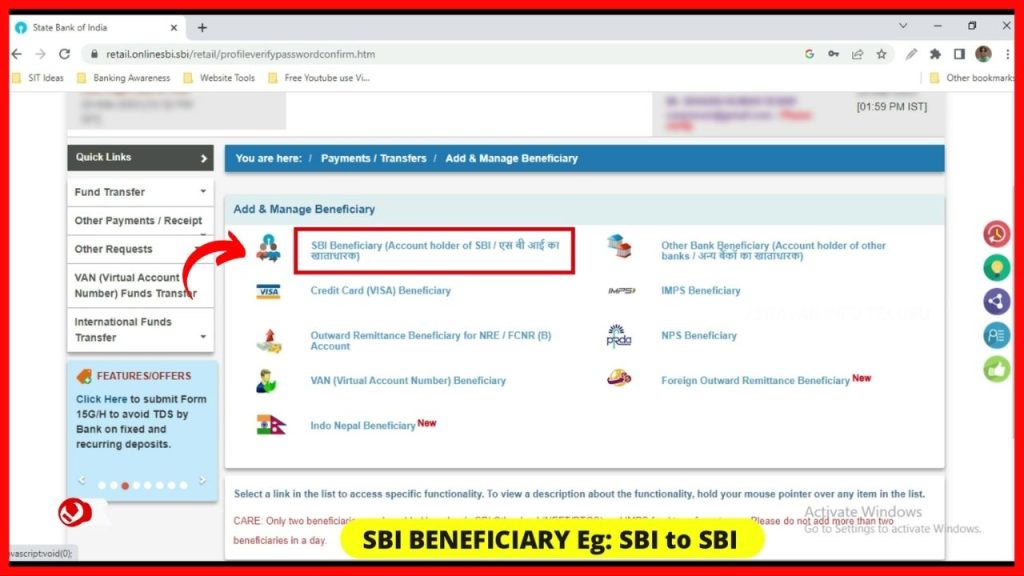
In case, if you want to remove other bank beneficiaries like HDFC, ICICI, Union Bank, etc., then click on “Other bank beneficiaries”.
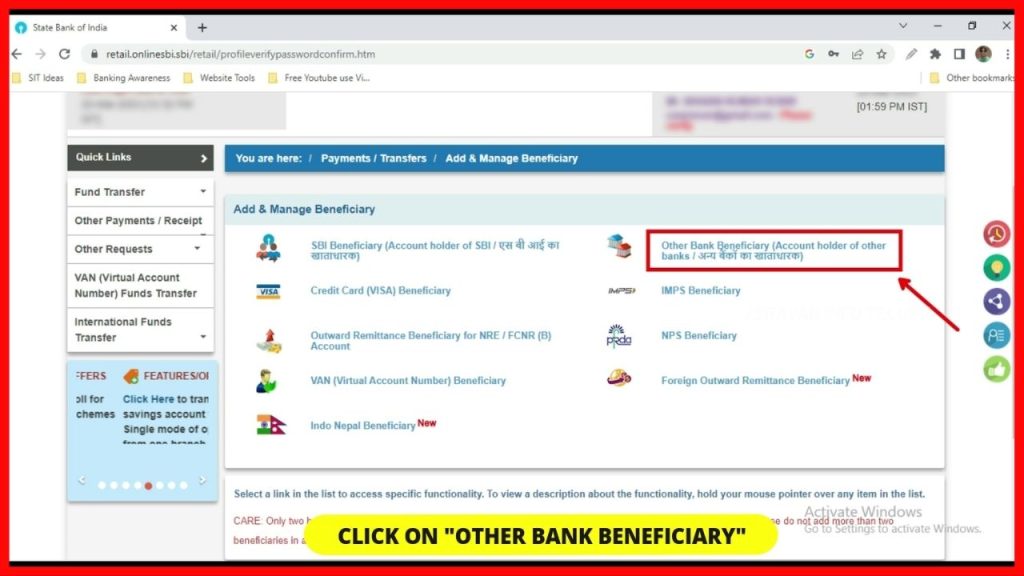
Step 10:
As per your requirement, you can select any one of the options. Say, I want to select the “Other Bank Beneficiary” and select it.
There, you can see 5 sections
1. Add
2. Modify
3. Delete
4. View
5. Approve
Step 11:
To delete the beneficiary, click on the “Delete” section. Now all your Other Bank Beneficiaries will be displayed with the details of Name, Account Number, Branch, Bank, Type, and status.
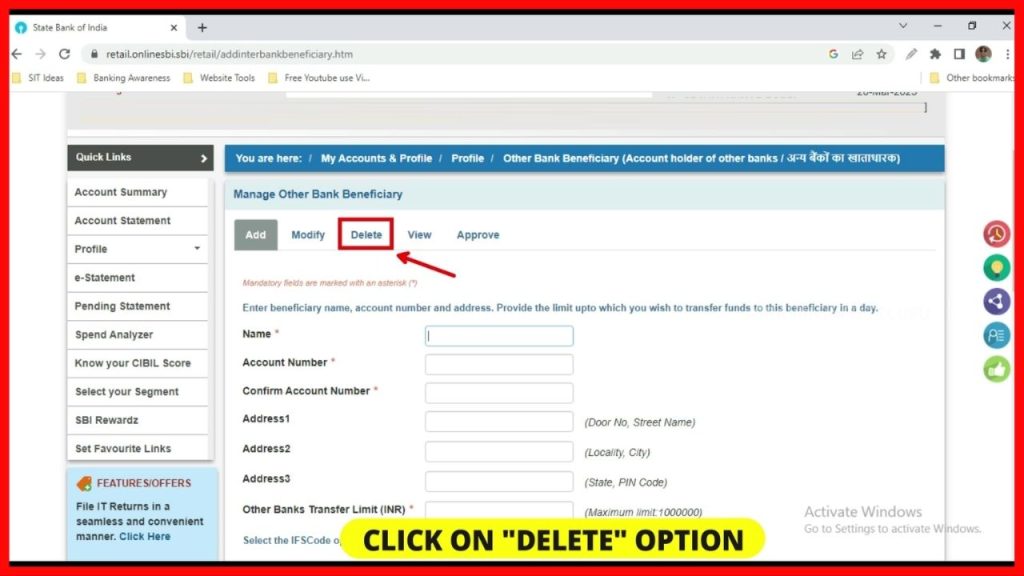
Step 12:
Select the beneficiary you want to remove.
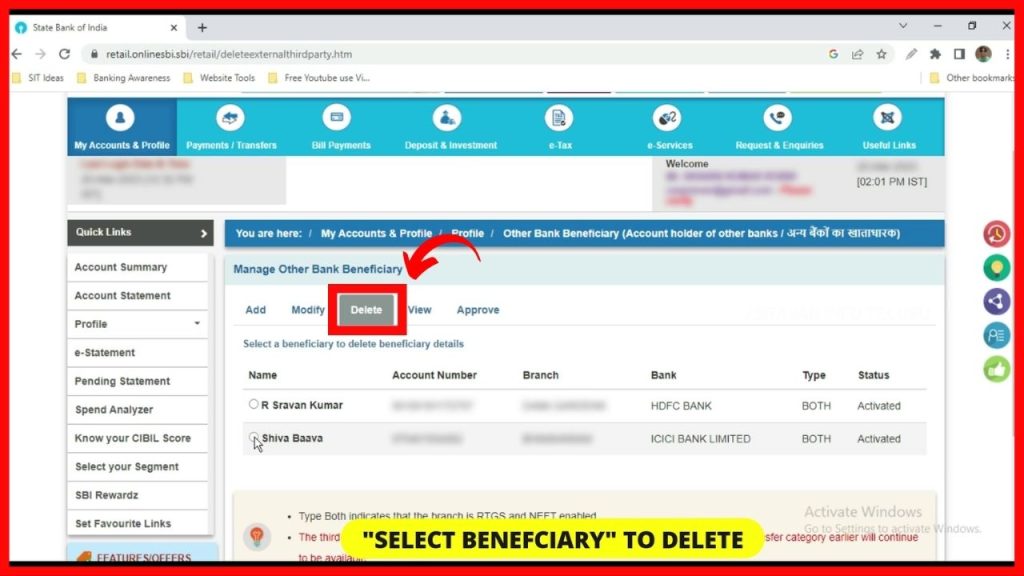
And Click on “Show details”
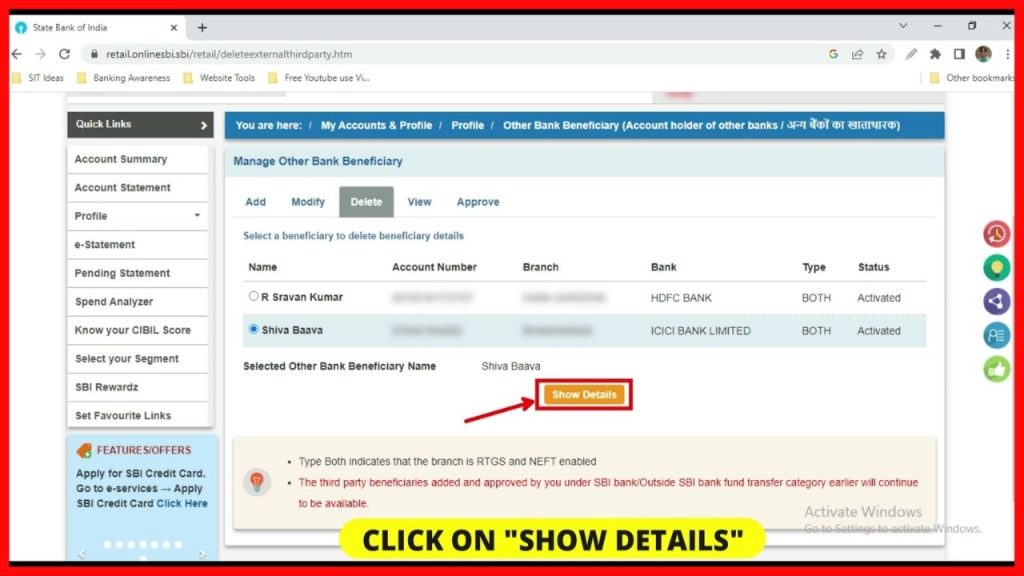
Step 13:
After that verify the beneficiary details once and if you are willful to delete the beneficiary, then press the “Delete” button.
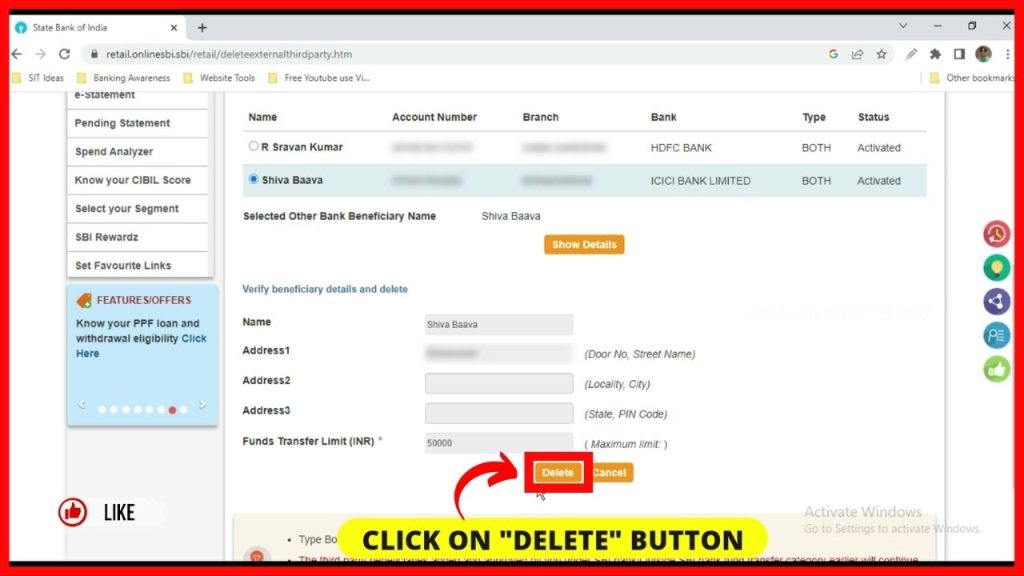
Step 14:
After clicking on it, it will ask for final confirmation that “Do you want to delete this payee?” and Click on the “Ok” button.
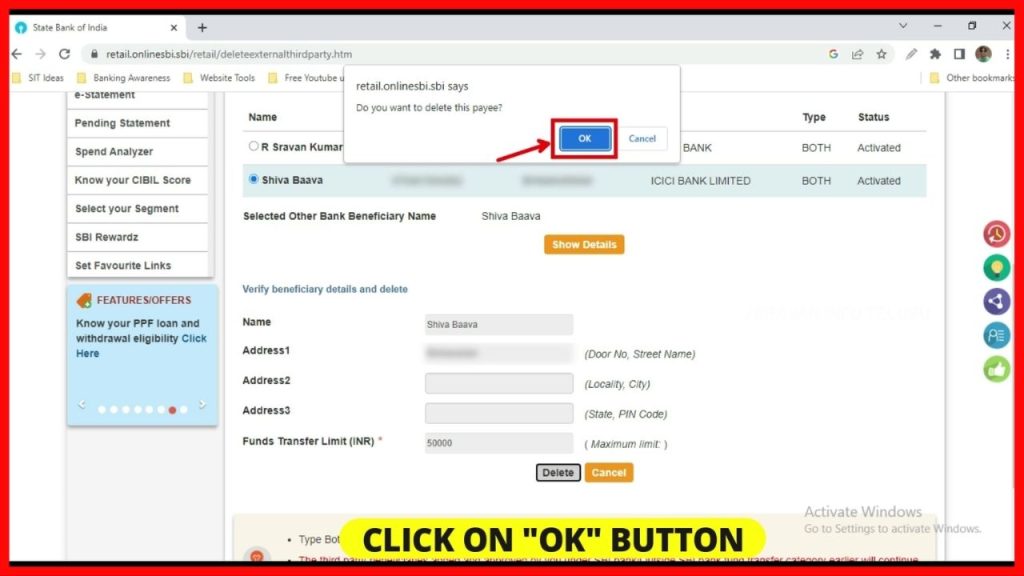
Step 15:
After clicking on the Ok button, a message will be displayed that “The beneficiary details has been deleted Successfully”
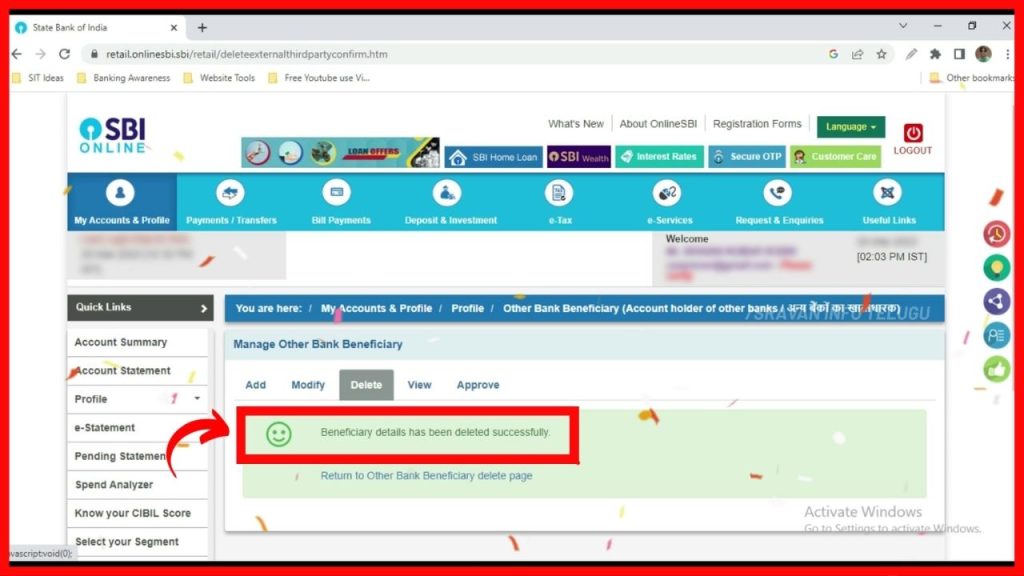
Thanks for your time in reading “How to delete beneficiary in SBI”