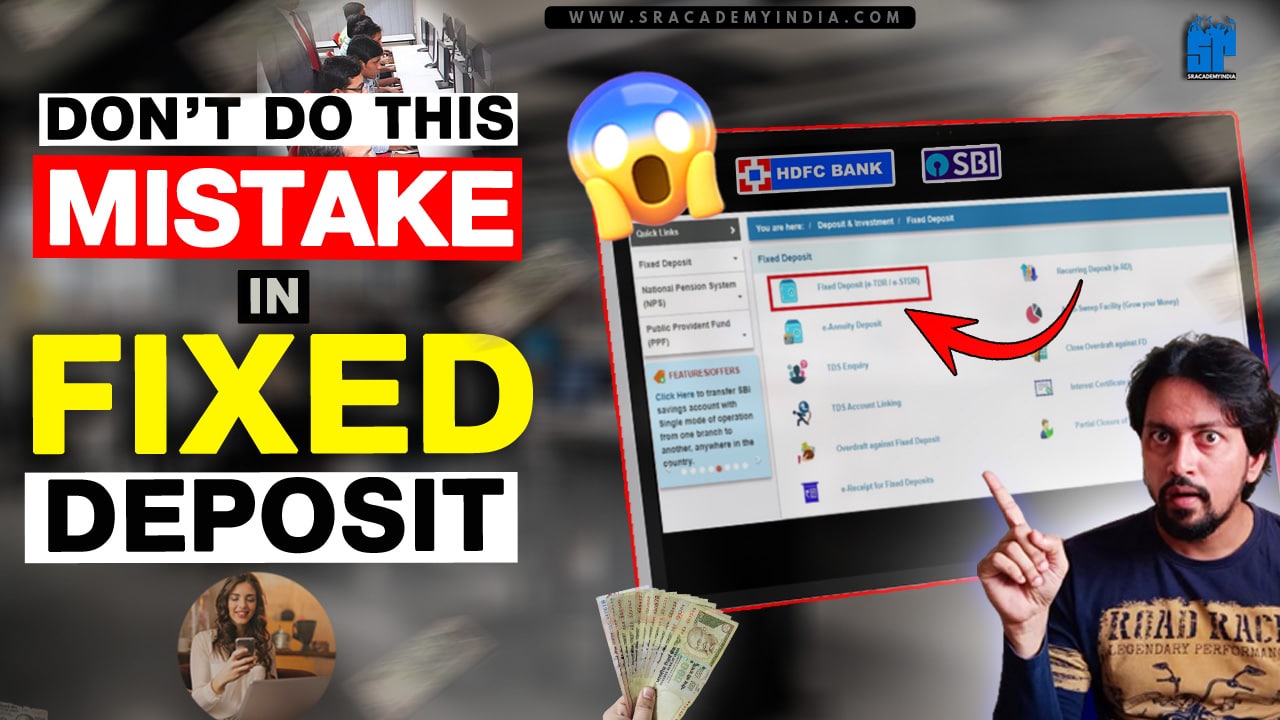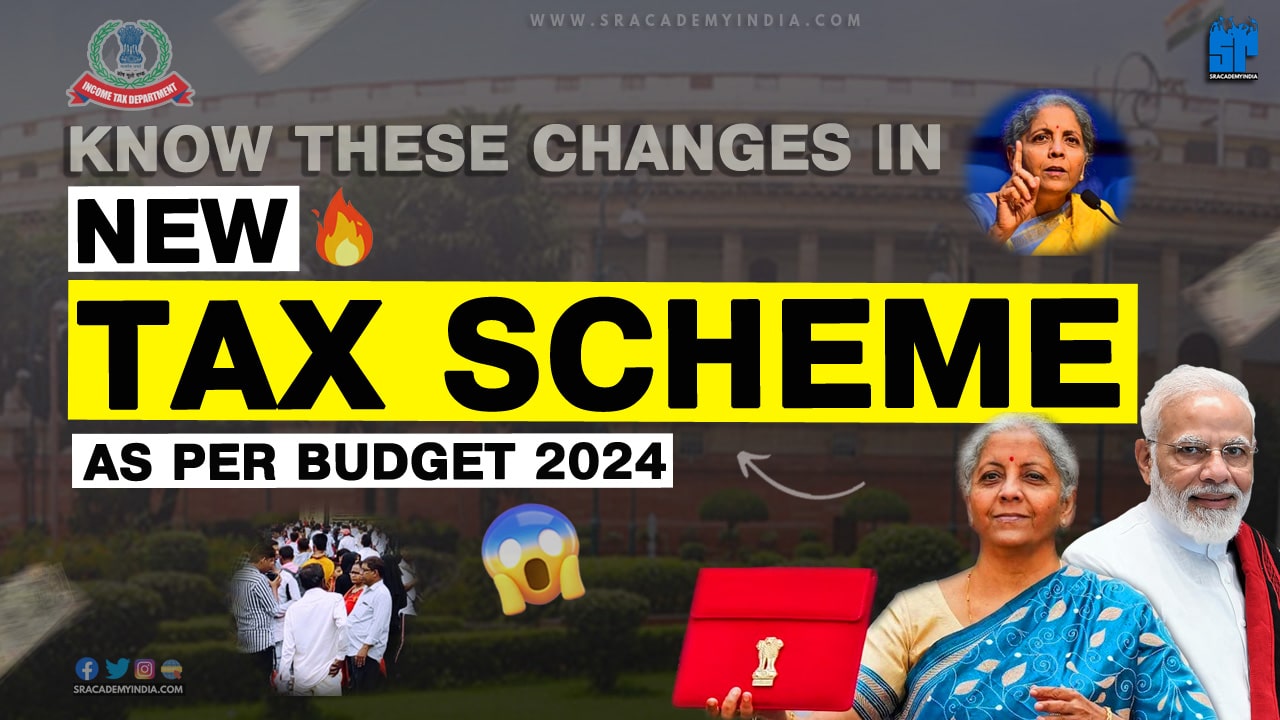Bank of Baroda balance check
In case you are a Bank of Baroda customer, then, to manage your finances effectively you should track your Bank account balance. Bank of Baroda provides multiple convenient ways to get to know your bank balance.
In this article, we are going to discover various topics on Bank of Baroda balance enquiry like What are the various features of the Missed call service, Who can use it, How to Register, For Which accounts I can avail of Bank of Baroda balance enquiry facility, Advantages and Different Methods for Bank of Baroda Balance Check.
Let’s get started..!!
Features of Bank of Baroda balance enquiry
To check the Bank of Baroda account balance, it offers Missed Call Service.
1. Free Cost – The Bank of Baroda customers can use this facility Free of cost
2. 24×7 – It can be availed on all Working days including Holidays i.e. 24/7
3. Limit – Bank of Baroda customers can avail of this balance enquiry facility Up to a Maximum of 3 times a day.
For customers who have more than one account with the same mobile number, in such a case the Bank of Baroda will send 2 Messages to the customers with a Maximum length of 320 characters.
Who can avail of Bank of Baroda Missed Call Service?
1. Registration
To avail Bank of Baroda Missed Call service, the account holders should register their Mobile number with the bank.
2. Account Types
It can be availed by
– Savings bank account holders
– Current Account holders
– Overdraft account holders
– Cash Credit account holders are eligible to avail of this facility.
3. For Resident Accounts only
It is available only for the Resident accounts. i.e. Customers having the above-mentioned bank account holders with a domestic mobile number only can avail of this service.
For those customers who have Overseas country codes or Mobile numbers, No SMS will be sent to them.
Note: For those customers whose mobile number is not linked with any of the Bank of Baroda account as mentioned, no SMS will be sent to those customers
Advantages of Bank of Baroda balance enquiry
1. No Charges
Customers are not required to pay any charges for this missed call service. Once you make the call you call, then, it will be disconnected automatically after a ring and the customer will receive a message about your bank balance.
2. No Long Queues
No need to stand in a long use at your branches to know your bank balance.
Different Methods for Bank of Baroda Balance Check
Let’s find 10 Different ways for the Bank of Baroda balance check

1. Bank of Baroda balance check Through Missed Call
– Bank of Baroda customers can check the BOB account balance by giving a missed call from their registered mobile.
– It can be done either by Android phones or by using small phones with no Android facility.
– This Missed call feature is mostly useful for Senior citizens, Super senior citizens and also for Rural people with Illiteracy can be helpful.
How to Register?
Before utilizing the Missed Call service by the Bank of Baroda customers, the account holders should send an SMS from their Registered Mobile number by typing “REG < Last 4 digit of account no.”
Eg: Type “REG 1234” to 9176612303 (Normal Charges) or to 5616150 (Premium Charges).
| Bank of Baroda Missed call Registration | SMS “REG < Last 4 digit of Account number” to 9176612303 (or) to 5616150 |
| Bank of Baroda Missed call balance check number | Dial to 8468001111 |
| Bank of Baroda Mini Statement by SMS | Dial to 8468001122 |
How to Do It?
1. In order to check the Bank of Baroda bank balance, you need to give a Missed call to the number 8468001111 from your BOB Registered Mobile number.
2. If you want to get a Mini Statement of your BOB bank account, then you can give a Missed call from your BOB registered mobile number to 8468001122.
Even the Rural BOB customers who are illiterate can utilize this facility as they can simply give a missed call to this number and can get the BOB bank account balance quite easily.
2. Bank of Baroda balance check through SMS
Customers having a BOB Bank account can also send an SMS by typing “BAL<Space>Last 4 Digits of 14-Digit Bank account number” to 8422009988
Eg: Type “BAL 1234” to 8422009988
If you want to get a Mini statement of your BOB bank account, then you can send an SMS from your registered mobile number by typing “MINI<Space>Last 4 Digits of 14-Digit Bank account number” to 8422009988
Eg: Type “MINI 1234” to 8422009988
| Bank of Baroda SMS balance check number | Type “BAL<Space>Last 4 Digits of Bank account number” to 8422009988 |
| Bank of Baroda account Mini Statement by SMS | Type “MINI<Space>Last 4 Digits of Bank account number” to 8422009988 |
3. Bank of Baroda Bank balance Enquiry number [Toll-free]
In case you don’t know how to operate Internet banking a Mobile banking by using the Internet. But you would like to know the bank balance immediately and accurately. For that, you have no necessity to go to any nearby Bank of Baroda ATMs.
Simply take your Mobile. Just Dial from your BOB registered mobile number to the below Toll-free numbers to get your bank balance or for your banking-related queries as well.
| Bank of Baroda balance check number [Toll-Free Number] | 1800-258-44-55 |
| Bank of Baroda balance enquiry number [Toll-Free Number] | 1800-102-44-55 |
Also Read: How to Withdraw money from SBI ATM with Pictures
4. Bank of Baroda balance check Through Passbook
If you want to check your BOB Bank balance through Passbook, then, you can visit your BOB branch and update your bank passbook.
In the Passbook, you can check all your Debit and Credit entries including your Day balance as per your transactions.
Once it is updated with the bank, then they can check your available Bank balance.
5. Bank of Baroda balance check through Net banking

Step 1:
BOB customers who have registered for the Net banking facility can access their BOB bank account by logging into the BOB Online banking website
Step 2:
Login into it using your BOB Internet banking User ID and Password.
Step 3:
After you logged in, you need to click on the “View Account details” option.
Step 4:
Now, you can click on “Check Account balance”
Step 5:
Your BOB Account balance will be displayed.
6. Bank of Baroda balance check Through Mobile banking
Checking the BOB bank account balance by using the Mobile Banking app is one of the fastest forms. For that firstly you need to register with the BOB for opting of this Mobile banking service.
BOB Account balance through the BOB app
Step 1:
Customers who want to check the BOB Bank balance through Mobile must have an Android phone or IOS mobile.
Step 2:
Now then need to go to the Play Store and search for the “BOB Mobile Banking application” or “Baroda Connect” mobile banking app and download it.
Step 3:
Now, You need to log into your UBI account using your Registered Mobile Number or MPIN.
Step 4:
Now you can check the BOB bank account balance by clicking on the “My Accounts” section and Click on “View Account balance” and your BOB account balance will be displayed on your screen.
7. Bank of Baroda balance check Through ATM Cards

BOB customers who visit ATMs for any financial transaction purpose, if they want to check their Bank balance, then, they can do it by using your BOB Debit card.
Steps to Check the BOB Bank balance
Step 1: You just need to Insert your BOB ATM debit card on the right side of the ATM machine.
Step 2: Enter your Four-digit ATM PIN.
Step 3: Now multiple options will be displayed & You select the option of “Balance Check”
Step 4: Now the ATM will display your BOB bank account balance.
8. Bank of Baroda balance check Through USSD
Unstructured Supplementary Service Data (USSD) is a global system for mobile communication that will be used to send text messages which is similar to a Short Message Service i.e. SMS.
This service is accessible to BOB customers who are having either a Savings account or a Current account.
You can check the BOB bank account balance using USSD as follows
Step 1: To check your BOB Bank balance using USSD, you need to dial *99# from your registered mobile number.
Step 2: Now the user will get the response to mention the code for the preferred language to select and click on “Send”
Step 3: Now you are required to select from the set of options and you choose.
Step 3: Now you need to enter MPIN and select “Send”
Also Read: How to Deposit Money in SBI ATM – With Pictures
9. Bank of Baroda balance check via UPI
Nowadays UPIs are one of the fastest money transfer apps. By using these apps you can also check your BOB bank balance.
PhonePe
– Open the “PhonePe” app on your Android or IOS device.
– On the homepage itself, you can see the section “Transfer money”.
– Under this section, to know/check Your bank account balance simply tap on “Check balance”
– Now you need to Select your Bank account like BOB to check your bank balance.
– Later on, you need to enter your “UPI PIN” number to check your BOB bank balance.
Note: Your PhonePe must be linked with your BOB Bank account to check the Bank account balance.
10. Other Bank of Baroda Services by SMS
| Service Type | SMS |
|---|---|
| Cheque Status | Type “CHEQ<Space>Last 4 Digits of Bank account number” & Send to 8422009988 |
| To receive transactional SMS alerts in preferred language | Language Code Hindi – HIN, Assamese-ASM, Bengali-BEN, Gujarati-GUJ, Kannada – KAN, Malayalam – MAL, Marathi – MAR, Oriya – ORI, Punjabi – PAN, Tamil – TAM, Telugu – TEL, Urdu – URD Eg: To receive transactional SMS in Telugu type: Type LANG TEL & Send to 8422009988 |
| Subscribing SMS alert facility (for A/c where the customer had unsubscribed the facility earlier) | Type “ACT<Space>Last 4 Digits of Bank account number” & Send to 8422009988 |
| Registration of Preferred account number – If more than one account is linked with the same mobile number and customer want to avail Mini Statement service through missed call service | Type “REG<Space>Last 4 Digits of Bank account number” to 8422009988 |
| Un-subscribing SMS alert facility | Type “DEACT<Space>Last 4 Digits of Bank account number” to 8422009988 |
Thanks for Reading 🙂