How to Withdraw money from SBI ATM
Introduction
Mr. Rao Garu, aged 64 retired from Port Trust of India.
He gets the monthly pension amount credited to his State Bank of India (SBI) account. But he does not know how to withdraw money ATM. Till now, his son has withdrawn but now he has gone out for job purposes.
This month also, he got a message on his phone that the “Pension amount was credited”.
Don’t worry Sir.
You can do it now on your own in less than 5 minutes.
This article will serve as a complete comprehensive guide on How to Withdraw money from SBI ATM, by providing step-by-step instructions with useful insights to help you navigate this process with ease.
Let’s check the process.
12 Steps on How to Withdraw money from SBI ATM
Let’s follow these simple 12 steps to withdraw money from SBI ATM without any hustle.
Step 1:
To withdraw money, firstly, you should visit the nearest State Bank of India (SBI) ATM center along with your SBI ATM cum Debit card.
Step 2:
Insert your Debit card into your ATM on the right side for cash withdrawal.

After inserting the card, a message will be displayed like “Do not remove your card until prompted”
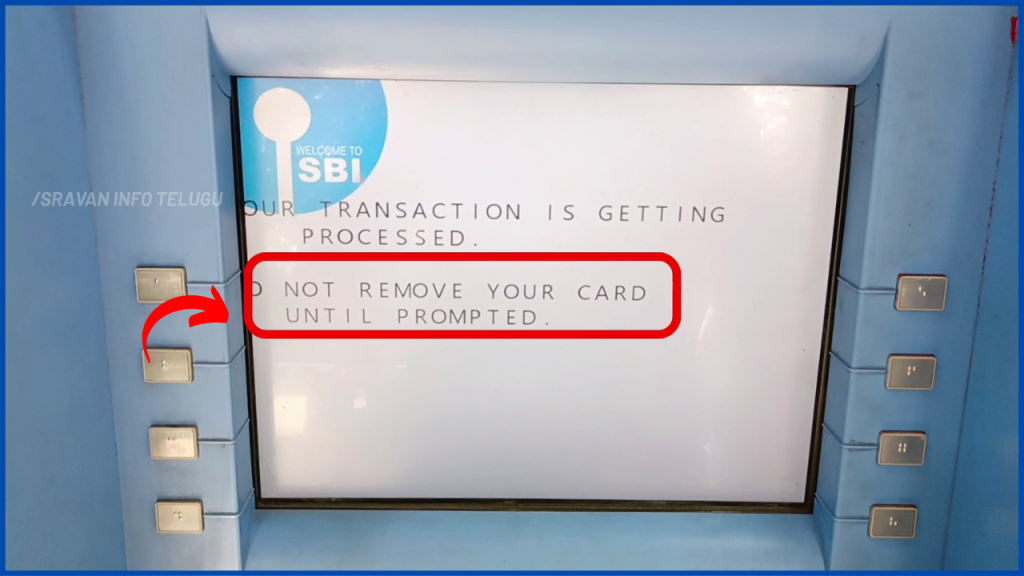
Step 3:
Now, multiple options will be displayed, and select the “Banking” option to withdraw money from the ATM.
To select the option, you can use a touch screen for instant and easy access.
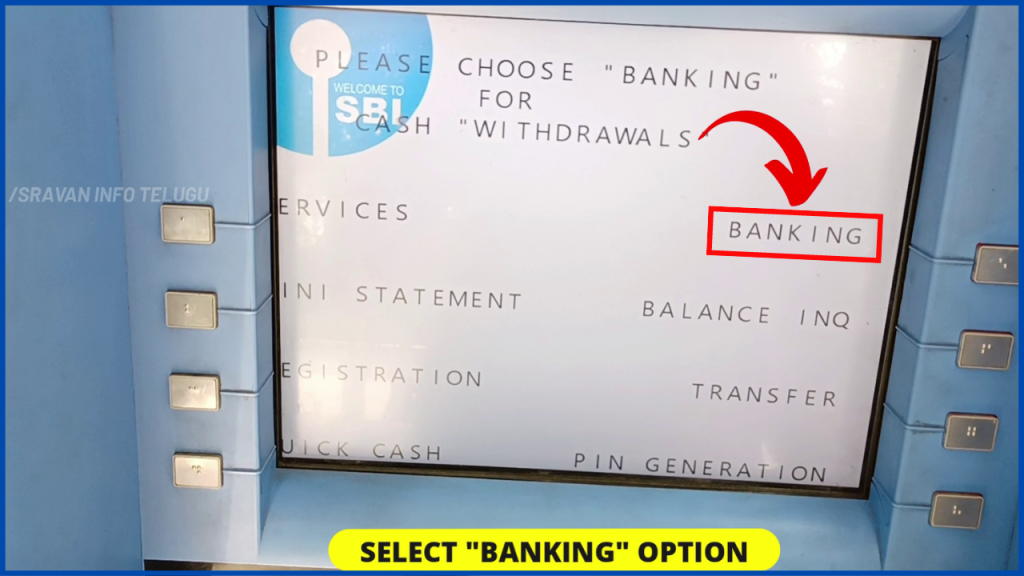
Step 4:
Later on, you have to select “Language”.
For that, You will get 3 options like
1. English
2. Hindi
3. Telugu (Any Local language)
You select the “English” language.

Step 5:
Now, you will have to give a random 2-digit number between 10-99. It doesn’t matter which number you choose.
For Example:
85,44,18, etc.,
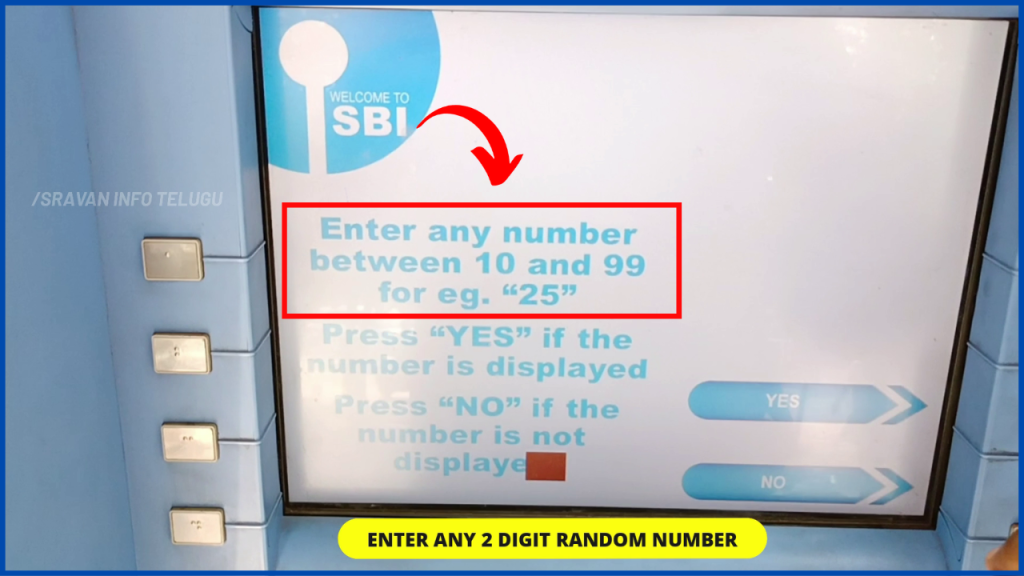
Enter it and press the “Yes” button.
Step 6:
After that, the ATM screen will be displayed as “Please enter your PIN”.
Now, Enter your “SBI ATM debit card PIN”.

Step 7:
Later on, you will be asked to “Select your transaction”. To withdraw money from the State Bank of India (SBI) bank account, select the “Cash withdrawal” option.
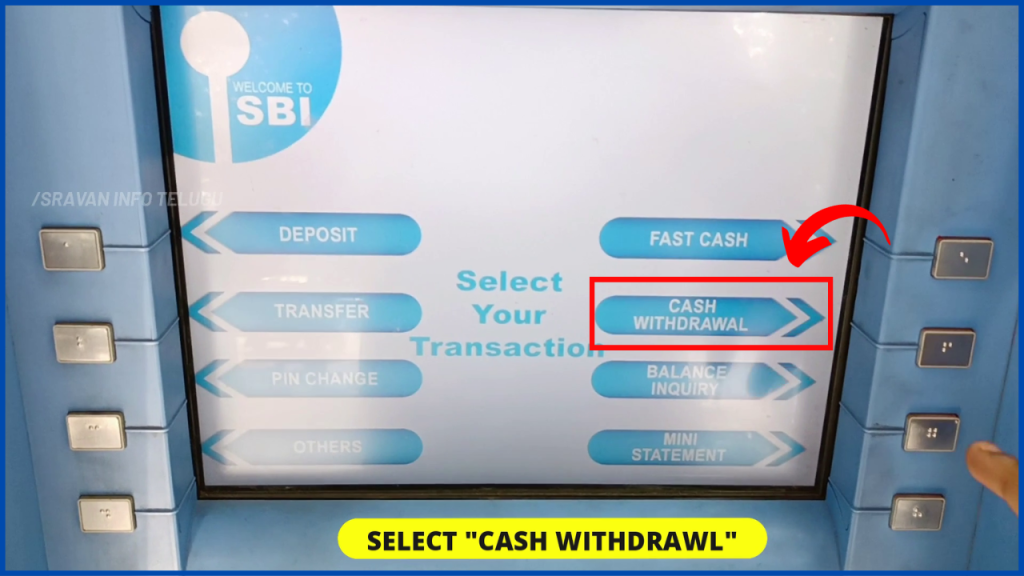
Step 8:
Later on, you have to select your “Account type”.
Here you will get 2 options.
1. Savings account – If you are an individual, then select the “Savings account” option.
2. Current account – If your bank account belongs to a Firm or a Company or any other organization, then select the “Current account” option.
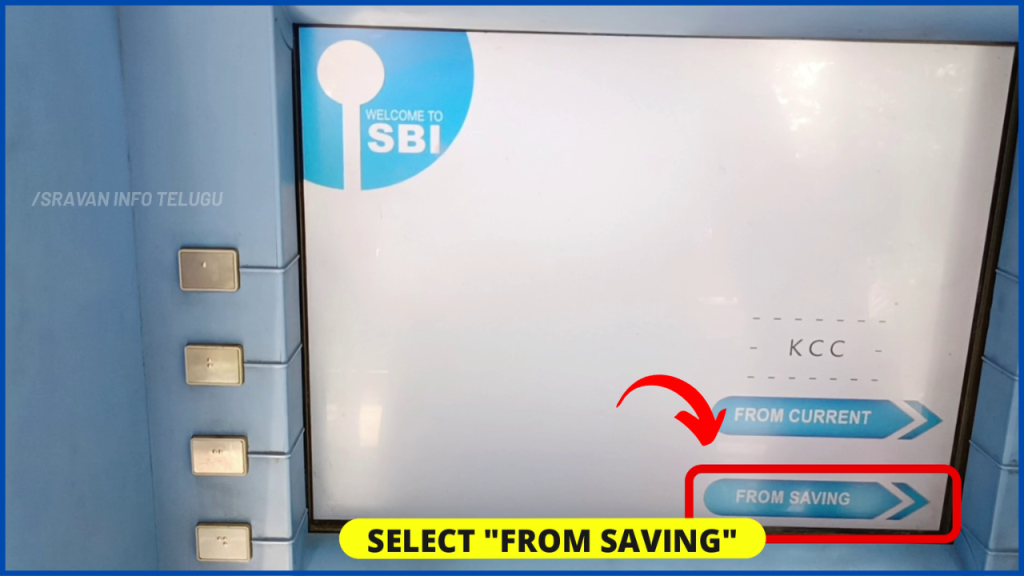
Step 9:
Now, the ATM Screen displays “Please enter the amount”.
Here, you enter the Amount you want to withdraw from the ATM.
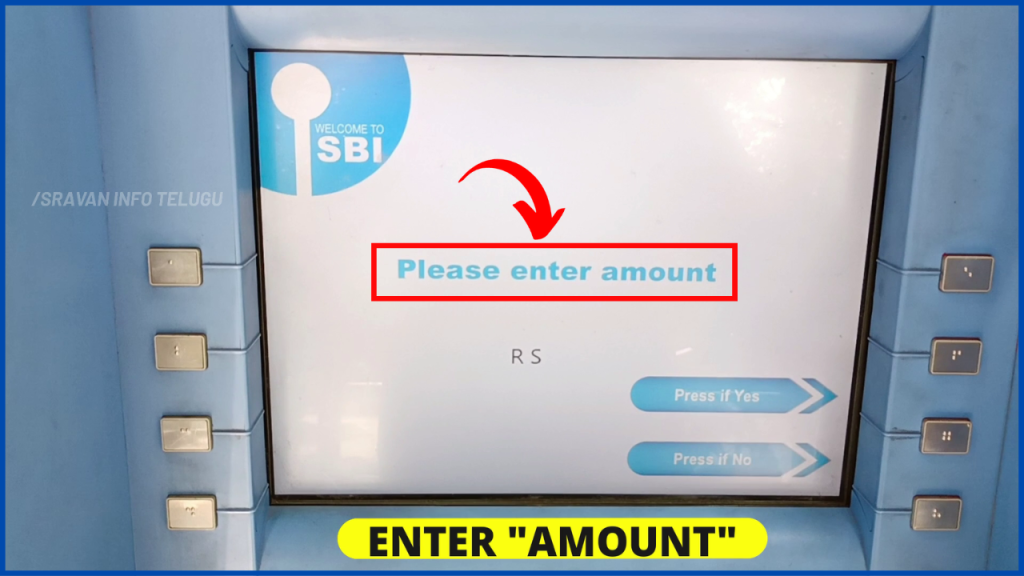
Limits:
The daily withdrawal limit in SBI depends on the type of debit card you use. if you use a Classic debit card or Maestro debit card, then, your daily withdrawal limit will be up to Rs.20,000 only.
After you enter the amount, select the option “Press If Yes”.
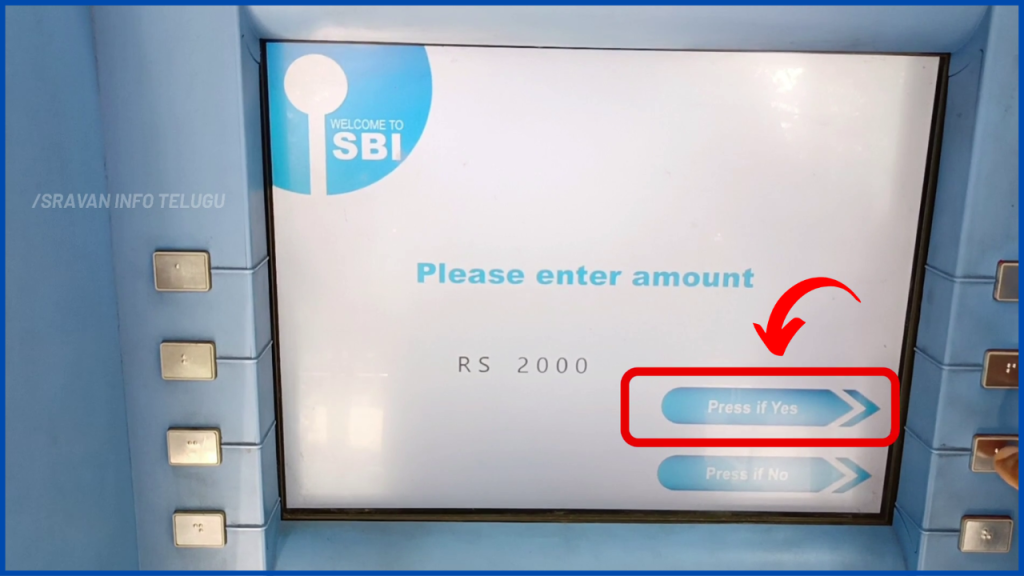
Step 10:
Now you will get the message showing, “Transaction being processed please wait”.
It’s time to be cautious and a message will be displayed showing “Please collect the cash” and collect it.
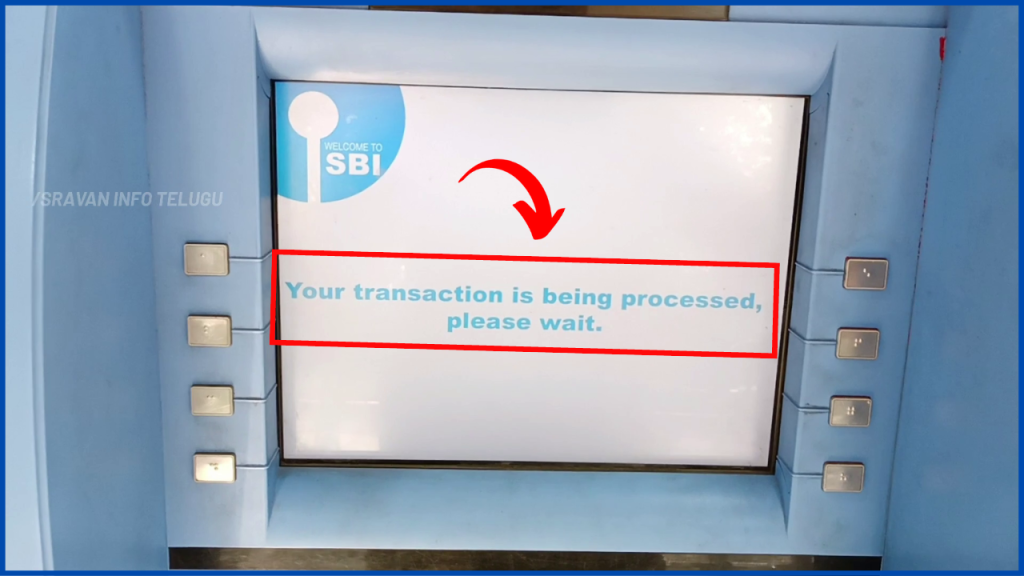
Step 11:
So, you have successfully withdrawn Cash from the ATM.
Also, ATM shows a message saying “Do you like to display balance on the screen”.
If you wish to display it, tap on the “Yes” button. If not, tap on the “No” button.
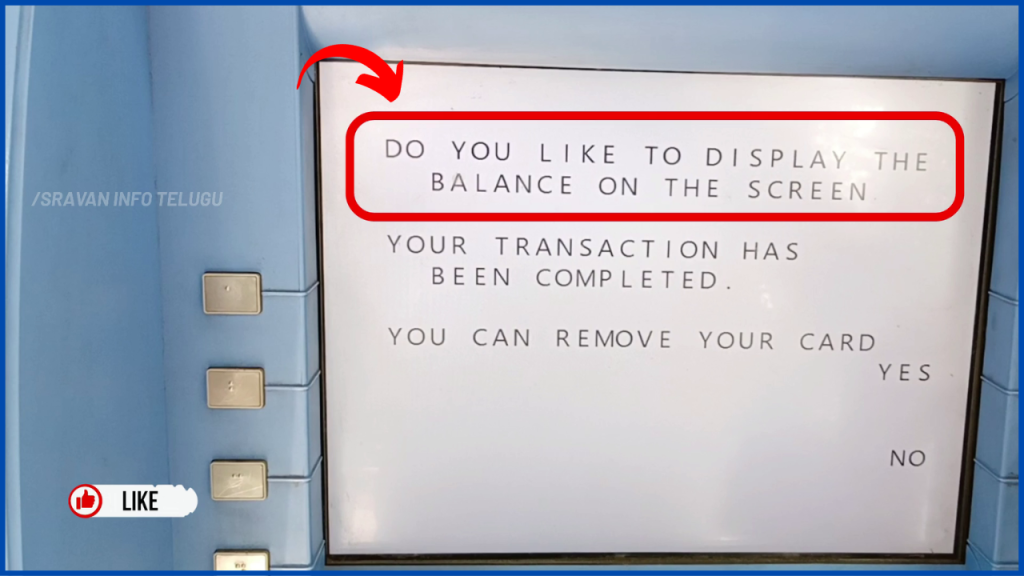
Step 12:
Now again, a message will be displayed asking you to “Remove your ATM debit card from the ATM”. Press “Yes” & remove your ATM debit card from the ATM.
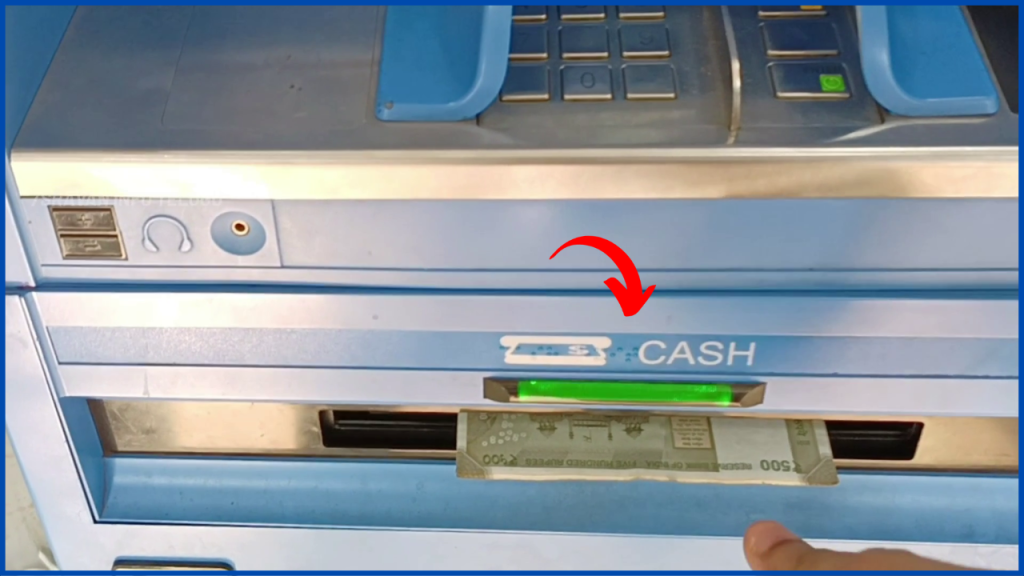
Frequently Asked Questions
Can I withdraw money from SBI ATM without a card?
SBI Customers can withdraw money even though they don’t have Debit card. One such option is through your SBI Yono Mobile banking app.
1. Log in to SBI Yono app
2. Tap on “Yono Cash”
3. Tap on the “ATM” option
4. Enter the amount to withdraw (MAximum Limit Rs.20,000/-)
5. Create a 6-digit PIN to withdraw money from an ATM
6. Tick on “I agree to Terms and Conditions”
7. Tap on the “Confirm” button
8. Now go to the SBI ATM
9. Select the “Yono Cash” option without inserting any SBI Debit card.
10. Enter “6-digit SMS” from SBI
11. Tap on the “Confirm” button
12. Now, Enter the “Amount” you have given in SBI Yono
13. Tap on “Yes” Button
14. Now enter “6 Digit PIN” & Tap on the “Confirm” button
15. Now, your money is withdrawn from ATM Successfully
If you want to watch this video. Check here.
Can I withdraw money from any SBI branch without an atm card?
State Bank of India (SBI) customers can withdraw their money from any SBI branch in India through their cheques.
Is OTP required for SBI ATM withdrawal?
No OTP is required for the SBI ATM withdrawals below Rs.10,000 rupees. However, for the SBI ATM Cash withdrawals above Rs.10,000 rupees, an OTP is required to withdraw your money from your SBI Bank account.
How to Withdraw money from ATM without card SBI Yono?
SBI Customers can withdraw money even though they don’t have Debit card. One such option is through your SBI Yono Mobile banking app.
1. Log in to SBI Yono app
2. Tap on “Yono Cash”
3. Tap on the “ATM” option
4. Enter the amount to withdraw (MAximum Limit Rs.20,000/-)
5. Create a 6-digit PIN to withdraw money from an ATM
6. Tick on “I agree to Terms and Conditions”
7. Tap on the “Confirm” button
8. Now go to the SBI ATM
9. Select the “Yono Cash” option without inserting any SBI Debit card.
10. Enter “6-digit SMS” from SBI
11. Tap on the “Confirm” button
12. Now, Enter the “Amount” you have given in SBI Yono
13. Tap on “Yes” Button
14. Now enter “6 Digit PIN” & Tap on the “Confirm” button
15. Now, your money is withdrawn from ATM Successfully
I hope you understand the topic of “How to withdraw money from SBI ATM” concept.
Please Comment “GOOD” if you like the article and it encourages us. Also, share this article with your Friends & Family…
Thanks for reading my dear friends..!!!
