Electricity is a basic need in People’s Lives.
Without Electricity, your Ceiling Fan won’t work..!
Rooms won’t Cool down.
Even you cannot charge your Mobile or Laptop.
And also you cannot even read this article at all.
To work all the above things in a proper way, you must pay your monthly electricity bill on time.
Before you get started, you should know, there are a few Pre-requisites to pay the Electricity bill through Phone Pe?
- Android /IOS Mobile
- Mobile Installed with Phone Pe and Connected to Bank account
- Power Bill Slip
Let’s get started..!!
Step 1:
Open your PhonePe app on your Mobile.

If you don’t have a PhonePe app. After installing it, if you make a UPI transaction at least once, then the Rs.100 rupees balance will be added to your Phonepe.
Step 2:
Once you open this, your PhonePe dashboard will appear like this. Now come little bottom, there you can see the “Recharge & Pay Bill” Section. To pay your electricity bill, Tap on “Electricity”.
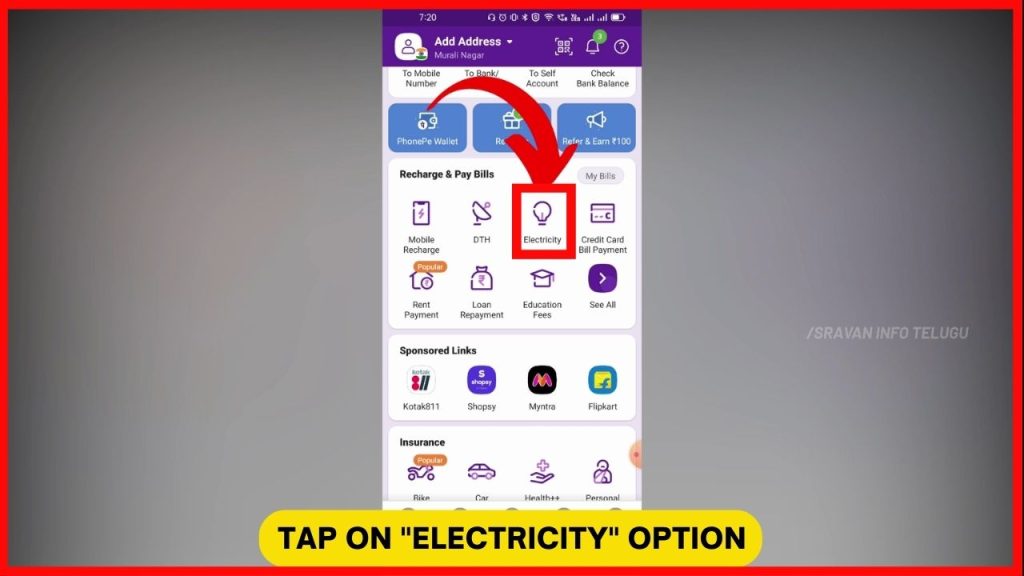
Step 3:
Now you need to select your Electricity biller.
If you are from Andhra Pradesh, then the Service provider might be Andhra Pradesh Eastern Power Distribution Company Limited (APEPDCL) or Andhra Pradesh Southern Power Distribution Company Limited (APSPDCL).
Step 4:
If you don’t know your Biller, then you can find using your Electricity Bill copy. Take your Electricity Bill copy and on the top of it, the bill itself mentions the Service provider like APEPDCL.
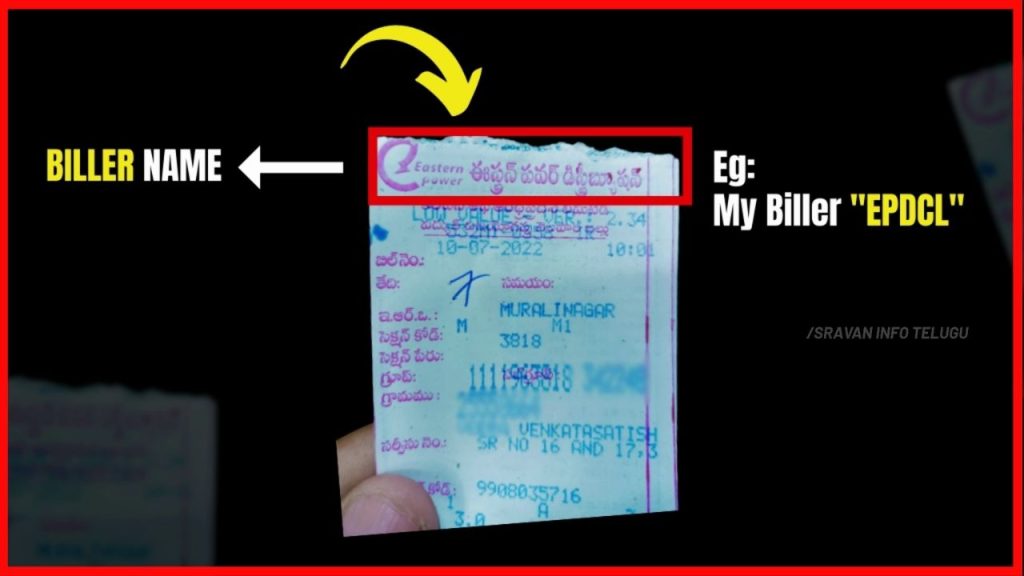
Similarly, if you are from any other state, Check your Electricity bill copy and find your Service provider / Biller, then, search the biller name in the section of “Search by Biller” and Tap on the biller name to select it.
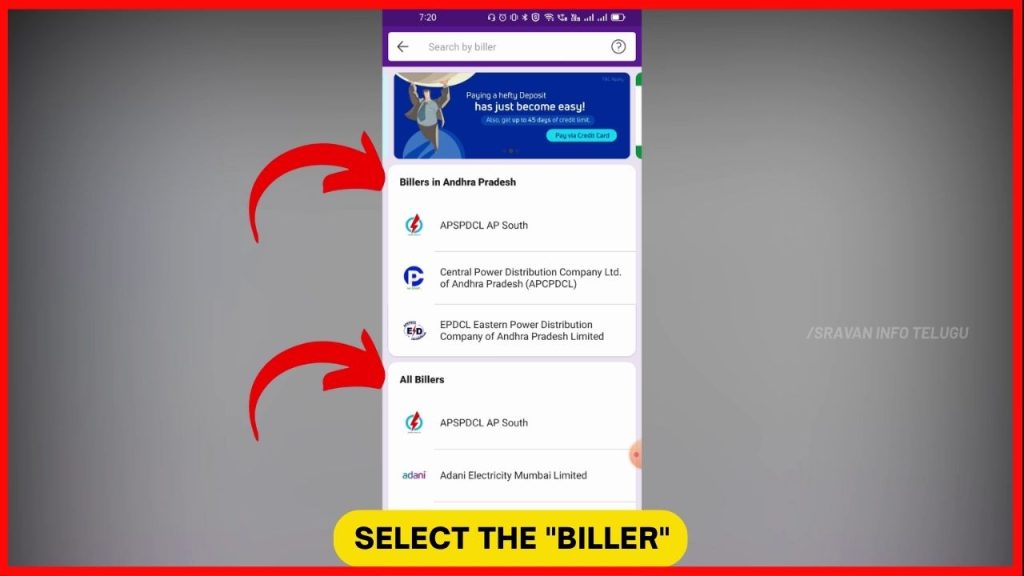
Step 5:
Now, you need to enter the “Service Number”.
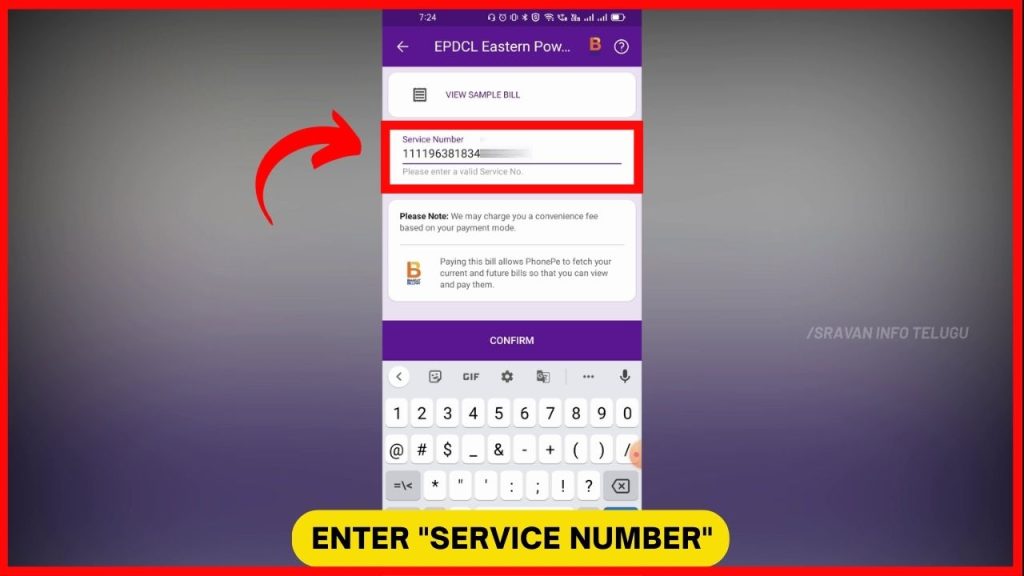
For APEPDCL, the Service number is a 16-digit numerical number and the same will be displayed on the Electricity Bill copy.
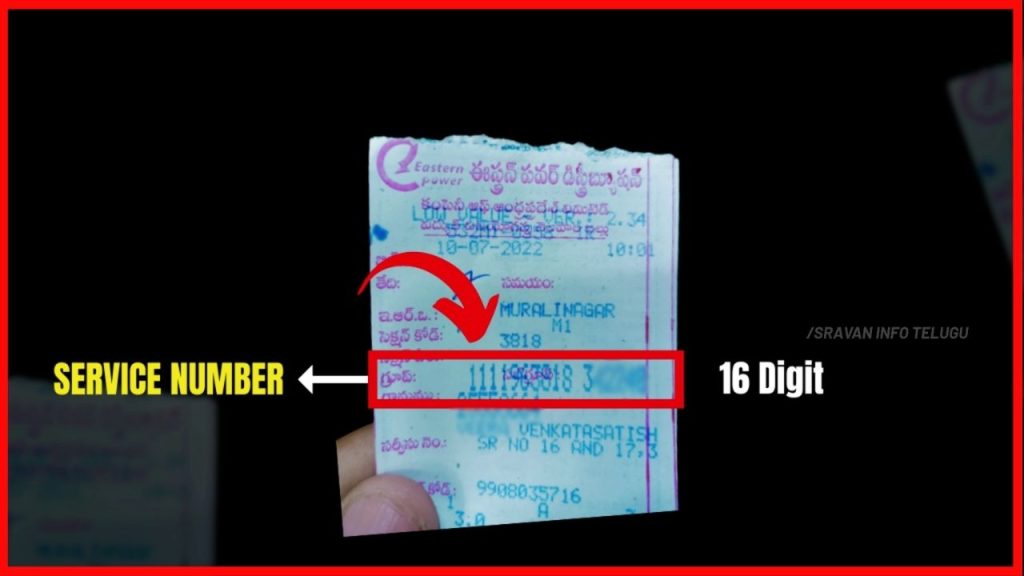
Once you enter it, Tap on the “Confirm” button to validate it.
Step 6:
Now, PhonePe will fetch your Electricity Bill amount along with the Due date to pay it.
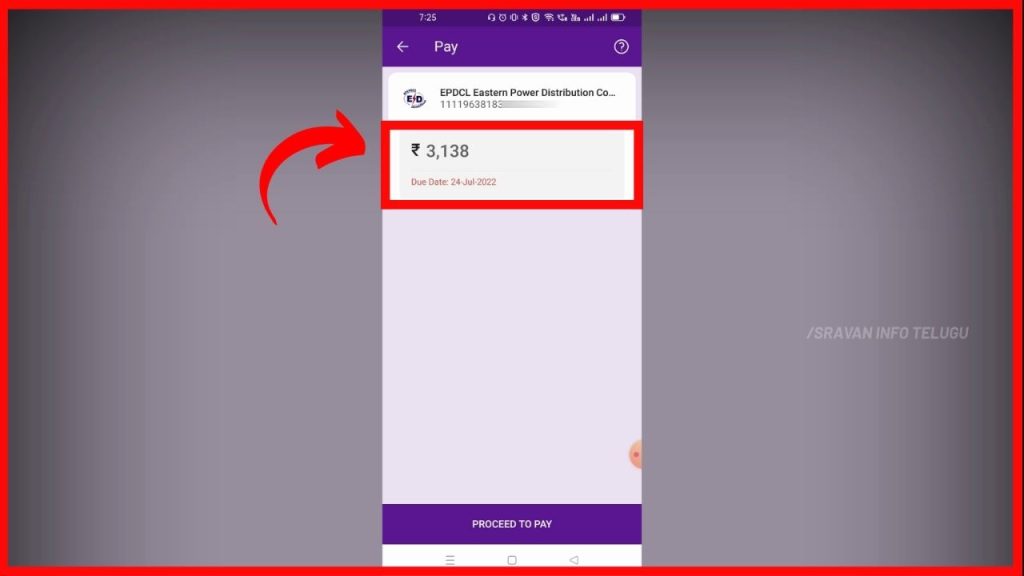
To clear/pay your monthly Electricity bill, tap on “Proceed to Pay”
Step 7:
Now your PhonePe-connected banks will be displayed. Select any of the banks in which you have sufficient balance.
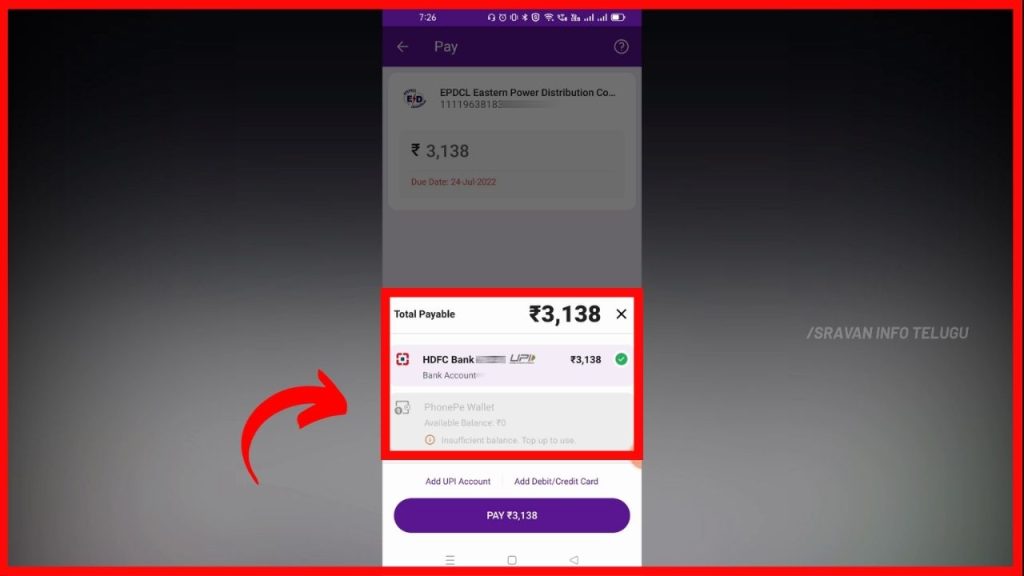
And Tap on the “Pay” button at the bottom.
Step 8:
Now you need to enter the UPI PIN to make the Electricity bill payment.
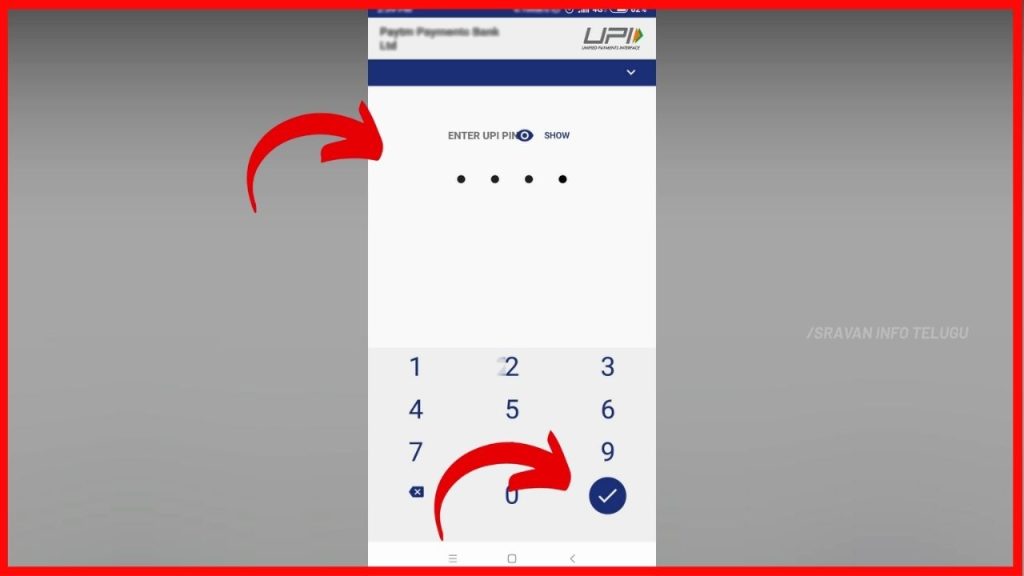
Once you enter it, the Phone Pe confirms that “Your Payment was Successful”
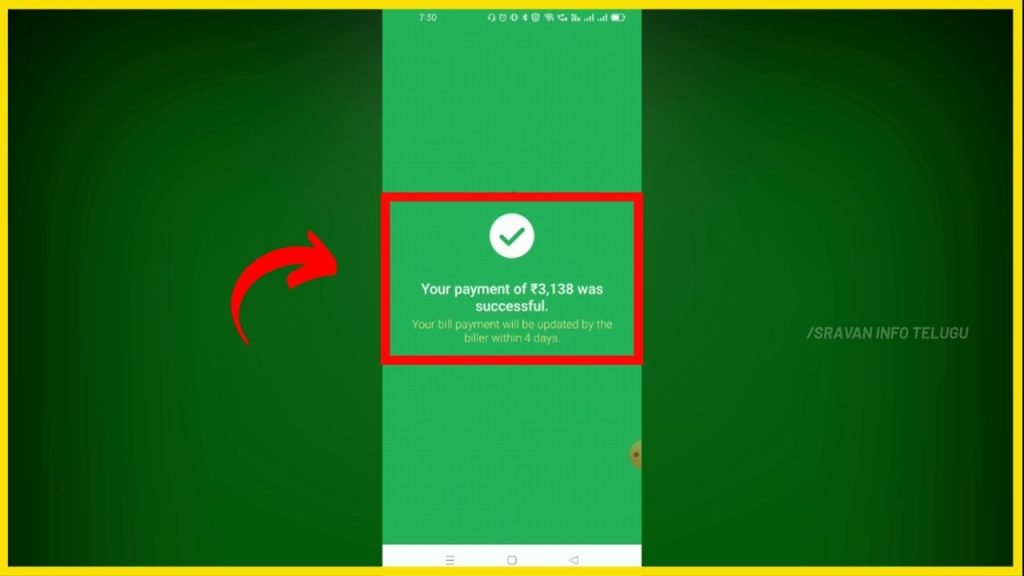
Thanks for Reading 🙂
