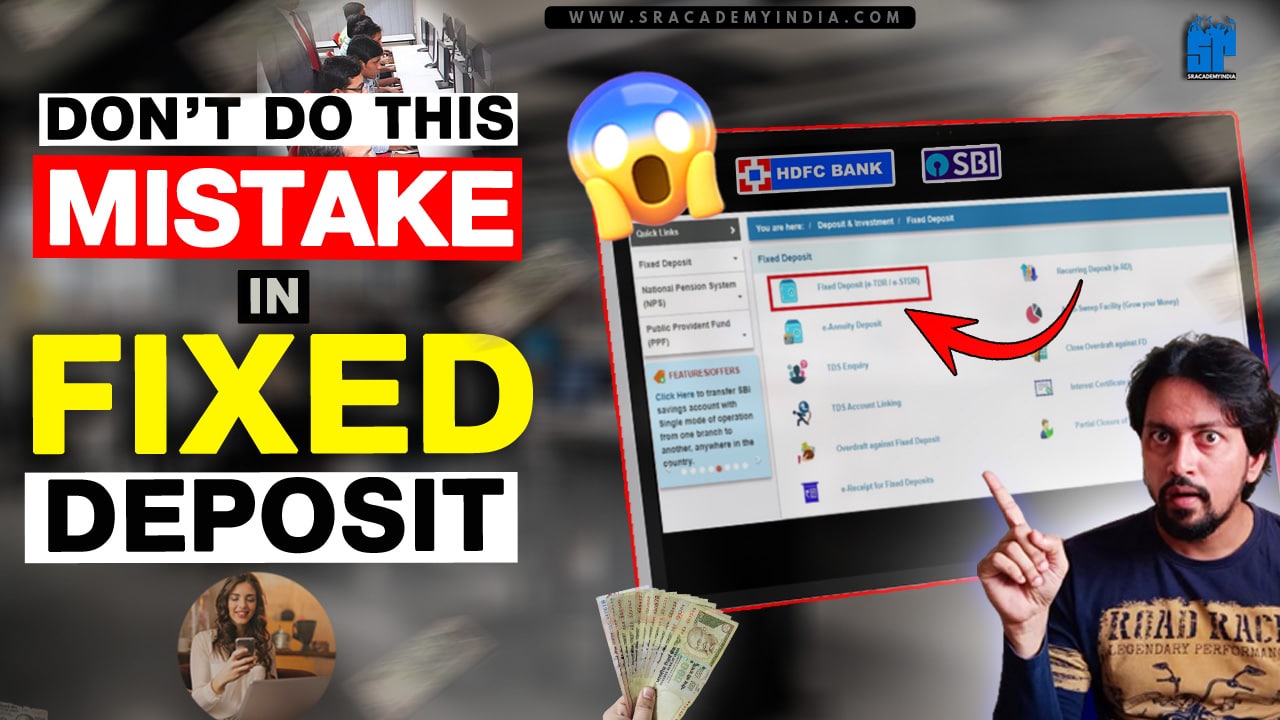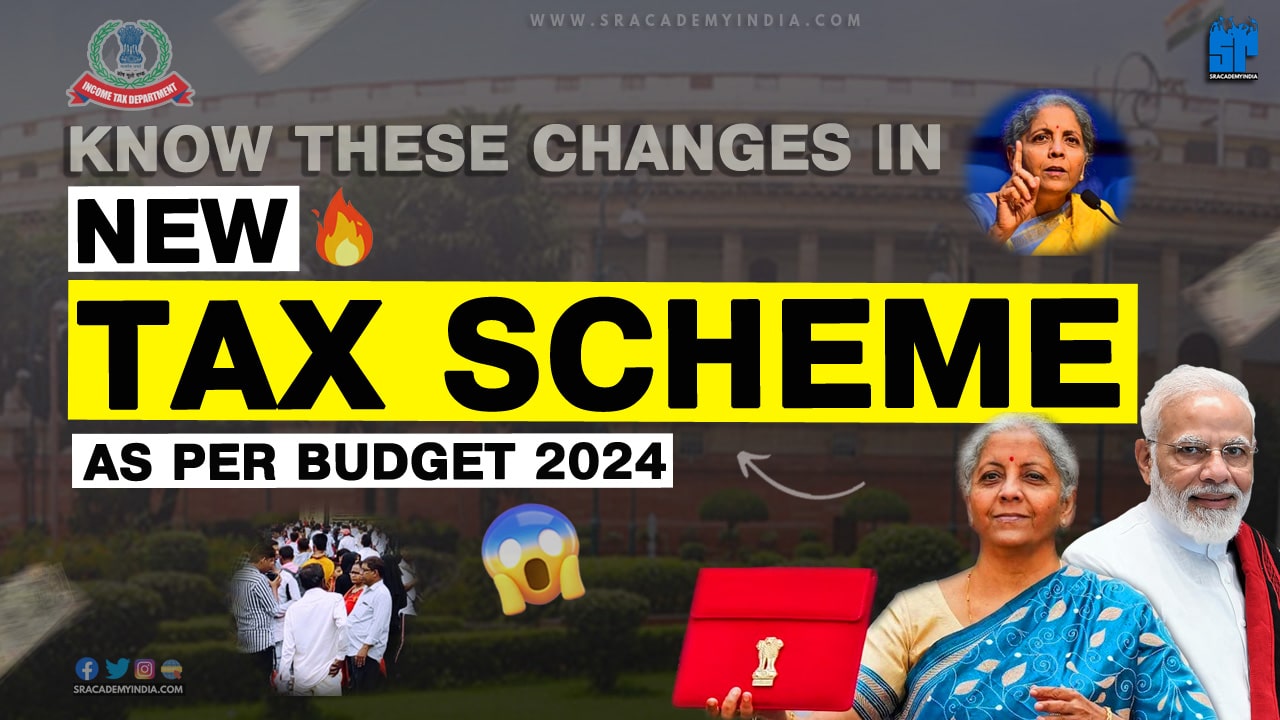MMID SBI
Introduction
Generally, while making Bank transfers from one account to another through National Electronic Fund Transfer (NEFT), Real-time Gross Settlement (RTGS), and Immediate Payment Service (IMPS).
I think, most people were aware of these 3 popular banking methods. They almost ruled the Banking Industry and still, these 3 modes of transfers are leading to major money transfers.
If you make any Bank transfer, you should make it by using any of the above-mentioned methods of fund transfer. Also, the sender of the money should have a Beneficiary Name, Bank Account number, Mobile number, and IFSC Code to make a successful fund transfer.
But, Even though the sender doesn’t have all the beneficiary details, still they can make a successful bank transfer using MMID.
In this post, let’s discuss What is MMID, its Purpose, Benefits, and How to Find MMID in SBI.
Let’s get started..!!
What does an MMID Means?
– MMID means “Mobile Money Identifier”.
– It is a 7-digit Numerical number.
– Issued by the Banker to its Bank account holders.
What is the Purpose of MMID?
Usually, we make money transfers through RTGS, NEFT, and IMPS.
To make any of these fund transfers, the sender should have all the beneficiary details like
1. Beneficiary Name,
2. Beneficiary Bank Account number,
3. Beneficiary Mobile Number and
3. Beneficiary bank IFSC Code.
If the sender doesn’t have all these details, then, he might doubt the accuracy of the fund transfer. i.e. It may lead to Wrong bank transfers.
But still, the sender can transfer money..!!
Are you talking about UPI apps like PhonePe, and Google Pay..!
No. I’m still talking about Banking apps only..!!
Keep on reading..!!

As the Banking industry is emerging, the Reserve Bank of India allowed Banks and Financial institutions to make fund transfers through this MMID.
MMID allows the sender not to enter all the details mentioned above to make a successful fund transfer.
Simply, the sender of money needs to enter the 7-digit MMID of the beneficiary. Then, the sender can make a successful fund transfer without any hassle.
That’s cool. Right !!
I’m a customer of State Bank of India (SBI) but I don’t know where can I get my MMID in SBI.
Don’t worry my friend.. Just follow the below simple process to get your MMID in the next 2 minutes.
7 Basic Steps on How to Find MMID in SBI
Let’s follow these 7 Basic steps on How to Find MMID in SBI.
Step 1:
Download Yono Lite SBI
Open the “Yono Lite SBI – Mobile Banking” app on your Android / IOS Mobile. Login into Yono SBI by entering your SBI Login Credentials like Username & Password.
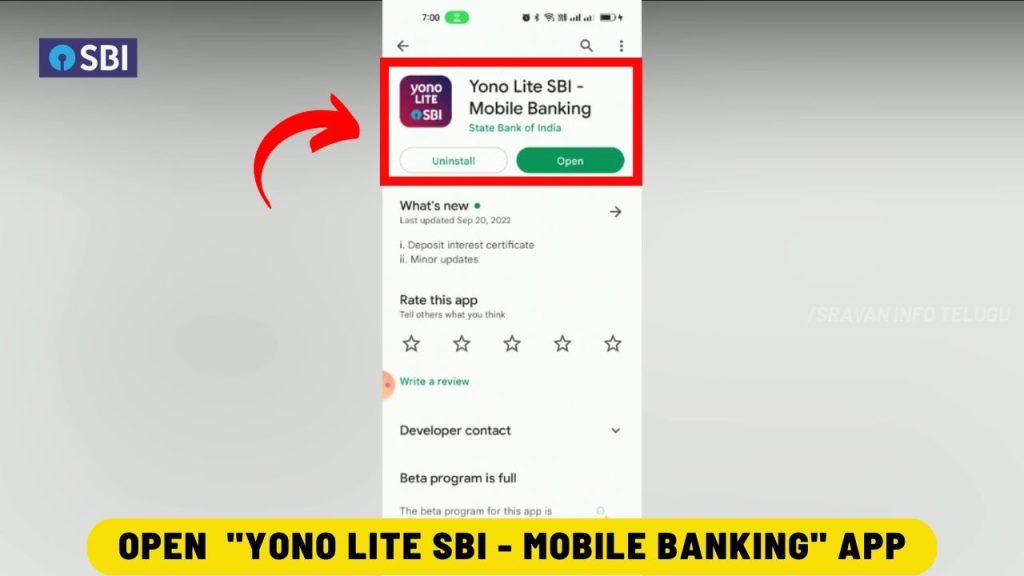
Step 2:
Now, you can see multiple options.
Tap on the “My Accounts” option which appears on the dashboard.
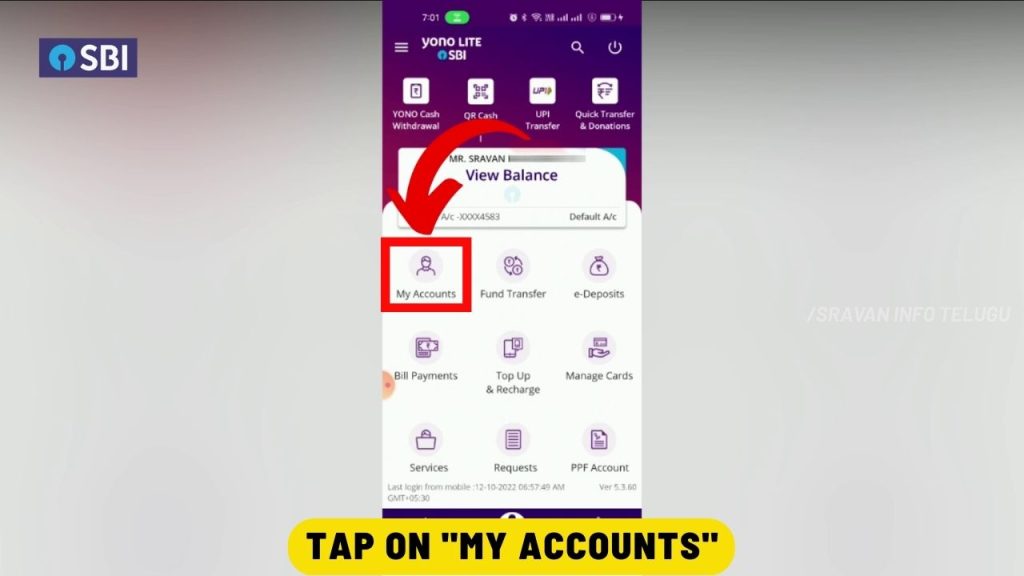
Step 3:
After logging in, the SBI Yono dashboard will appear. Now just tap on the menu which appears with 3 lines on the top left.
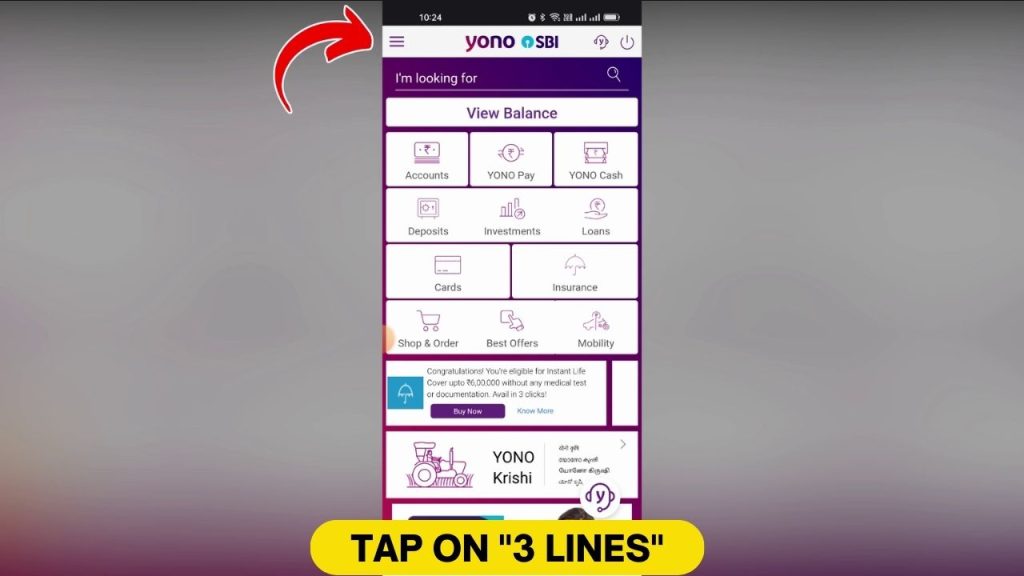
Step 4:
After that, you will find multiple options. There you tap on the “Service request” option.

Step 5:
Then, another screen will be opened along with multiple services.
Now, Select the “Settings” option.
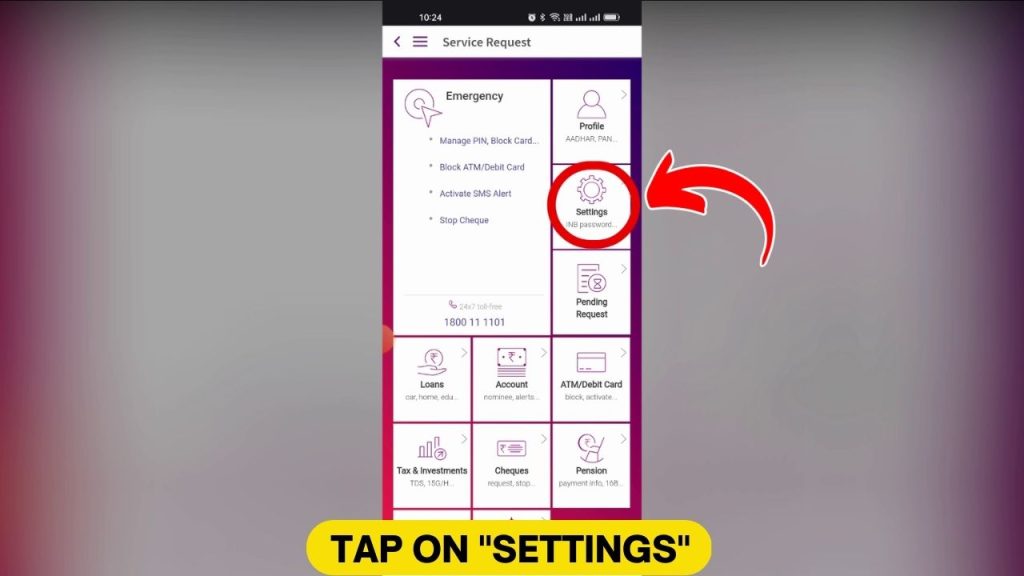
Step 6:
Later on, tap on the “View MMID” option which appears under the “Payments” section at the top.

Step 7:
That’s it, you can successfully view your 7-digit MMID which will be displayed on the screen in just 2-3 seconds after you tap on it.
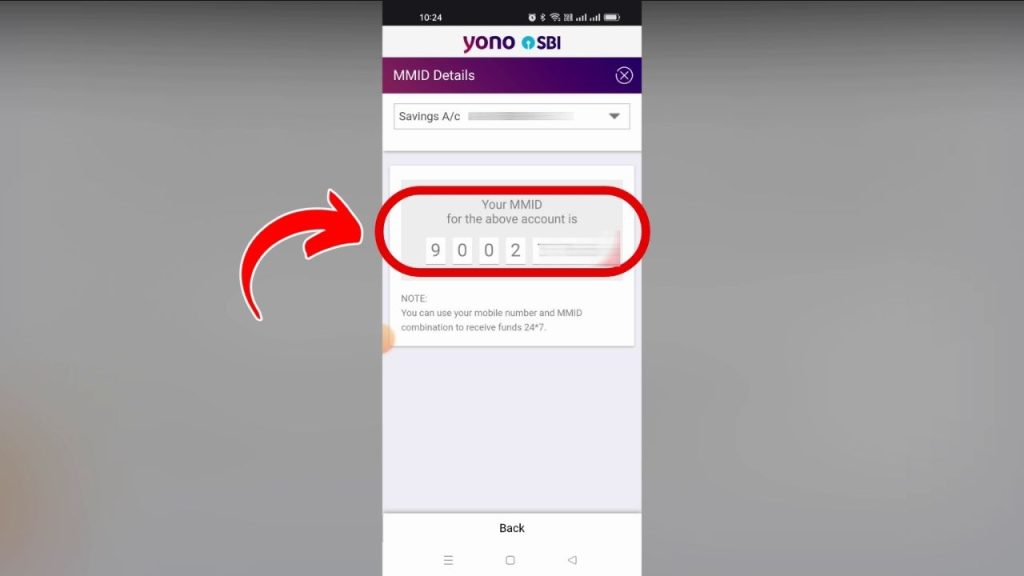
Now by using your MMID, you can easily make fund transfers without sharing your Bank account number & IFSC code.
Is it Mandatory to use MMID to fund transfers to any Bank?
Yes.
If you want to make a fund transfer to any Bank, the Beneficiary’s Mobile number and a valid MMID are Mandatory.
I Don’t have a Beneficiary MMID, Can I make a fund transfer through MMID?
No.
If the beneficiary has no valid MMID or MMID is unavailable, then, the beneficiary needs to get the MMID first.
Frequently Asked Questions
MMID means in Banking
MMID means “Mobile Money Identifier”. It is a 7-digit Numerical number. It is useful for making fund transfers even though you don’t have bank account details of Beneficiary Name, Bank Account Number, Mobile Number, and IFSC Code.
MMID Format
The format of the 7-digit MMID is 1234567
For Example:
The SBI MMID is as follows
SBI MMID is 9002216
Who will issue MMID?
MMID will be issued by the Bankers to the customers who have a regular Savings Bank account.
MMID Axis Bank
To receive your Axis Bank MMID,
1. Via SMS:
Send an SMS of ‘MMID’ and send it to 56161600
2. Via Axis Mobile App:
Menu > Services & Support > Services > Accounts > What’s my MMID
ICICI Bank MMID
To generate ICICI Bank MMID,
Send MMID<Space>Last 4 digits of your ICICI account number to 9222208888.
You will get a 7-digit MMID
For Example, 9002216
MMID Bank of Baroda
If you are a Bank of Baroda customer, you can get the 7-digit MMID through your BOB app.
Go to > “Fund Transfer – Other Bank” > Click on “Know your MMID”
MMID Canara bank
Canara bank customers can generate a 7-digit MMID through the Canara Mobile Banking app.
> Login to the Canara Mobile Banking app
> Go to the “Profile”
> Select “Get MMID”
> Select “Account” for which you need MMID
You will get the MMID.
Even if the Canara bank customer who forgot the MMID also, can use the above-mentioned process to get the MMID.
Will my MMID change every time I generate it?
No. Usually, customers forget MMID. In such a case, the customers may get the MMID back by clicking on “Generate MMID”. Even though, the customer will be allotted the same /old MMID number which was issued earlier.
MMID code HDFC
The HDFC bank customers can generate a 7-digit MMID through the Canara Mobile Banking app.
> Login to the HDFC Mobile Banking app
> Go to the “Accounts” section
> Tap on “Generate MMID”
You will get the MMID.
MMID Indian bank
If you are an Indian Bank customer, you can generate a 7-digit MMID through Internet Banking.
> Login to the Indian Bank portal (With your Username & Password)
> Go to the Home page
> Click on “Generate MMID”
Now, You will get the MMID.
MMID SBI Yono
The State Bank of India (SBI) customers can generate 7-digit MMID through their SBI Yono Mobile Banking app.
> Login to the “Yono Lite SBI – Mobile Banking” app
> Tap on the “My Accounts”
> Tap on the “Service Request” option
> Select the “Settings” option.
> Tap on the “View MMID” option under the “Payments” section.
You will get the MMID.
Hope you guys liked it..
Thanks for reading..!!!