The MMID fund transfer feature provided by the State Bank of India (SBI) offers a convenient and efficient way to send and receive money.
In this blog post, we will explore MMID fund transfer and how you can make the most out of this service.
The MMID full form is a Mobile Money Identifier. It is a 7-digit numerical number that will be to make a fund transfer from one bank to another bank even though you don’t have the beneficiary Account number and IFSC Code.
Whether you may be a new customer or an existing customer of SBI, understanding MMID fund transfer will empower you to effortlessly manage your finances.
Even though you don’t have a Beneficiary Bank Account number and IFSC Code, let’s see how to quickly transfer money through MMID through the SBI Yono app.
If you don’t know your SBI MMID, then, watch here.
Let’s delve into the world of MMID fund transfer in SBI and unlock the possibilities it holds.
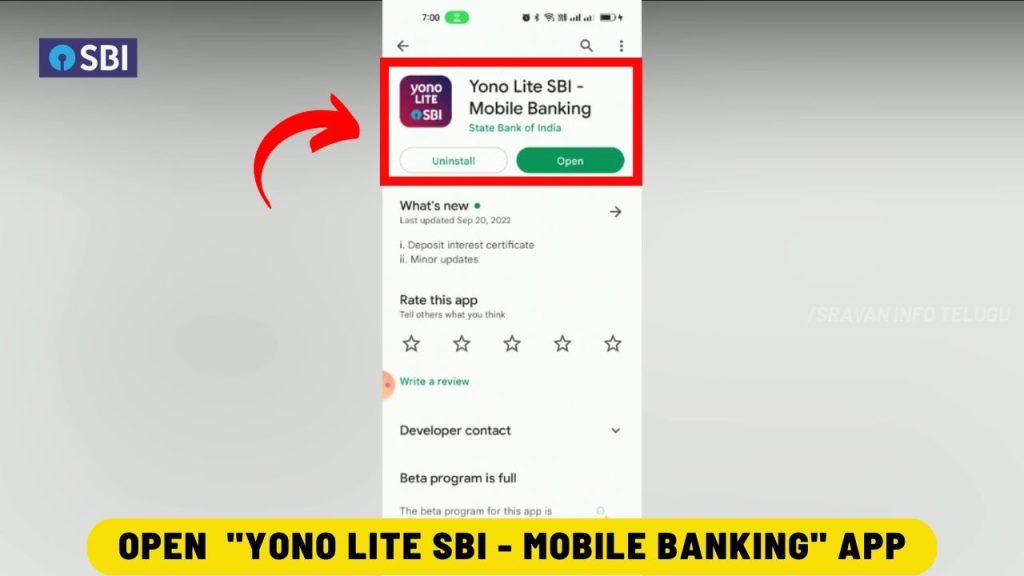
Step 2:
Now, Yono dashboard appears. Here, tap on “Yono Pay” option, to make MMID Money transfer.
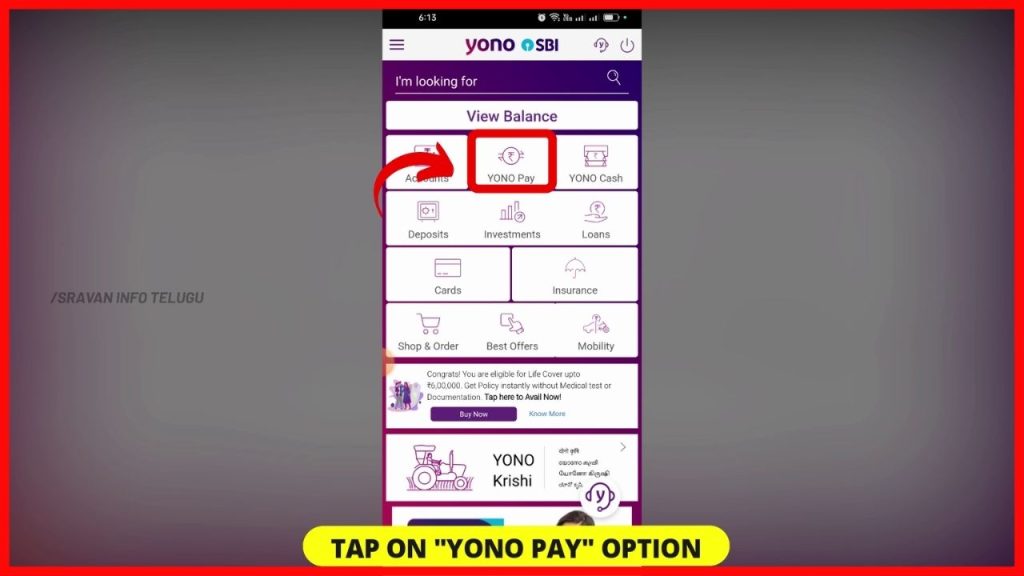
Step 3:
Under this section of Yono Pay, you can see multiple options. But to make MMID Transfer, tap on “Quick Transfer”. Using this option, you can make money transfers for an amount up to Rs.25,000/-.

Step 4:
Now, you will get 3 options to make a Quick Transfer.
1. SBI – If the Beneficiary is a SBI Account holder
2. Other Bank – If the Beneficiary is other SBI Account holder Eg: ICICI, HDFC etc.,
It is to be noted that, we are not going to select any of the 2 options. The reason is to make any of the transfer, you need to have Beneficiary Account Number, Beneficiary Name, IFSC Code.
3. Beneficiary’s Mobile number – To do this, MMID is required
Tap on this 3rd option of “Beneficiary’s Mobile Number” to make MMID Transfers.

Now, your SBI Savings Bank account will be selected by default. It is the source, from where you will transfer money or your money will be debited.
Step 5:
If you come to little bottom, here, it shows” Enter new beneficiary details”. So, here you have to fill in the beneficiary details.
Step 6:
Under the “Name” column, enter the Beneficiary Name, to whom you want to make a money transfer.
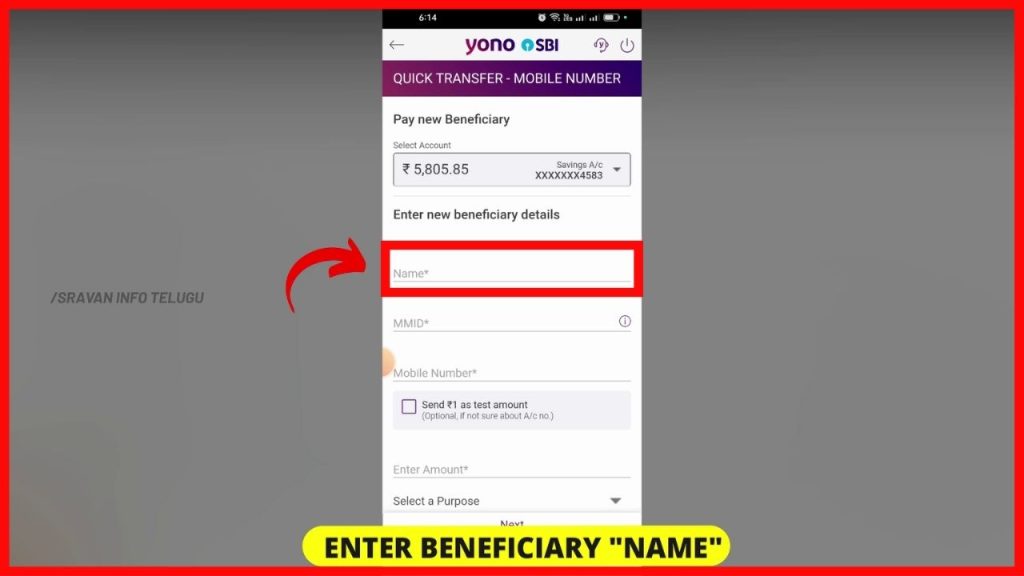
Step 7:
After that “MMID” is to be entered.
“MMID” stands for “Mobile Money Identifier”. Enter your Beneficiary’s 7-Digit Numeric number. Here, you can enter the MMID of SBI Bank account holder or Other than SBI Bank account holder.
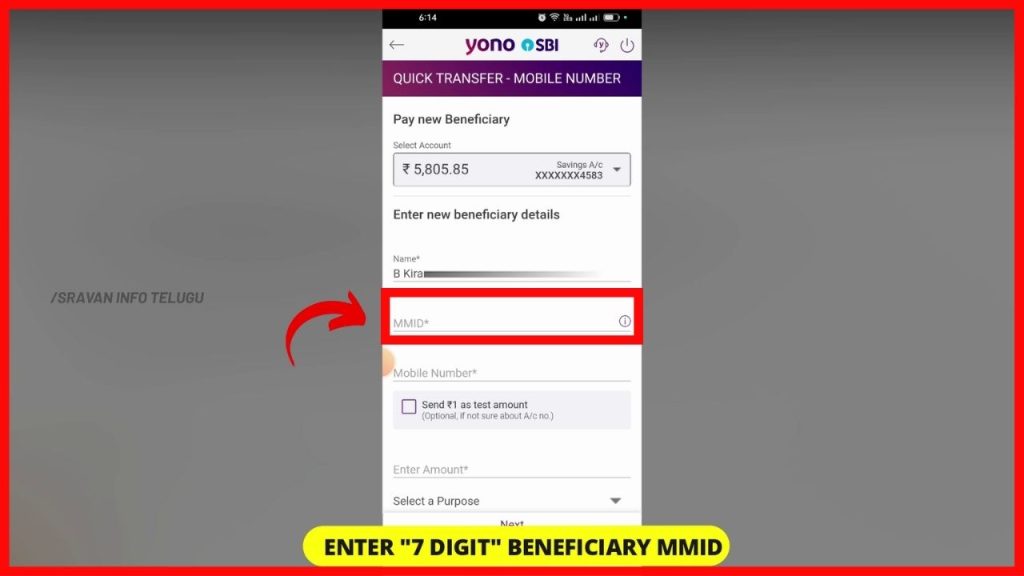
Step 8:
Now, you need to enter the Beneficiary “Mobile Number”.
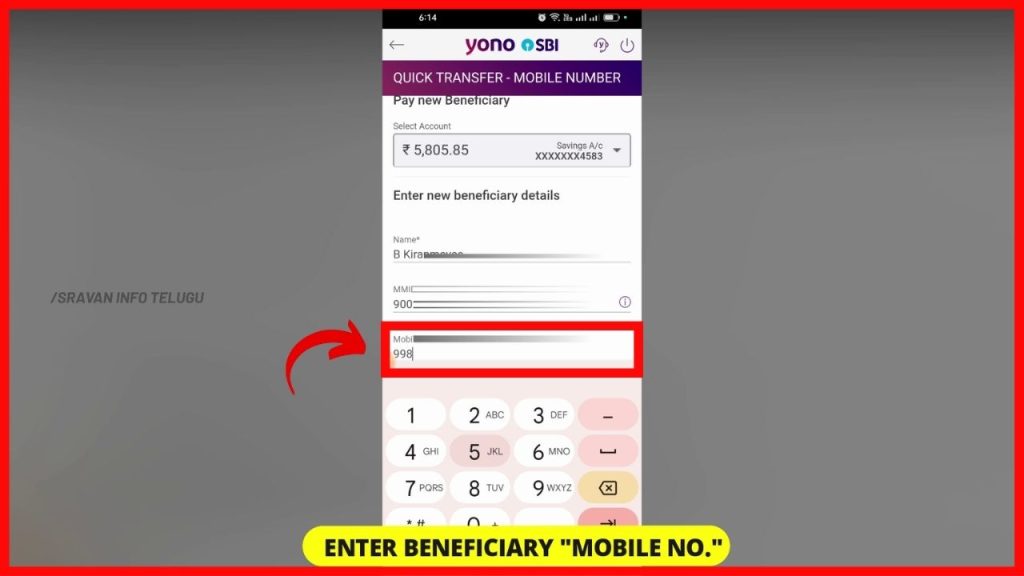
Step 9:
Also, if you are making a money transfer to this beneficiary for the 1st time, then tick on “Send Rs.1/- as Test amount”. In case Rs.1/- is successfully credited to the Beneficiary bank, then you can transfer up to Rs.25,000/- without any hassle by entering the amount in the “Enter Amount” column.
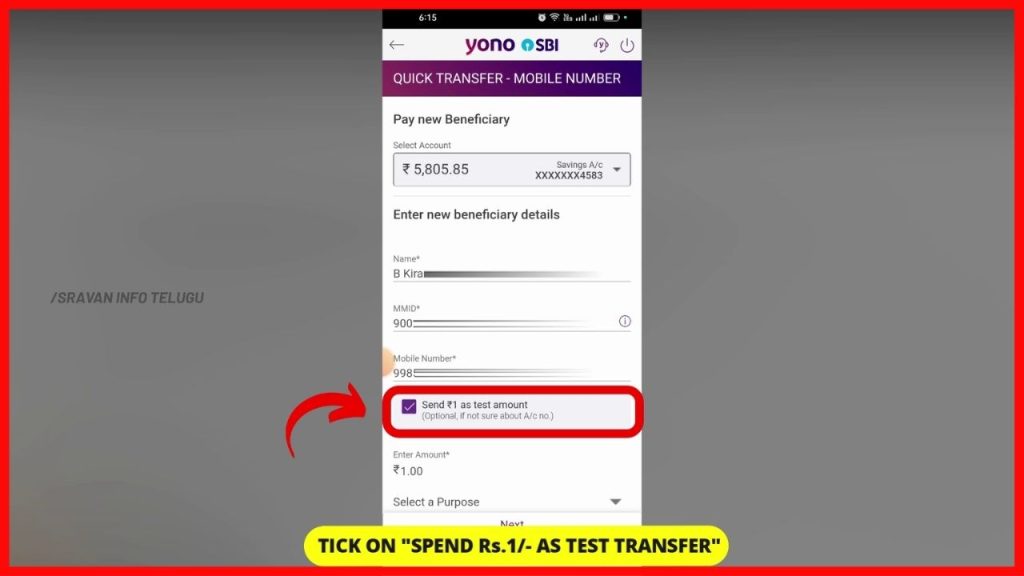
Step 10:
Now, tap on “Select a Purpose”. Here, you will see different types of purposes, and select the best-suited purpose for your transaction.
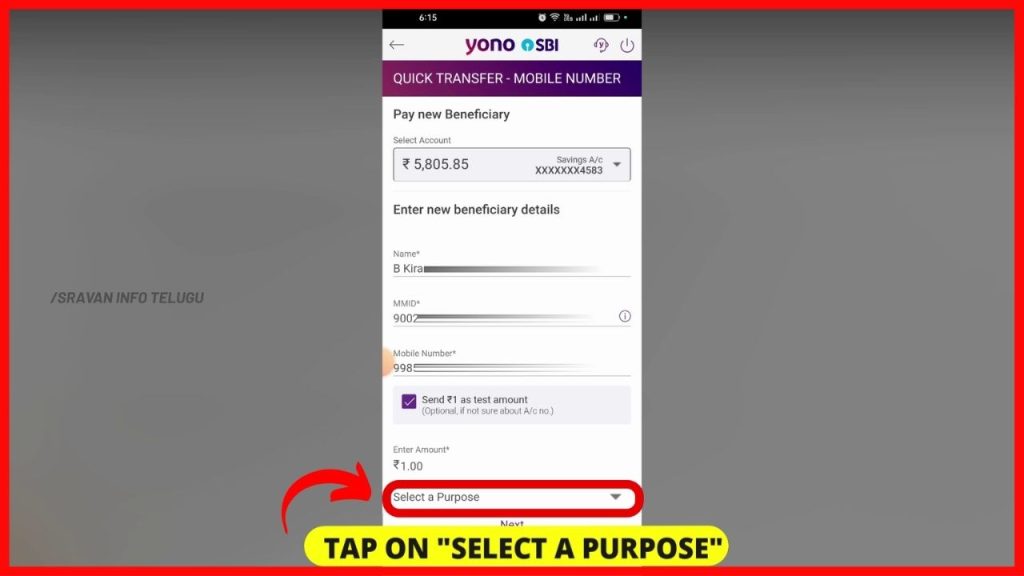
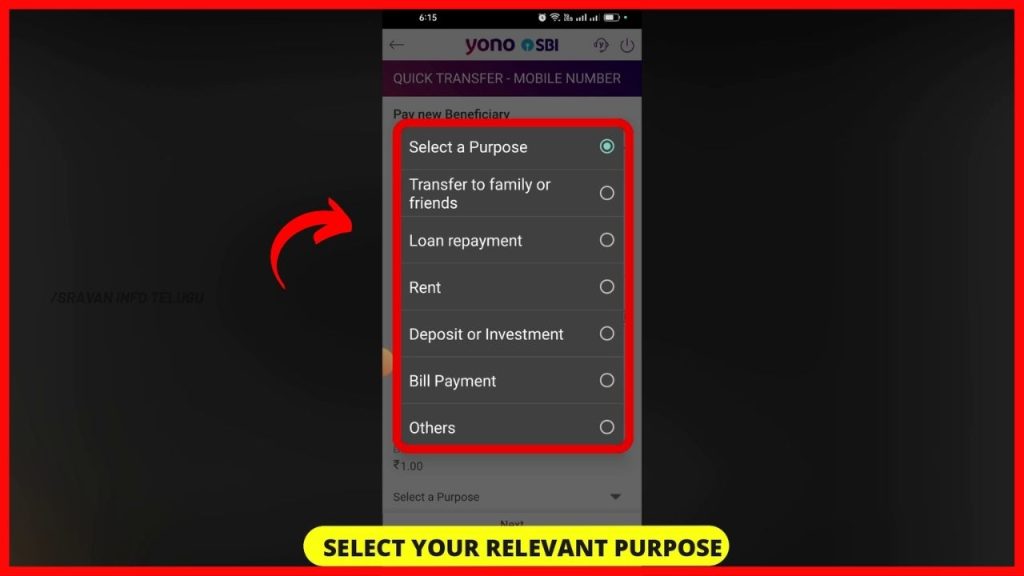
Step 11:
Now all the details are filled in for MMID Transfer. Check once and Tap the “Next” button.
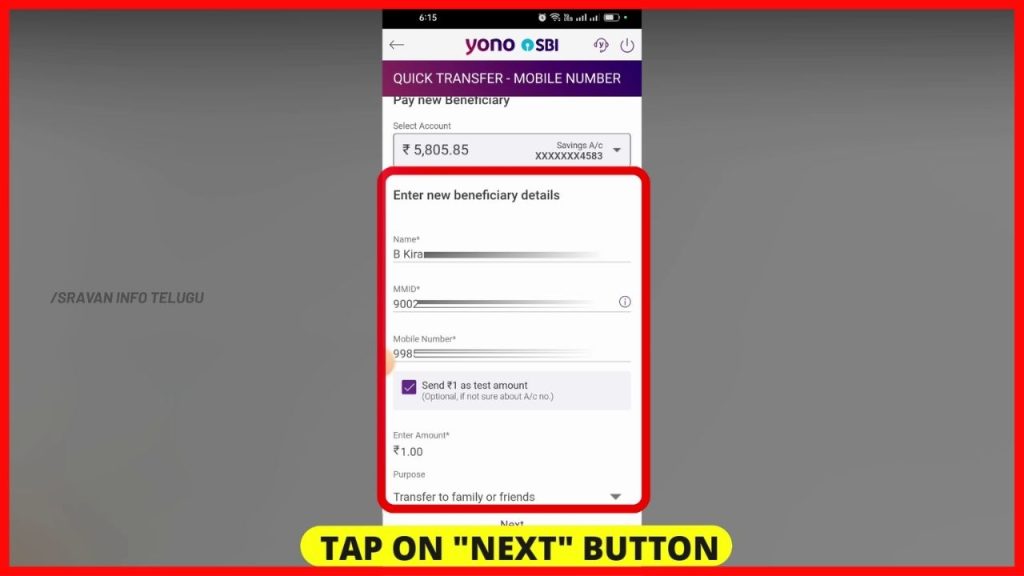
Step 12:
After that, to complete the transaction, an One time Password (OTP) will be sent to your registered mobile number, Enter it and click on the “Submit” button.
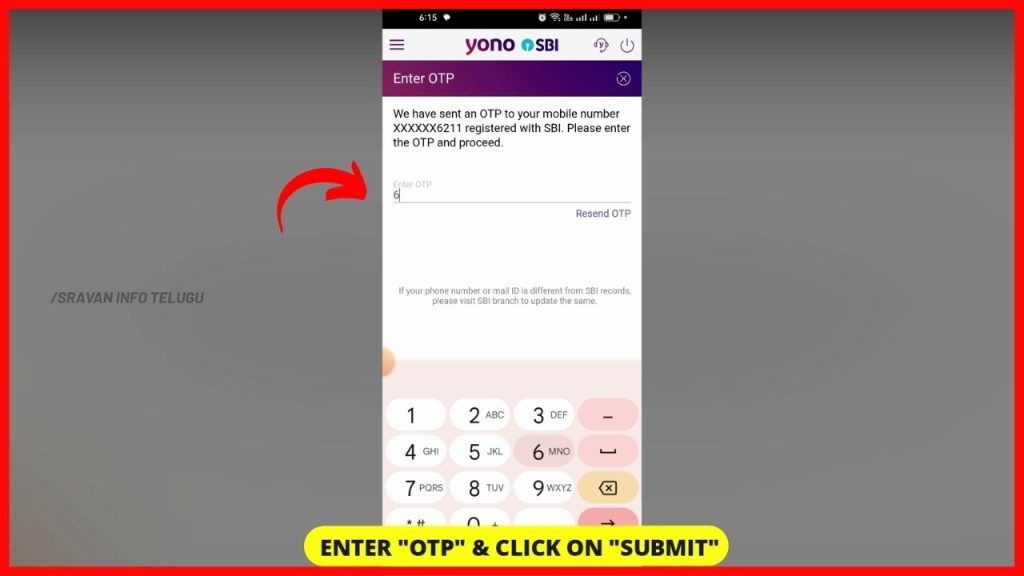
Step 13:
Later on, it will be displayed that the You have been successfully paid to the Beneficiary of Rs.XXX” through MMID. Also, a message will be received from SBI stating that your IMPS transaction is completed and also Money will be transferred instantly to the beneficiary bank account.
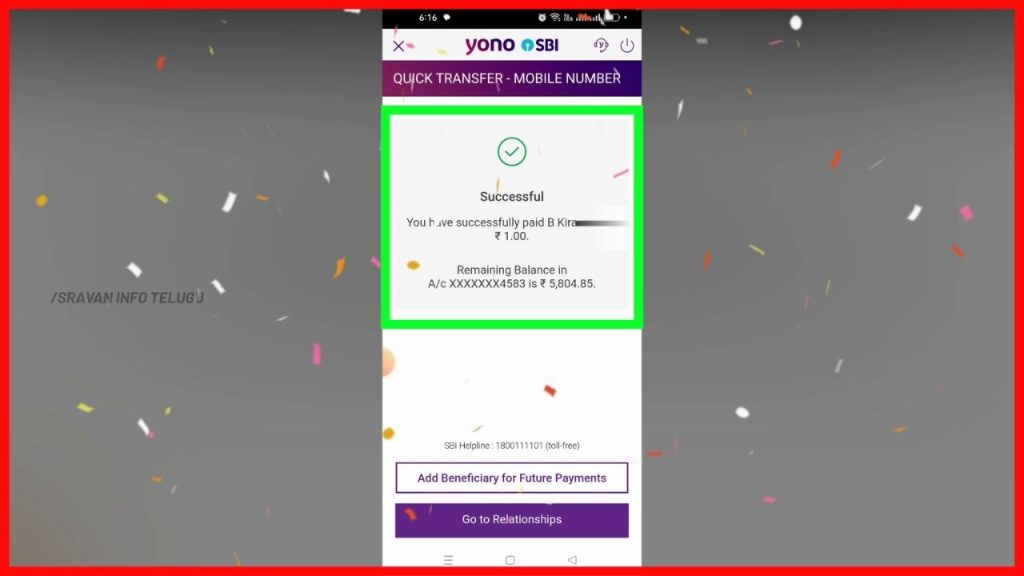
Thanks for Reading 🙂
