Whether you used your HDFC Credit card and paid for Life Insurance or bought Groceries online, had ordered Biryanis on Swiggy or Zomato. In such a case, you want to check all your swiped transactions on your Credit Card to know how much money you have spent.
For that simply, by using the HDFC Mobile banking app let’s see How to Download your HDFC Credit Card Statement.
To Download a Credit Card statement from the HDFC Mobile banking app, you should have the following Pre-requirements
1. Android /IOS mobile
2. HDFC Mobile banking app
3. HDFC Login Credentials
4. Beneficiary Bank account details like Beneficiary name, Beneficiary account number, Beneficiary bank, and Beneficiary IFSC code.
Ensure all the details mentioned above are readily available to you. Let’s begin with the HDFC Credit Card Statement download Process..!!
Step 1:
Firstly, open the “HDFC Mobile banking app” on your Mobile.
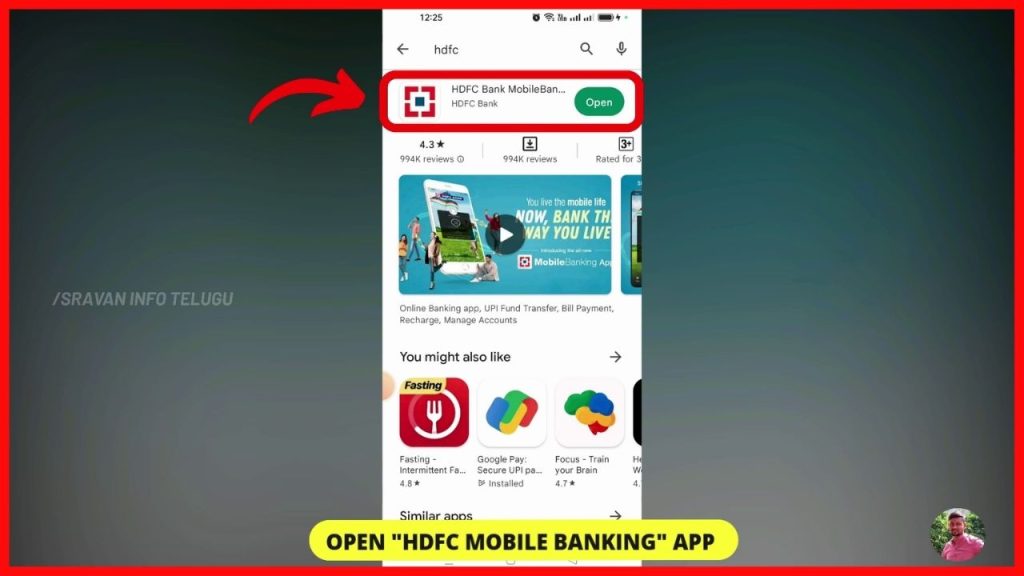
Step 2:
Now, Login into the app using the User name, Password (or) using your Fingerprint (or) using HDFC PIN number.
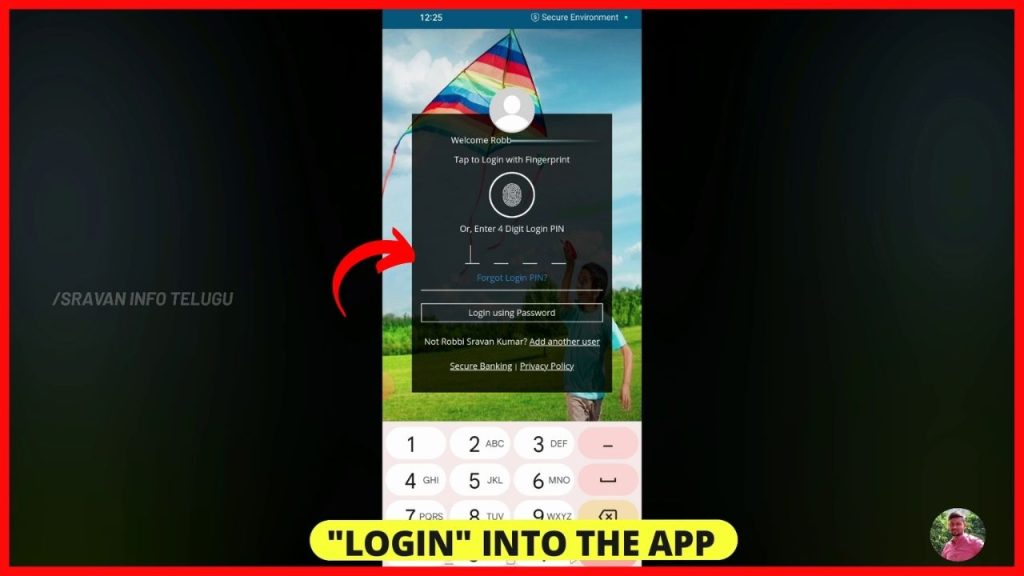
Step 3:
After logging in, your HDFC Dashboard will look like this. Now, Tap on the “Menu” section which appears on the top left.
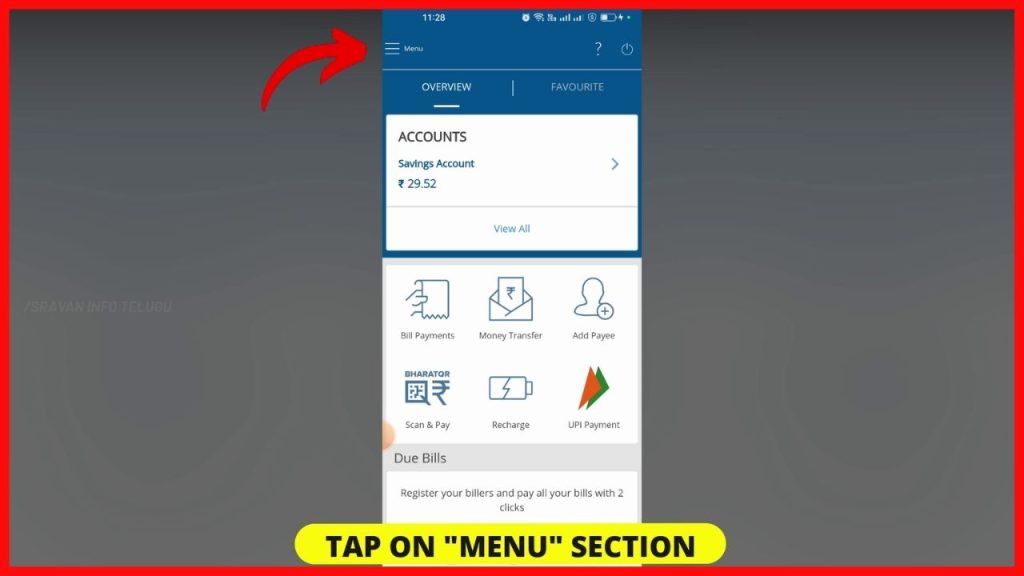
Step 4:
Now tap on the “Pay” section to download the HDFC credit card statement.
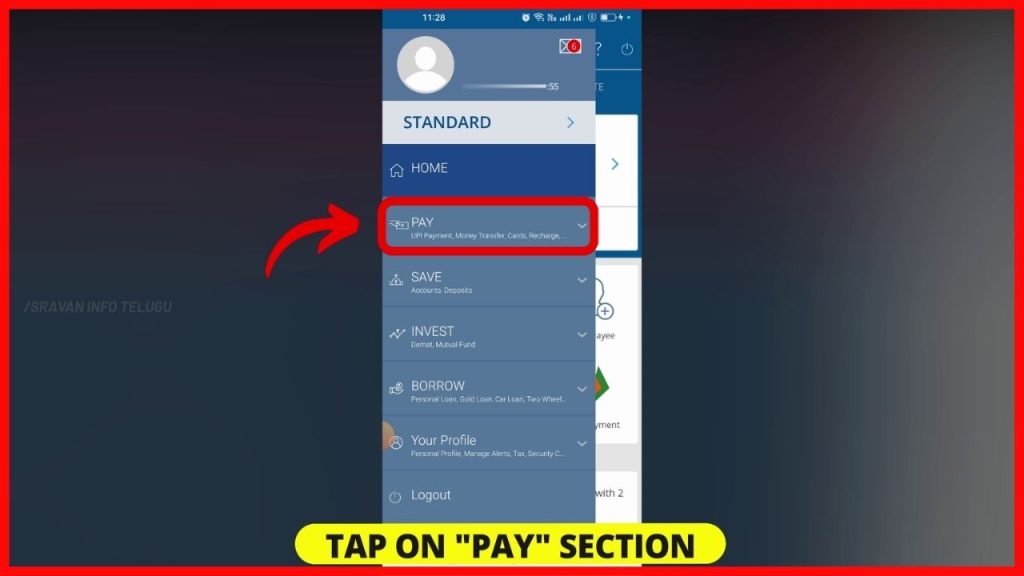
Step 5:
Under the pay section, select the “Cards” section.
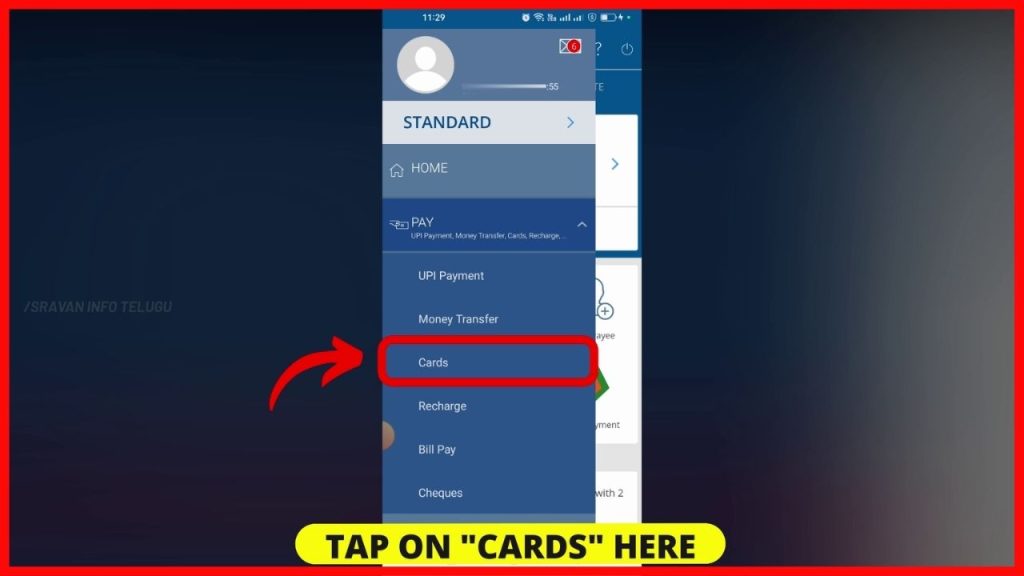
Here you will see not only your Active Credit card and debit card details but also your Inactive card details as well.
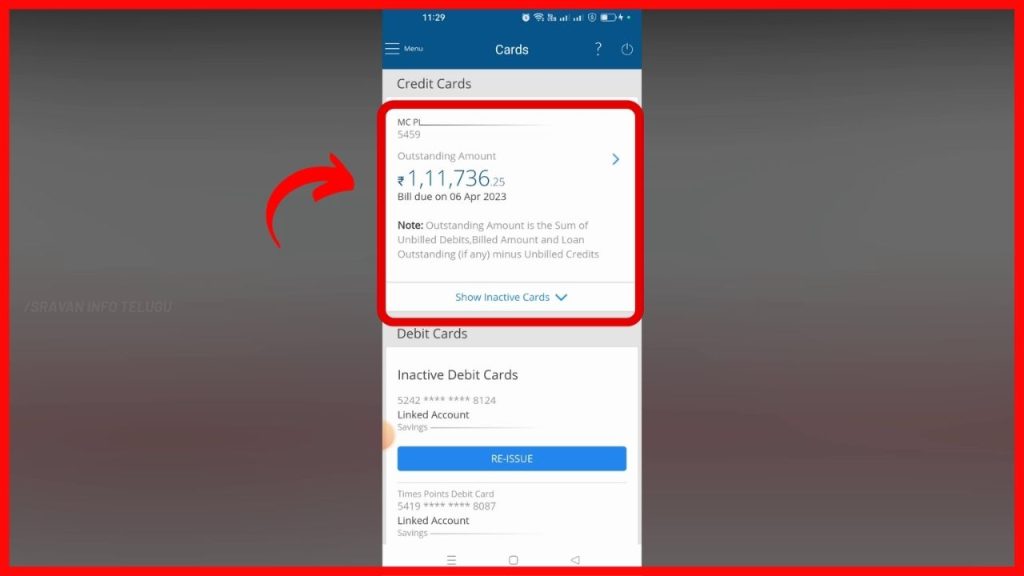
Step 6:
Now to go to your credit card section, tap on the small arrow mark here (Look at the image below).
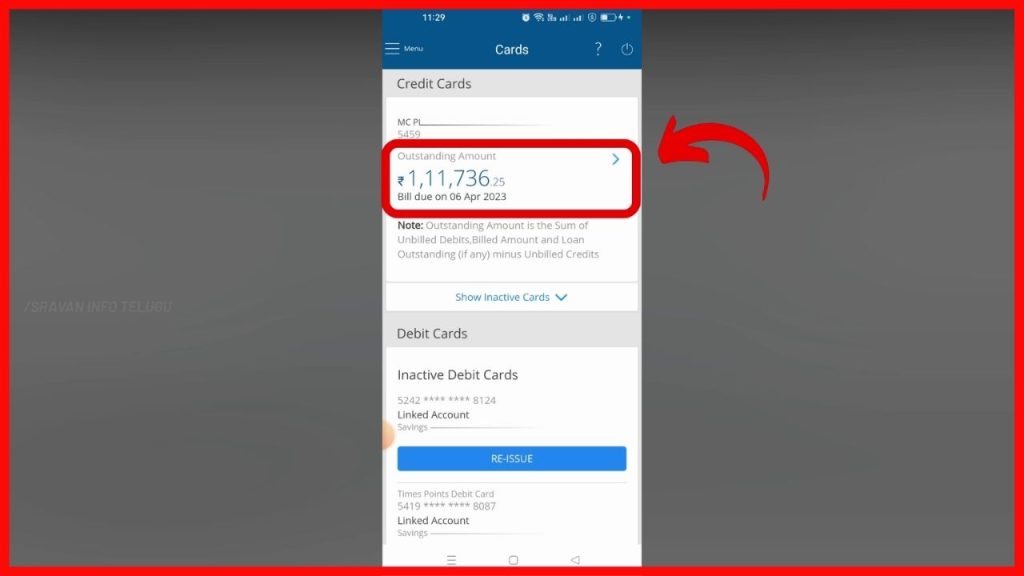
Now your HDFC Credit Card Summary will be displayed. It shows the details of the Amount of Outstanding balance on the active Credit Card, How much the remaining credit is, the Minimum due to pay, etc. will be displayed here.
Step 7:
If you to little bit bottom, you can see the option of “Download Billed Statement”, Just Tap on it.
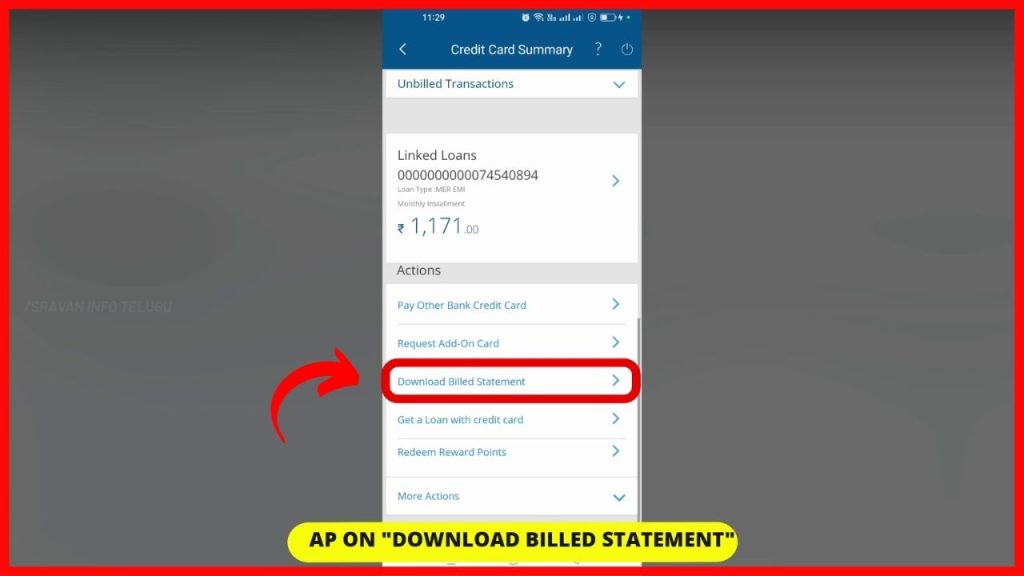
Step 8:
Now you can see “Duration”, here you select the duration as required. In the HDFC Mobile app, you can download Monthly statements only.
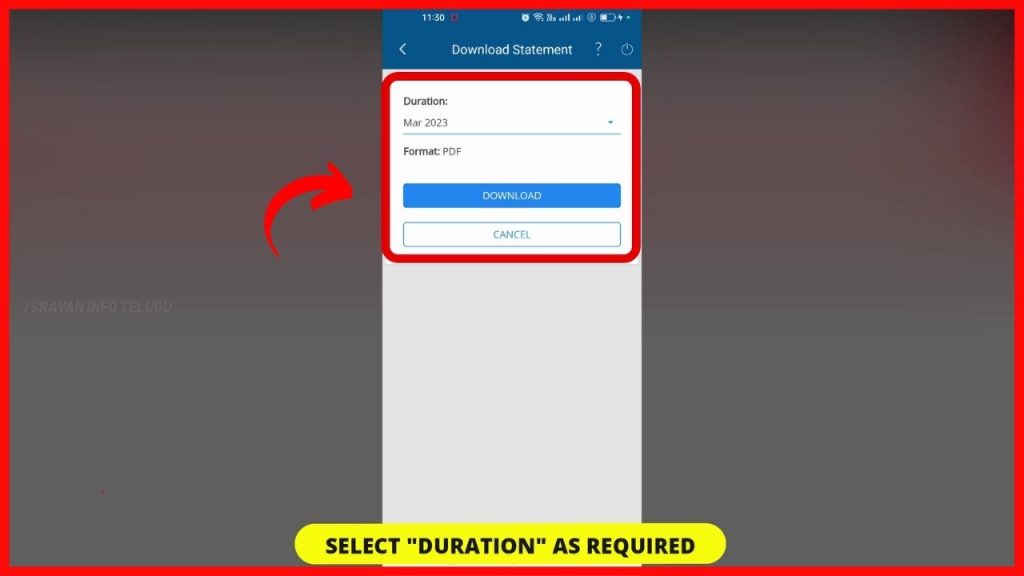
Step 9:
Once you select the period, Tap on the “Download” button.
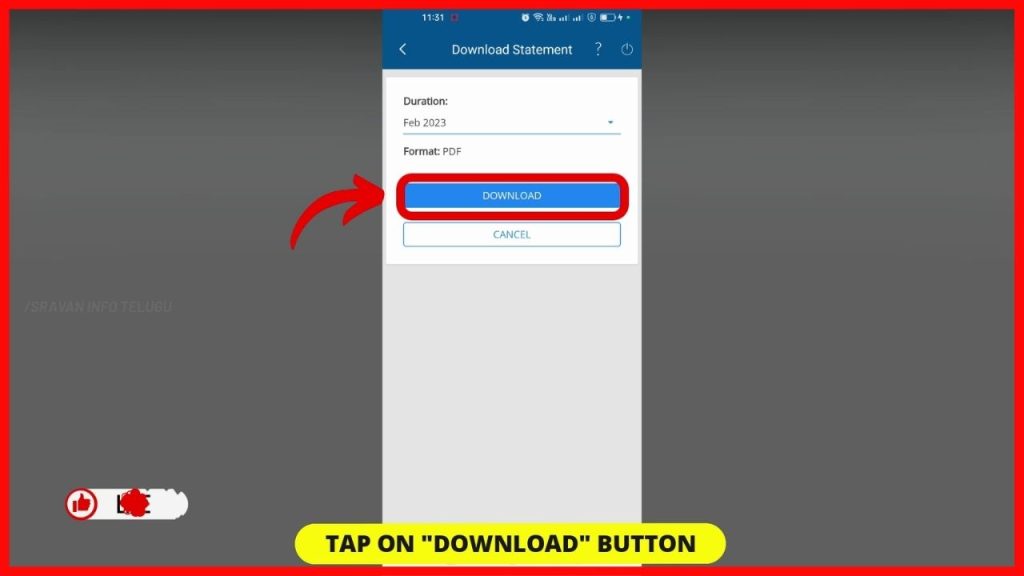
It will display “Your statement is Downloaded Successfully”. Now go to the “Download” section on your mobile and see that your HDFC credit card statement can be viewed in PDF format.
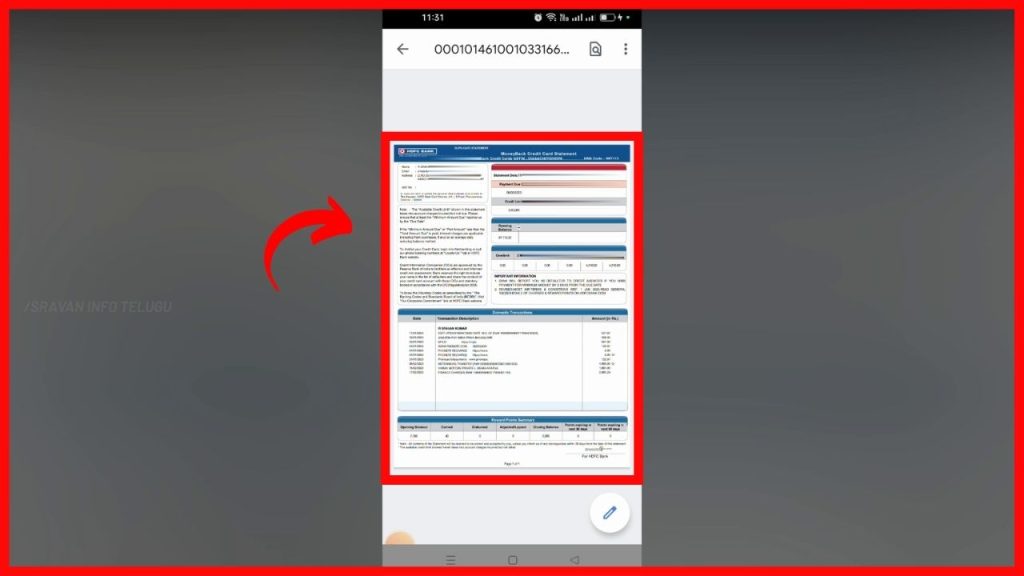
I hope you understood the “hdfc credit card statement” concept.
Please Comment “GOOD” if you like the article and it encourages us. Also, share this article with your Friends & Family…
Thanks for reading..!!!
—————————————————————End——————————————————
Disclaimer: The materials provided herein are solely for information purposes. No attorney-client relationship is created when you access or use the site or the materials. The information presented on this site does not constitute legal or professional advice and should not be relied upon for such purposes or used as a substitute for legal advice from an attorney licensed in your state.
Also, every effort has been made to avoid errors or omissions in this material. In spite of this, errors may creep in. Any mistake, error, or discrepancy noted may be brought to our notice which shall be taken care of in the next edition. In no event, the author or the website shall be liable for any direct, indirect, special, or incidental damage resulting from or arising out of or in connection with the use of this information.
