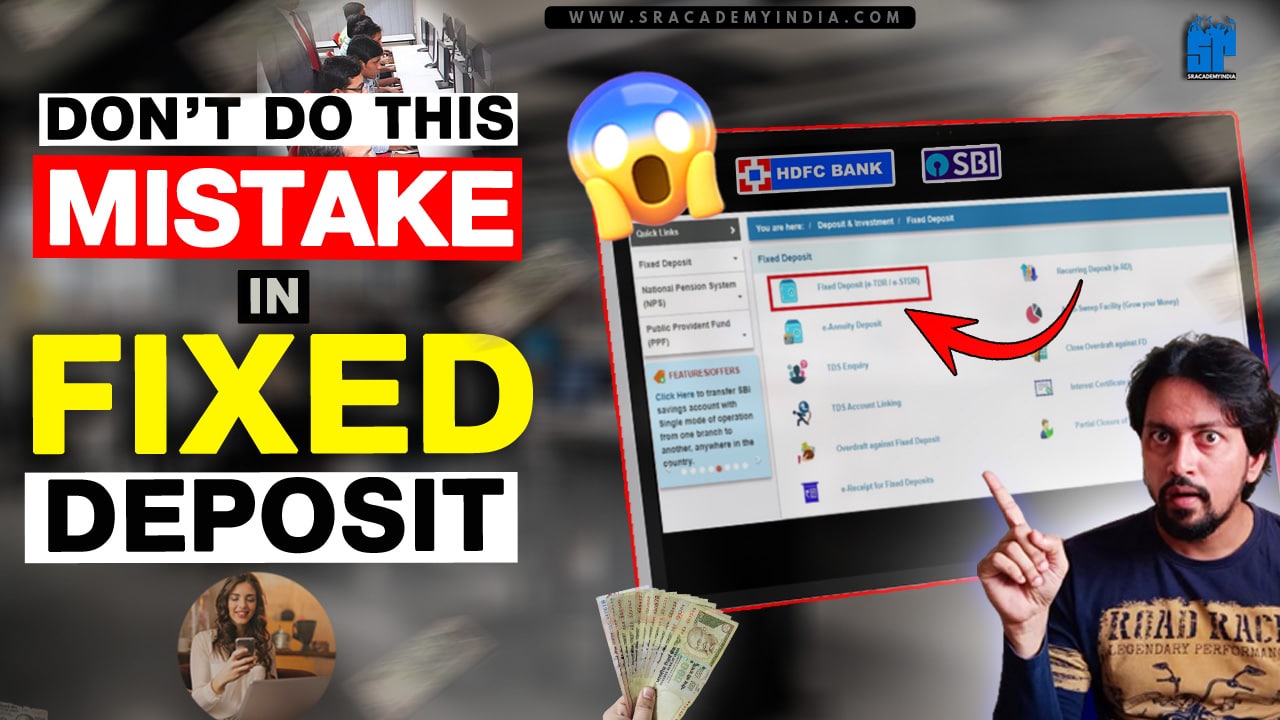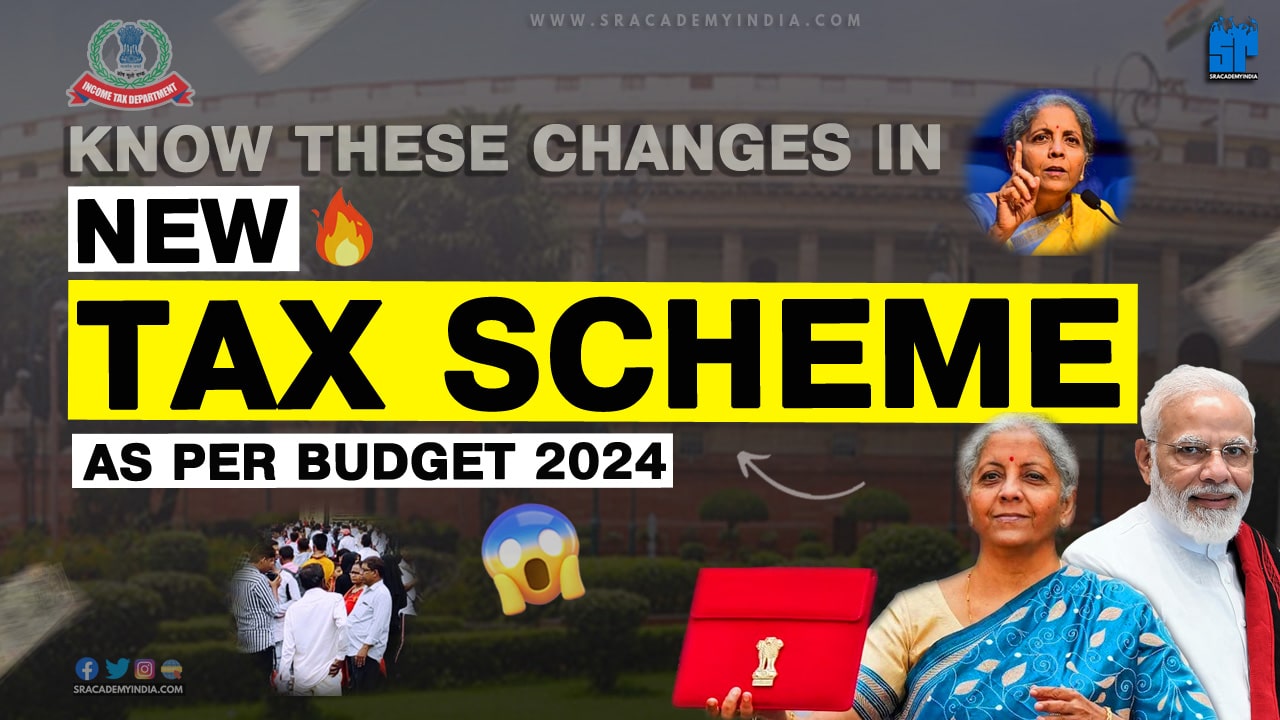Introduction?
How many Savings Bank accounts do you have?
One, Two or More..!!
Nowadays it’s common to have two or more Savings bank accounts for everyone.
2-3 Savings bank accounts equal to 2 -3 Debit cards in your pocket/wallet, right..!!
As you know, For your Physical Debit cards you should pay Card charges and Annual Maintenance charges every year. But from now onwards, Don’t pay any Card & Annual Maintenance charges on your SBI Debit Cards.
You heard is right.
Let’s see how? And also we will also discuss about SBI Virtual Debit Card. How this Debit card will be useful for you & also how you can apply for one virtual debit card instantly under less than 2 minutes with State Bank of India (SBI).
What is SBI Virtual Debit Card?
SBI Virtual Debit card is a card that has no Physical existence.
As you know, a regular SBI Debit card can be touched, can hold in your hand, and can be carried in your Pocket /Wallet as it is available in a Physical form.
Whereas the SBI Virtual Debit card is a card you cannot touch it physically. But one can see it, can own and have it in your SBI Mobile Banking app & SBI Internet Banking.
How SBI Virtual Debit Card is different from a Regular Debit Card?
In general, When you open a Regular Savings bank account with the State Bank of India (SBI), the Bank will be issue a Physical Debit card by printing your Account details like Account Holder’s Name, 16-Digit Debit card number, its Validity and with CVV details.
SBI will print your Debit card details, then, the card will be dispatched to the customer through Post. The printed debit card will be available to the customer within 7 days of dispatch.
Now the Regular SBI Debit Card will be received by the Customer and the customer is ready to make Cash Deposits, Cash Withdrawals, Online Transactions and lot more effortlessly from 8th day onwards.
Whereas, in case of SBI Virtual Debit card, you don’t carry it in Physical but you can carry it in your Phone virtually. You can apply for this virtual card though it’s app or though Internet Banking and will be issued instantly under less than 2 minutes and no further waiting time to make your transactions seamlessly.
Let’s move further in discussing what more things you can do with this SBI Virtual card.
What are the SBI Virtual Debit card Features, Benefits?
- World wide acceptance
The SBI Virtual Debit card works globally. Simply, No cross board barrier. You can use it from anywhere. For the convenience of customers, SBI is offering 3 types of Debit cards. You can select any one as per your needs.
- Rupay Global
- Visa Global
- Master card Global
You can use these 3 types of cards for your Domestic as well as International E-Commerce transactions. For E-Commerce transactions, you can spend in a day up to Rs.50,000/- only.



- Contactless Card feature
if you are an Android user, then you can also make a Contactless payments through this card if you created SBI Master Card or Visa Debit Card option.
With this Contactless payment option, you can pay Maximum of Rs.5,000/- per transaction.
For that ,
– You need to “Open your SBI Yono Mobile App” and
– Open your “SBI Virtual Debit card” and
– Put your phone near to the Point of Sale Terminal to successfully complete this transaction.
- Validity & Charges
The State Bank of India Virtual card comes with 5 years Validity. The biggest advantage of this SBI Online Virtual Card is that it has no Card charges & Annual Maintenance charges.
The Logic here is simple. As the SBI is not using any Plastic to manufacture these Debit cards and also no chips are involved in this manufacturing process. So Bank collects no charges from the customer. Therefore, it’s completely Free and Annual charges unlike Physical Debit Card
How to apply & Generate SBI Virtual Debit Card
Now lets see How you can apply for this SBI Virtual Debit Card and also you can see your Debit card in next 2 minutes without furthur waiting time.
Process
Step 1 :
Open “SBI Yono app” on your mobile.
Step 2:
Login with your Username and Password or with Mobile PIN.
Step 3:
After logged in, Tap on “Cards” option to request your virtual debit card. After that tap on “My Debit Cards” option.
Step 4:
Once you tap on that, your existing SBI Savings Account and your Bank Account balance will be displayed. Now tap on “Request a New card” to create a Virtual debit card.
Once you tap on it, your existing Savings Bank Account number will be appeared.
Step 5:
Now, you need to select the Type of Debit card as “Virtual“. This option will be selected by default.
Step 6:
After that you have to select the “Type of Card” you need as per your requirement.
If you use this virtual debit card for domestic purpose, then you select “RuPay Global” option. In case if you want to use it for International purpose, then you should select either “Visa Gloabl or Master card Global” option.
Step 7:
Select any 1 option out of 3 and tick on “I Agree to T&C” & tap on “Next” button.
Step 8:
Now you will receive an “OTP” within one to two seconds and Enter it & Tap on the “Submit” button.
Step 9:
Once you tap on it, a message will be displayed on your screen saying “Your SBI Virtual Debit Card issued Successfully“.
Step 10:
Now tap on “Activate Card” to activate your Debit card. And your card will be activated in 1-2 Seconds with a message of “Your Card xxxx xxxx xxxx 1234 has been activated” and now you can check your SBI issued virtual Debit card without furhutr Printing and Postal delays readily under your “Cards” section.
Want to Watch the process in Telugu
What You Cannot do with it?
As it is a Virtual card, you cannot Withdraw cash from ATM’s using this Card.
Who can apply for it ?
- Existing SBI customer who are having SBI Savings Bank account holders
- New SBI Customer who opens a new account
To whom it is Useful?
In case if you don’t withdraw money using your ATM or else if you are having other banks ATM’s to withdraw money or else if you have more than one SBI Debit cards, then you can have one virtual debit card.
FAQ’s on SBI Virtual Debit Card
SBI Virtual Debit card charges?
SBI Virtual Debit card is a card which has no Physical existence. As it has no card printing, issuing and delivery charges, State Bank of India (SBI) charges no charges from customers. Therefore, SBI Virtual Debit card is completely Free.
How to get SBI Virtual Debit card ?
1. Open “SBI Yono app” on your mobile.
2. Login with your Username and Password or with Mobile PIN.
3. Now, Tap on “Cards” option t& later tap on “My Debit Cards” option.
4. Now tap on “Request a New card” to create a Virtual debit card.
5. Now, you need to select the Type of Debit card as “Virtual“.
6. After that you have to select the “Type of Card” you need as per your requirement.
7. Tick on “I Agree to T&C” & tap on “Next” button.
8. Now you will receive an “OTP” and Enter it & Tap on the “Submit” button.
9. Once you tap on it, a message will be displayed on your screen saying “Your SBI Virtual Debit Card issued Successfully“.
How to Add Beneficiary in SBI Virtual debit card?
Step 1: Open SBI Yono app
Step 2: Login with Username & Password or with PIN number
Step 3:Tap on “Yono Pay” option
Step 4: Click on “Quick Transfer”
Step 5: Select “Beneficiary’ Bank”
Step 6: Select “SBI” for within SBI Bank transfers
Step 7: Select “Other Bank” for other Bank transfers
Step 8: Now you can see “Enter New Beneficiary details” & Enter the Beneficiary details
Thanks for your time folks:)