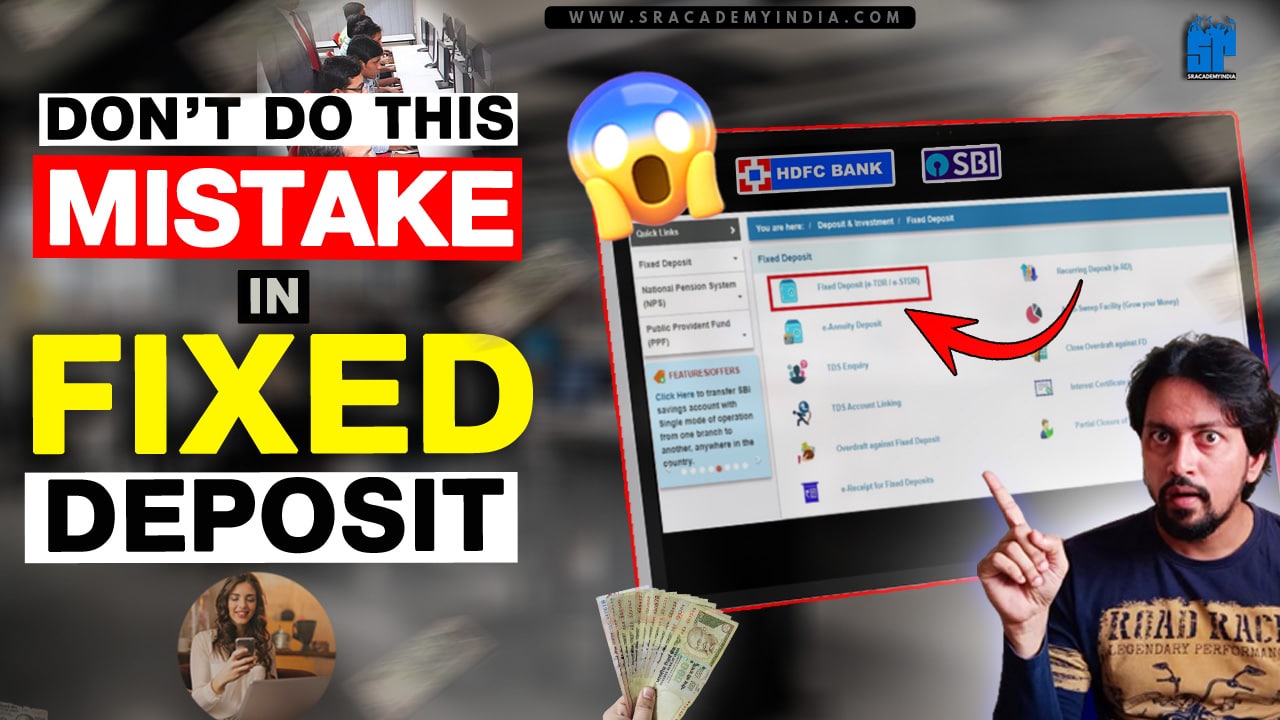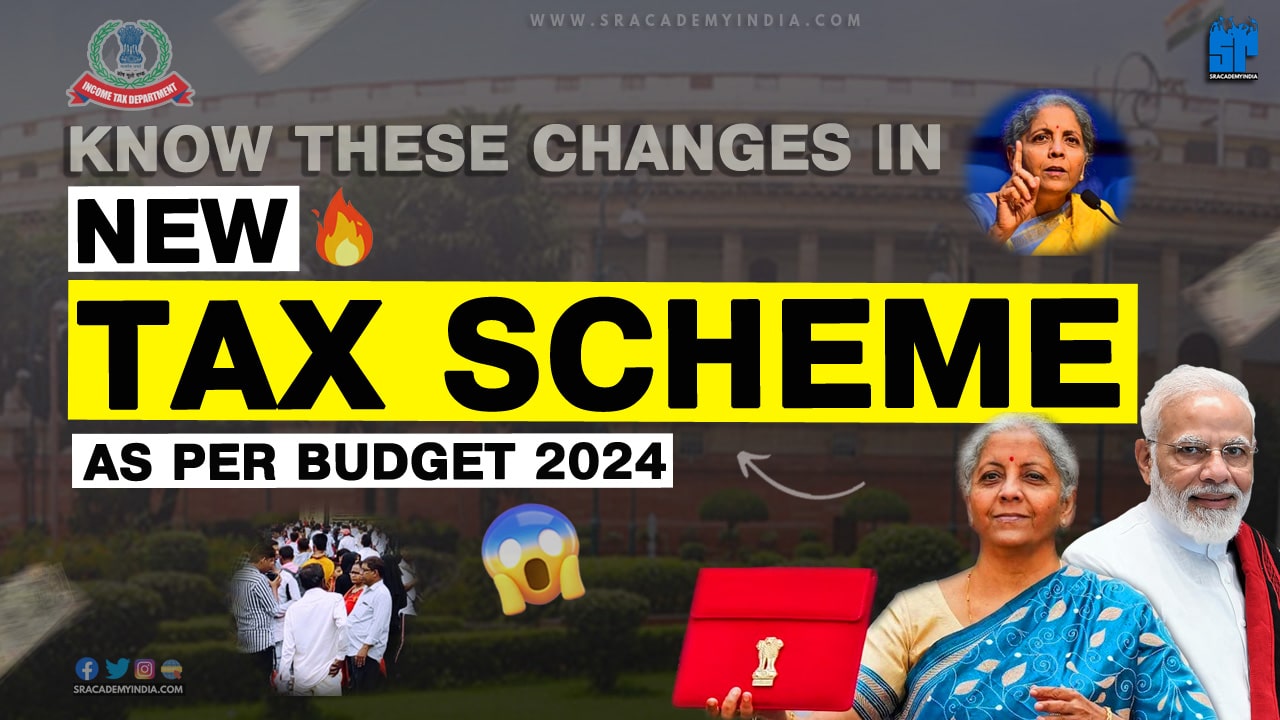Even though you don’t have money in your Bank account, you will be forced to spend money on Festivals and occasions.
Expenses won’t stop as you don’t have money.
Right..!
But you might think that, even though I don’t have enough bank balance, I can use my Credit Card. But to swipe your Credit card and to complete the payment small outlets won’t maintain Swiping machines / POS machines.
As you know Credit card swiping machines will be available only in Big and Popular stores only.
But still, if you want to make a payment in a small store and you don’t have enough Bank balance and also in PhonePe Wallet. Then, I will show you How to add money by using your Credit Card to your PhonePe.
Before proceeding further if you don’t know, how to add a Credit Card to PhonePe, Watch this tutorial and then come back to this article to add money through your Credit Card.
Let’s get started..!!
Step 1:
Open your PhonePe app.

If you don’t have a PhonePe app. After installing it, if you make a UPI transaction at least once, then the Rs.100 rupees balance will be added to your Phonepe.
Step 2:
To Add money to your Phonepe Wallet, Tap on “PhonePe” wallet.
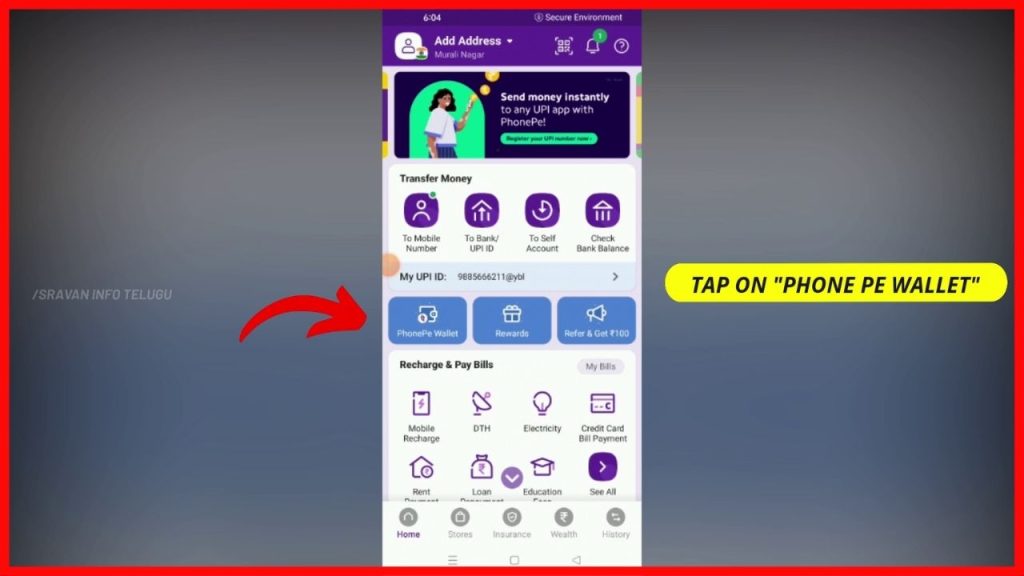
Step 3:
After tapping that, you can see your PhonePe’s current wallet balance. Now, you enter the amount you want to add through your Credit card in “Topup Wallet”.
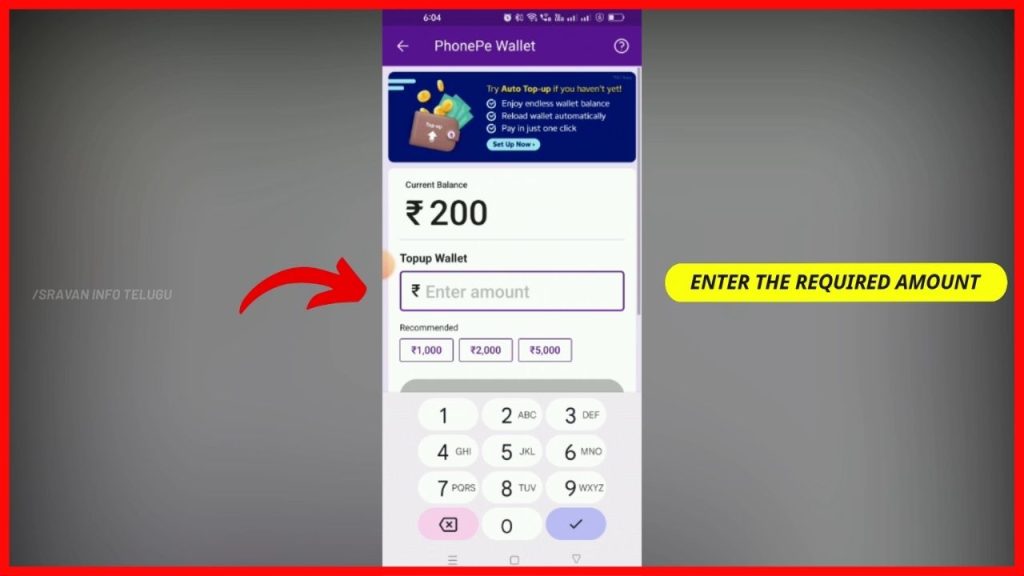
The Maximum amount, you can add to PhonePe is Rs.10,000/- only.
Step 4:
After you entered the desired amount, you tap on the “Proceed to Topup” option.
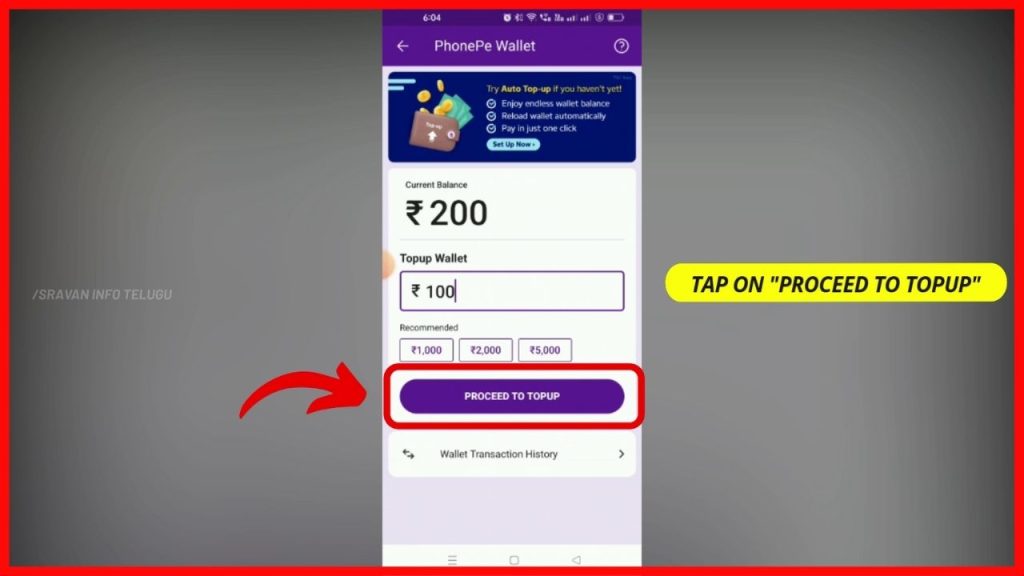
Then, you will get 2 options.
- Phone Pe linked Credit Card
- Phone Pe linked Bank accounts
Step 5:
Now to add balance through your Credit Card, you just select the “Credit Card” option.
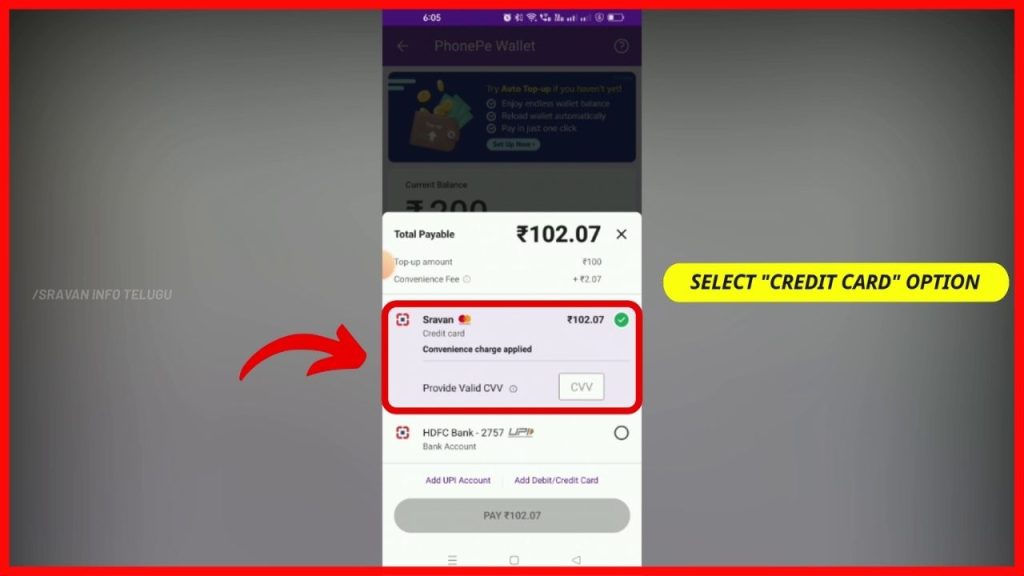
Step 6:
After you selected your Credit Card, you will have to enter your 3 Digit CVV code which will be available on the back side of your Credit Card.
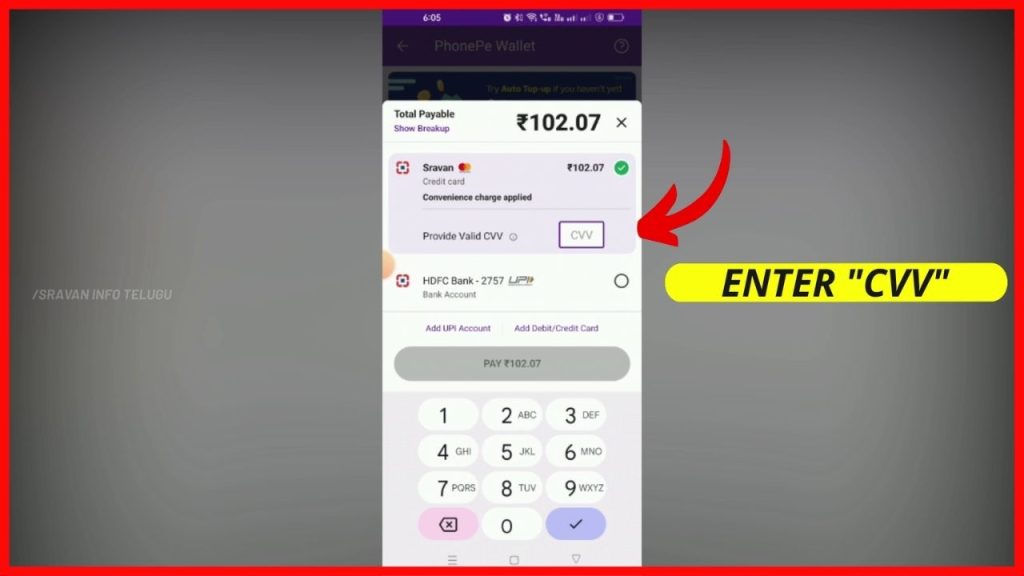
Step 7:
After entering it, just Tap on the “Pay” button.
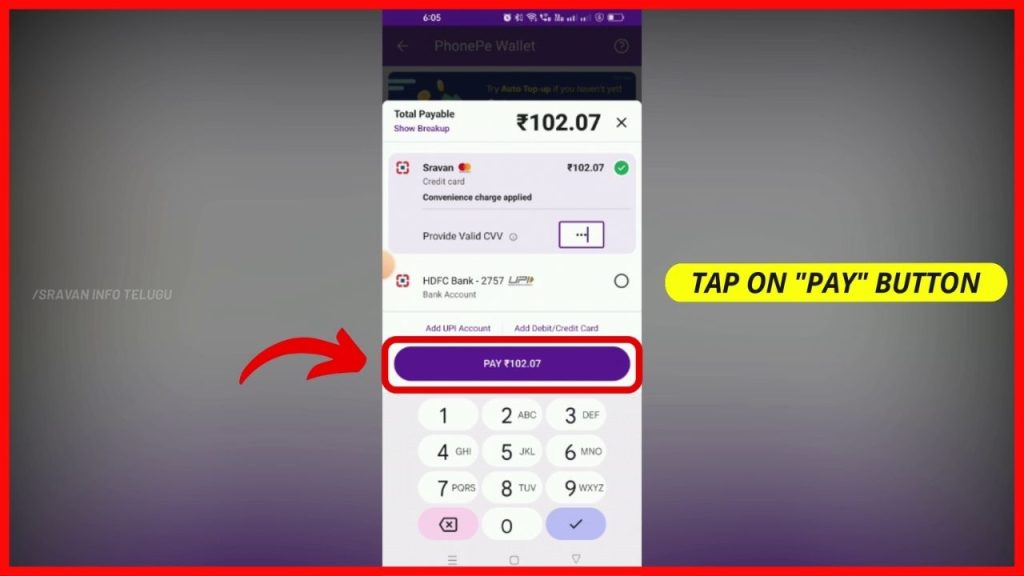
In case you add Rs.100 to your Wallet, the GST portion of Rs.2.07 will be charged extra by PhonePe. It means to add Rs.100 to your wallet you need to pay Rs.102.07/-
Step 8:
After that, an OTP will be generated by the Registered Credit card banker.
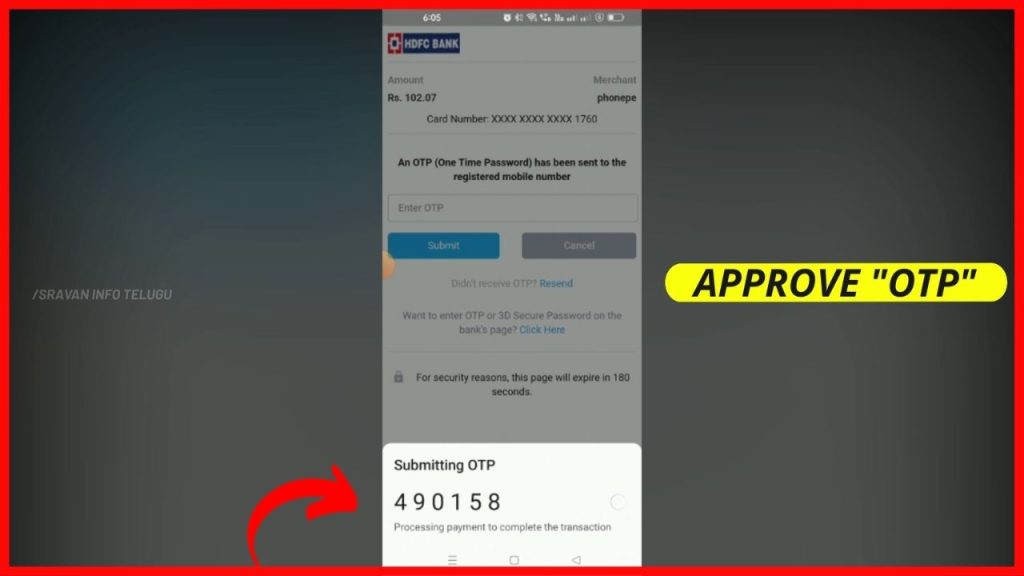
Enter the OTP, then the amount will be added to your wallet successfully.
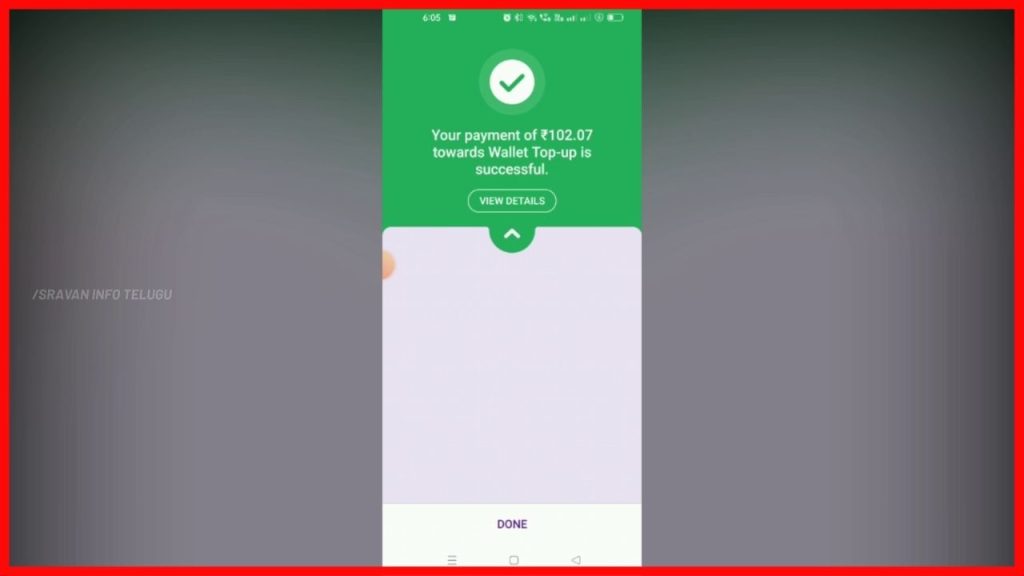
Thanks for Reading..!