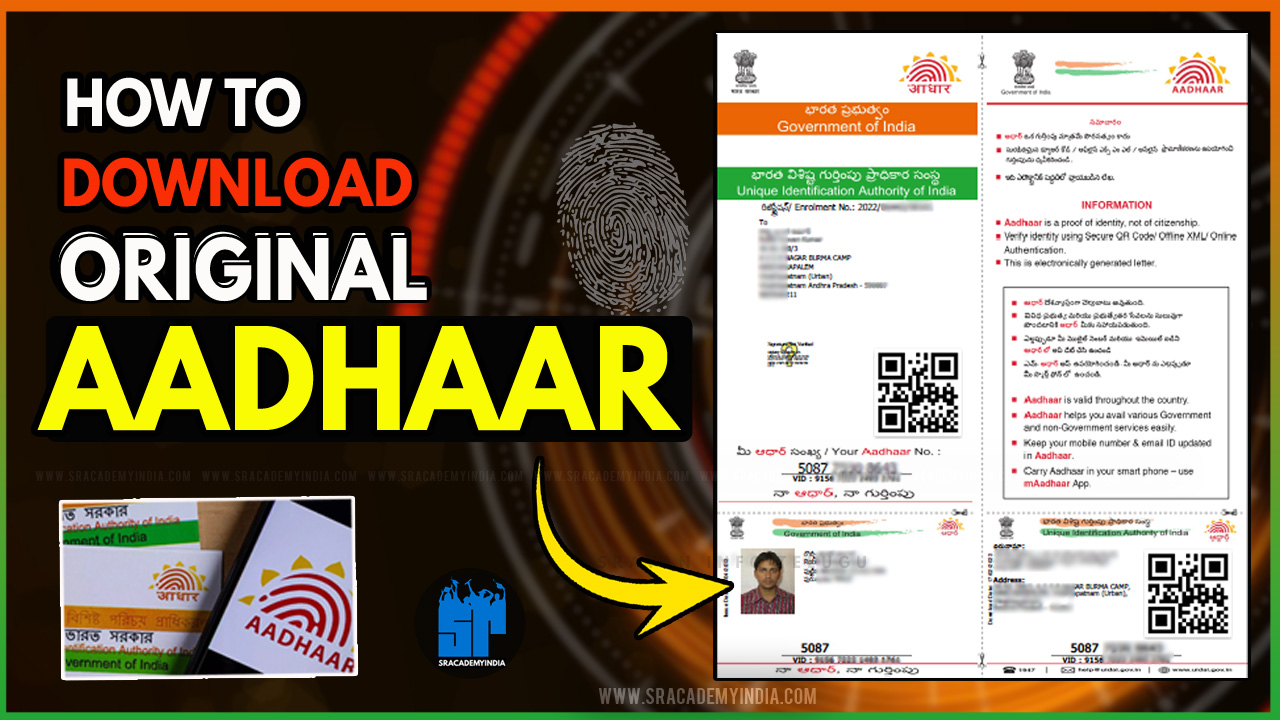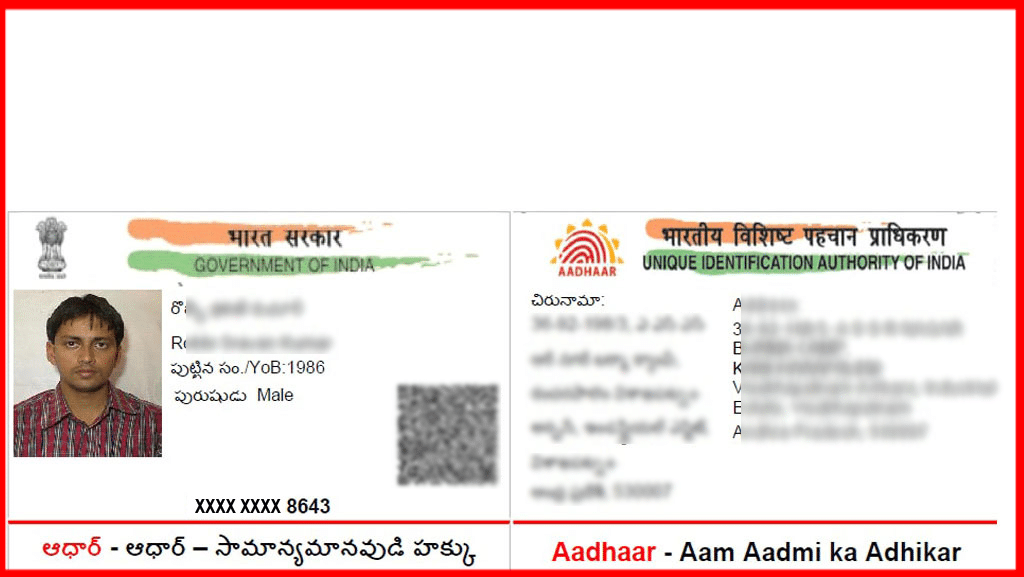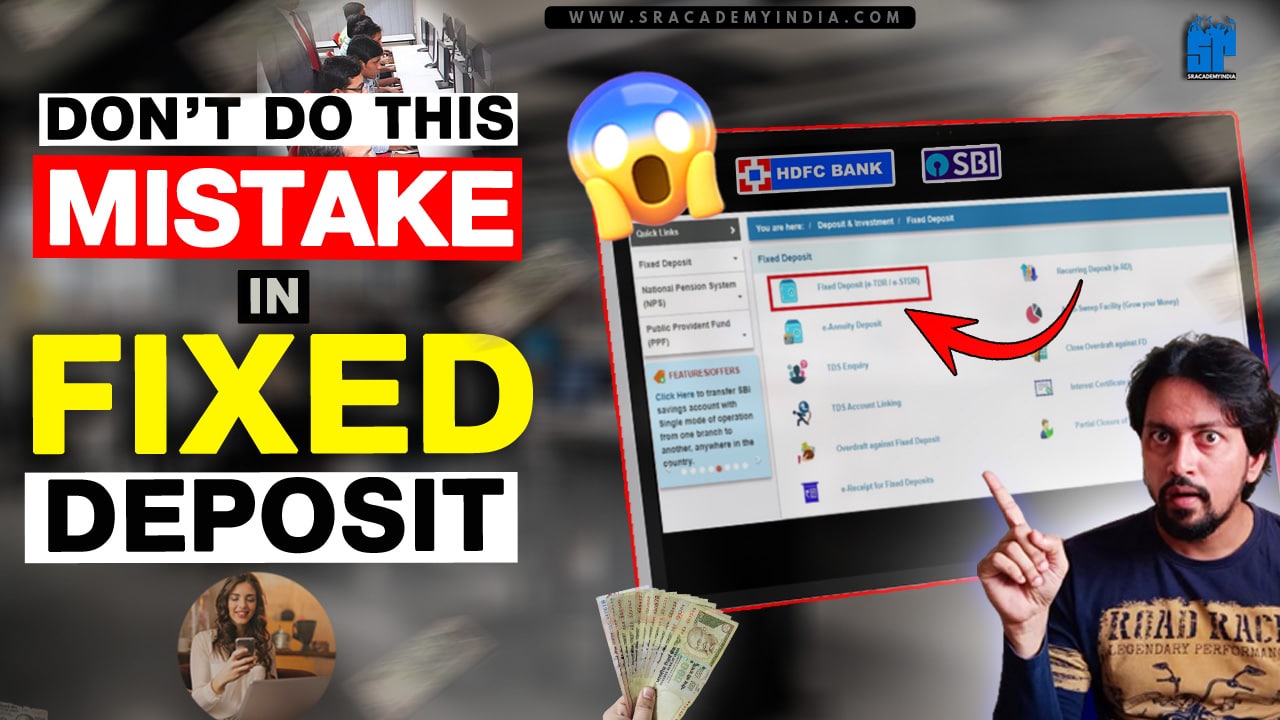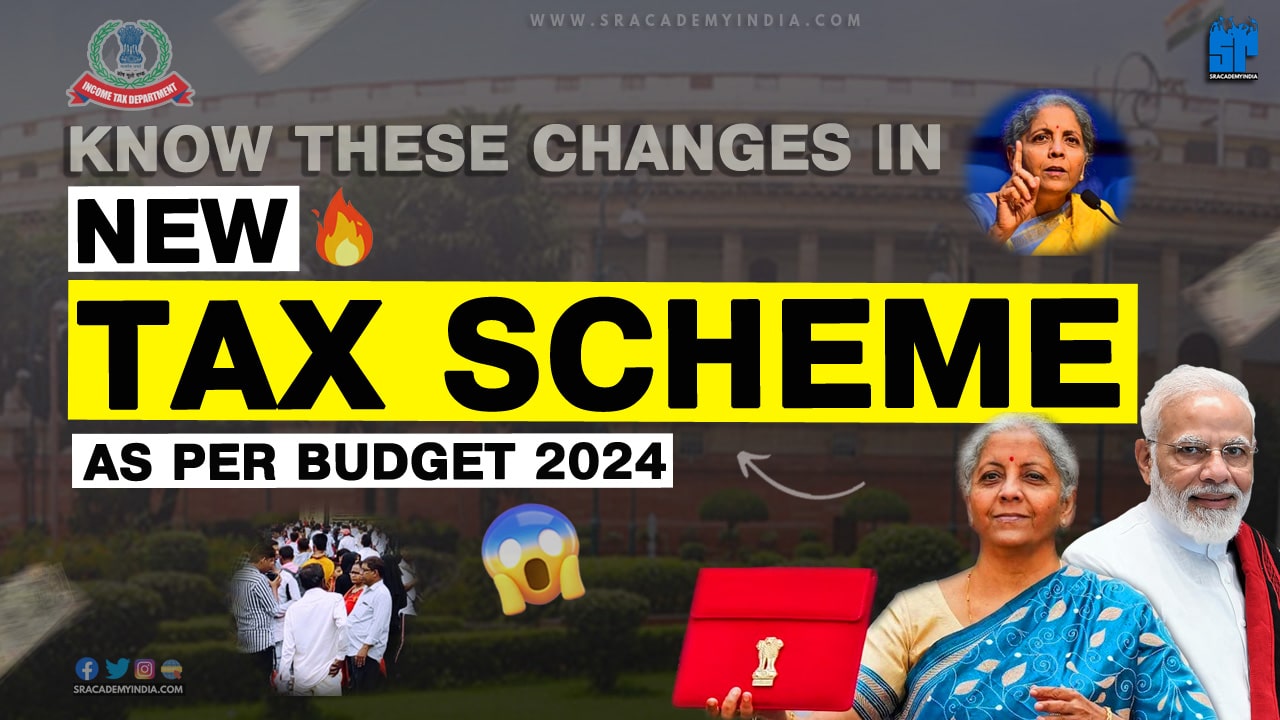How to Download Masked Aadhaar
Introduction
Aadhar is India’s Largest Biometric system launched on 28th Jan 2009. Aadhar will identify every citizen of India. You might have a physical copy of your Aadhar but if you want to have a Digital copy Aadhar card, then this article “How to Download Masked Aadhaar” will guide you step-by-step to download it quite easily.
In this article, I am going to share the Latest process of How to Download E Aadhar Card Online in PDF format. Also, after downloading E-Aadhar, I will show you how to open, save, and print your Aadhar card.
Let’s get started.
If you want to watch “How to Download Masked Aadhaar” in Telugu, Click on the video below
10 Easy Steps on How to Download Masked Aadhaar
Let’s follow these simple 10 steps on How to Download Masked Aadhaar without any hustle.
Step 1:
Firstly, Open any Internet browser like Google Chrome, type “www.uidai.gov.in” in the address bar and Press “Enter”.
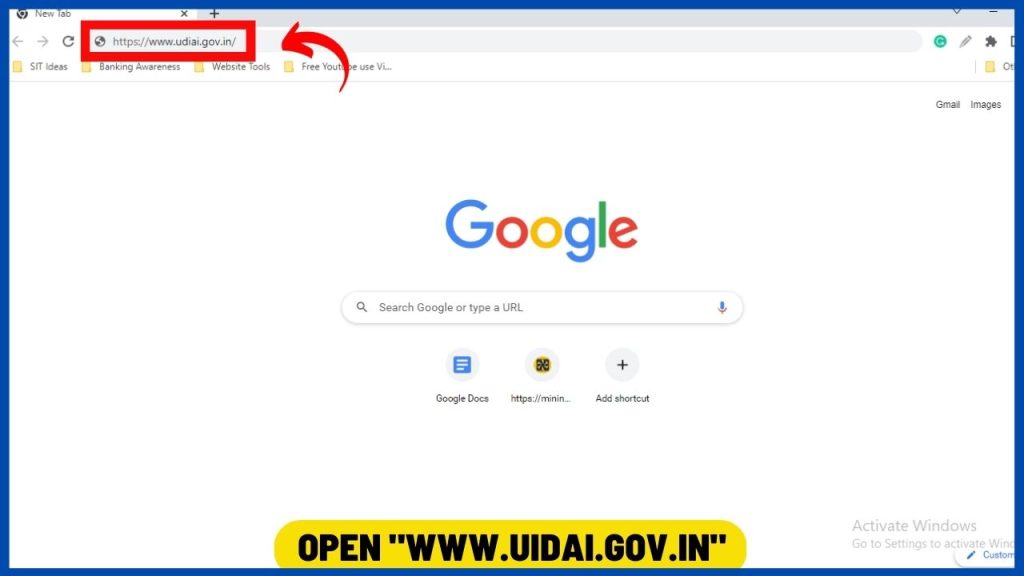
Step 2:
After clicking on the UIDAI link, you can see the interface which displays, “Select your Preferred Language to enter the Website”.
Here, you need to select the language in which you want to access this UIDAI website. Choose your preferred language. I click on the “English” language.
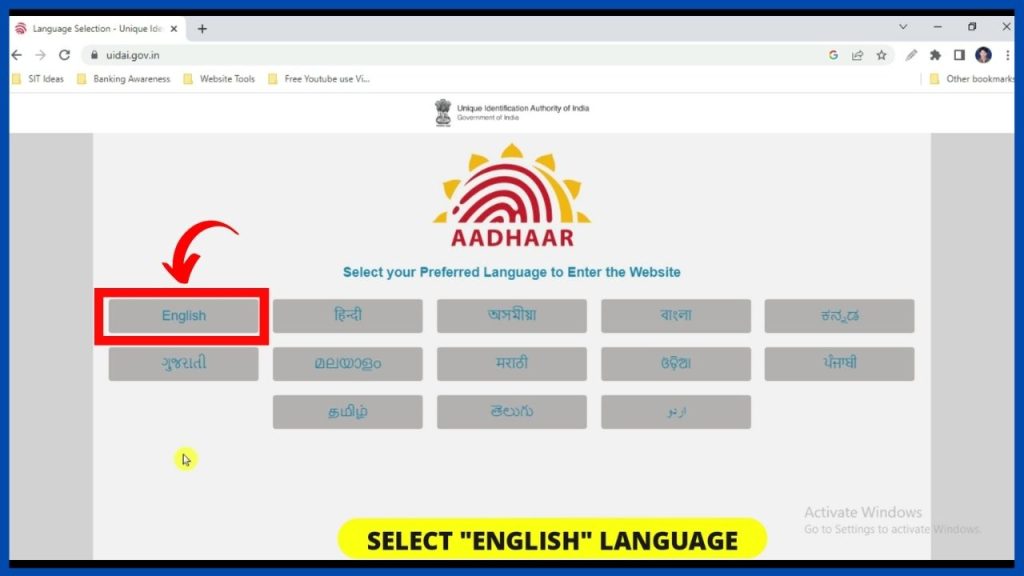
Step 3:
Now, you can see multiple tabs. But, to download the E Aadhar card in PDF format, you select the tab “My Aadhaar” & Click on the option “Download Aadhaar”
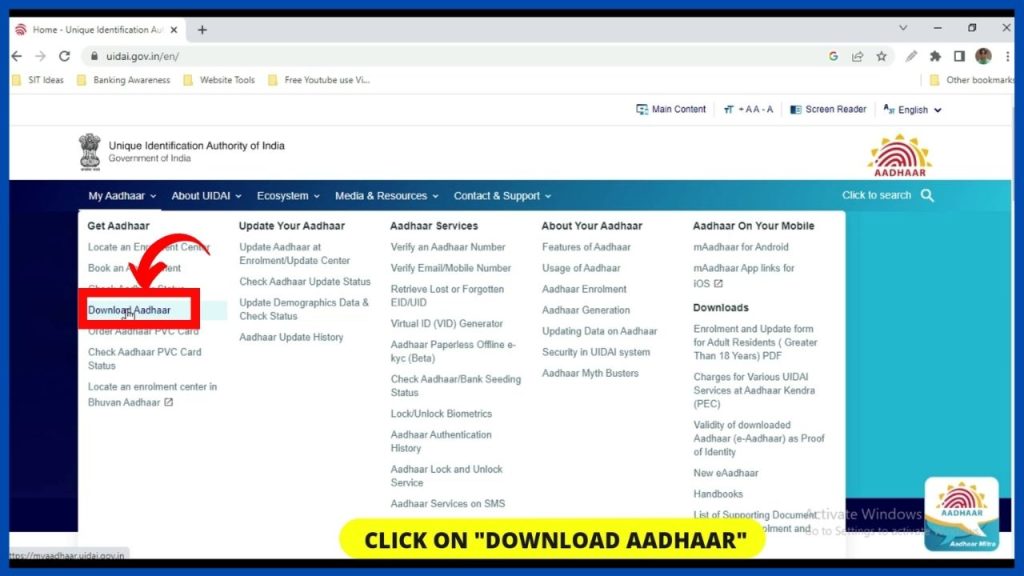
Step 4:
Later on, you will be redirected to another webpage. Here, you will see “Welcome to My Aadhaar” & Click on the “Login” option on the right side.
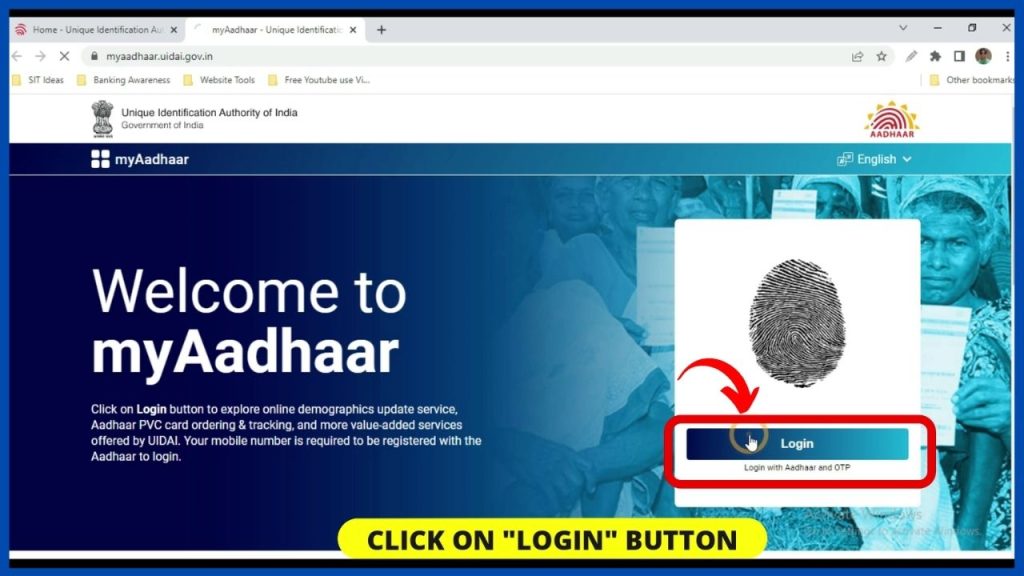
Step 5:
Now, Enter the 12-digit Aadhaar number you want to download here.
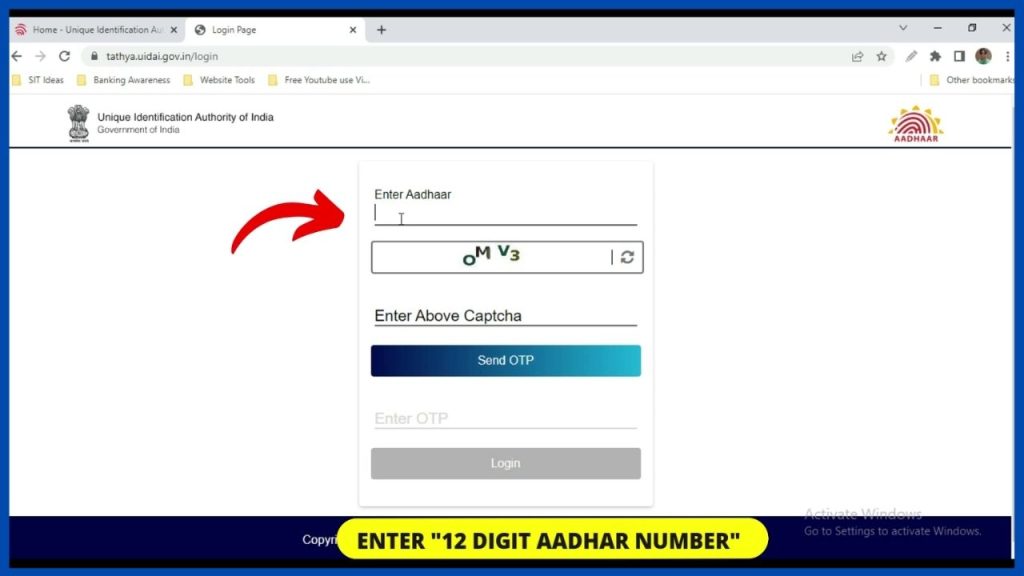
Also, you need to enter the image captcha under the “Enter the Above Captcha” tab.
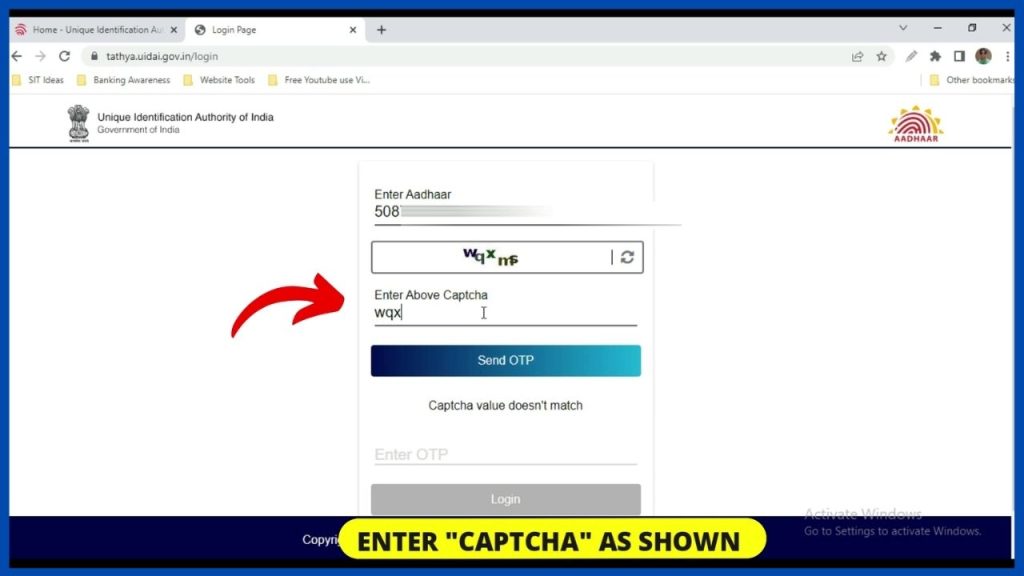
Step 6:
Click on “Send OTP” to log in. Now, you will get a One-time password (OTP) to your Aadhar-registered mobile.
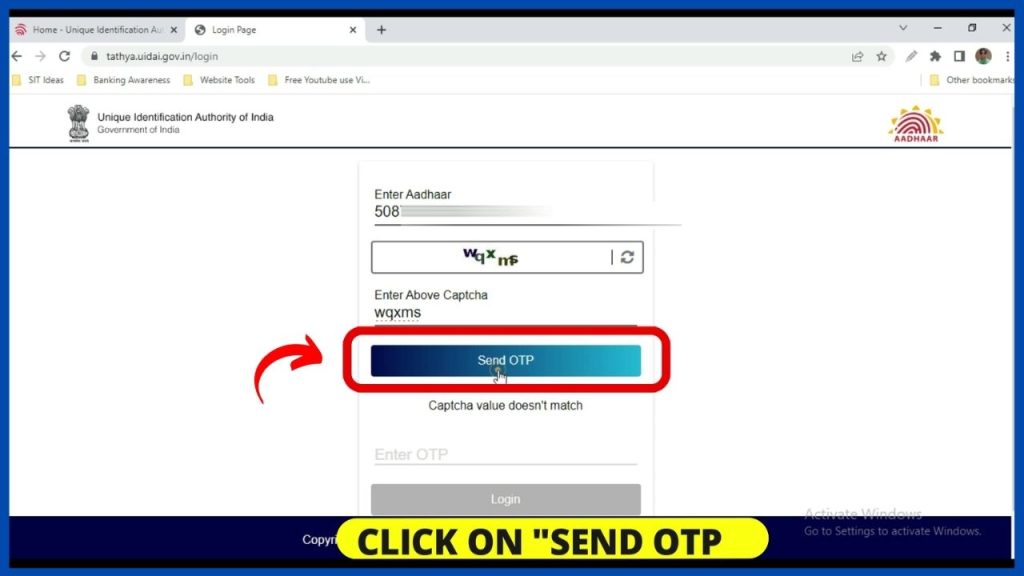
Under the “Enter OTP” section, enter it and click on the “Login” option.
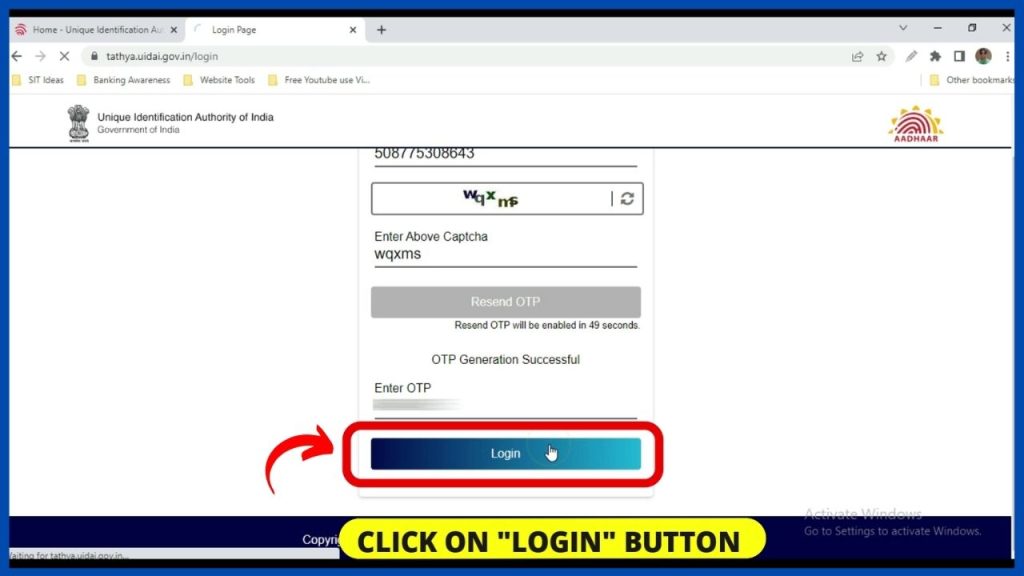
Step 7:
After clicking, you will again get multiple options under “Services”. To download an E Aadhaar card click on the option “Download Aadhaar”.
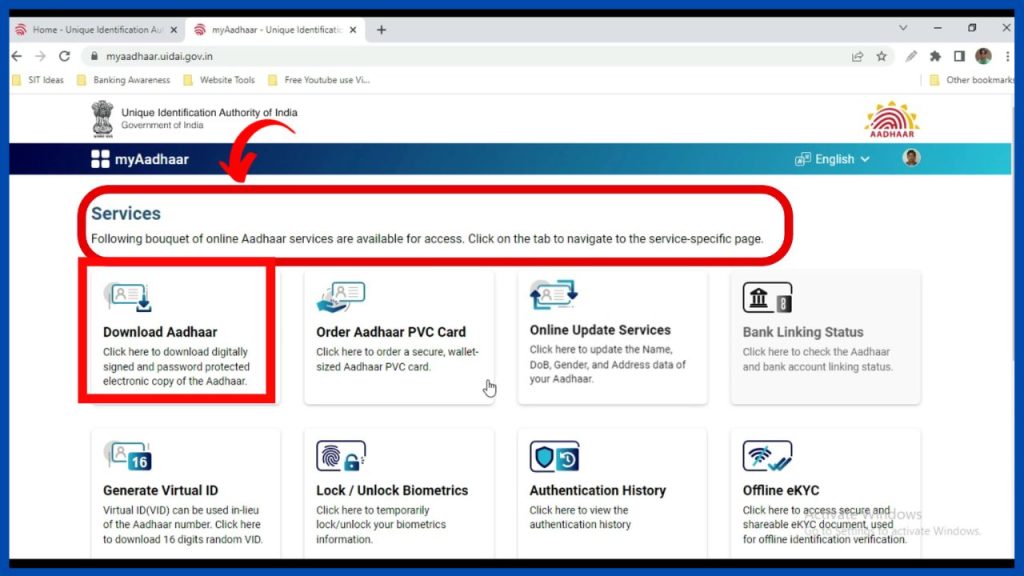
Once you click on it, you can see your Aadhaar details like your Aadhar Photo, Name, Date of Birth, and address in the preview.
Step 8:
Here, you can see an option called “Do you want a Masked Aadhar”. If you select this option, the first 8 digits out of your 12-digit Aadhaar number will be visible in XXXX format i.e. without showing your Aadhaar details. But, the last 4-digits will be visible. It is called “Masked Aadhaar”.
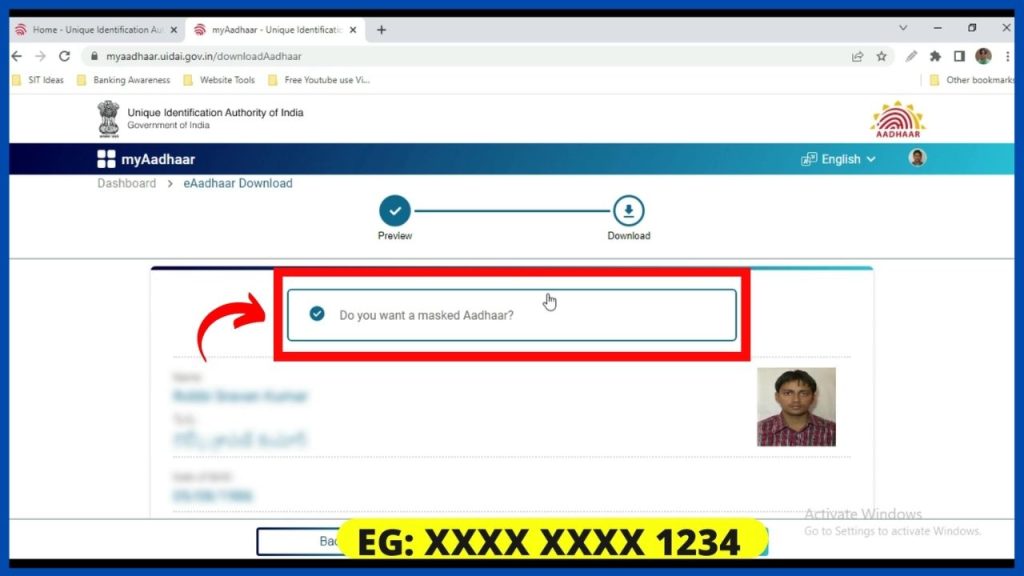
Masked Aadhaar secures and hides your Aadhar data from others to minimize fraudulent use.
It is optional only, if you want it, select it.
Step 9:
Now, click on the “Download” button.
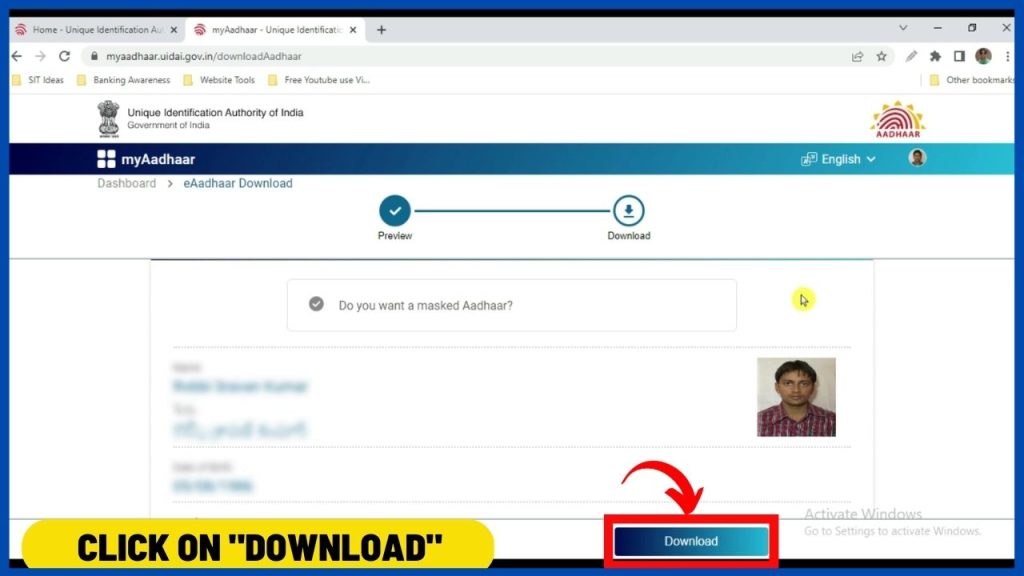
As soon as you click on that, you will get a message saying “Congratulations Your card has been successfully downloaded”
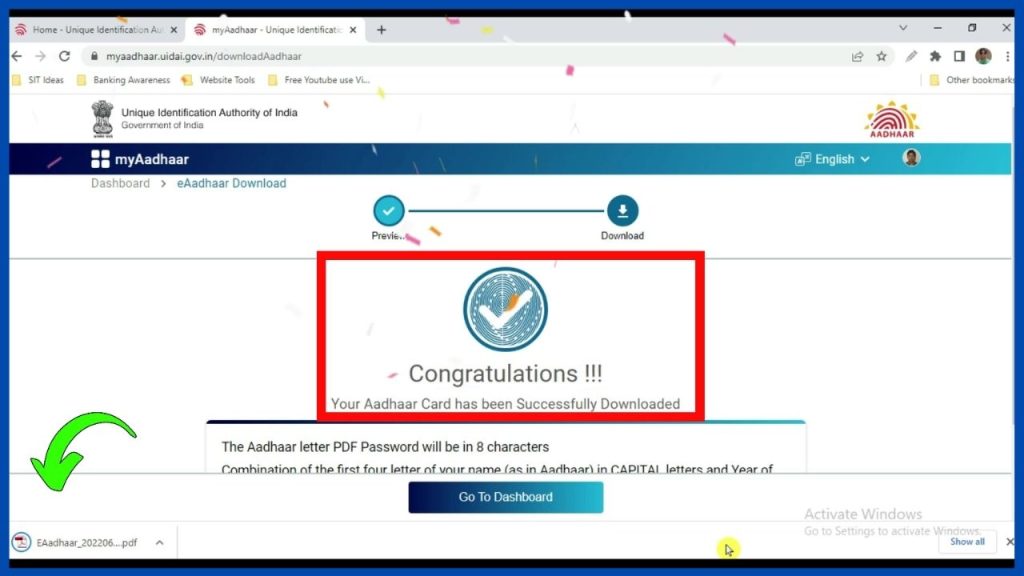
Also if you look at the bottom it says “The Aadhaar Letter PDF Password will be in 8 characters”.
Simply, You should enter a Password to open an E Aadhaar Card, as the PDF is password protected.
The password is a “Combination of the first 4 letters of your name (As in Aadhar) in CAPITAL letters and year of birth in YYYY format”. In total, you should enter 8 digits in CAPITAL letters only.
Password Example:
Your Name in Aadhar: Subba Rao M
Year of birth: 1964
Password will be: SUBB1964
Step 10:
Now, you click on the “Submit” button.
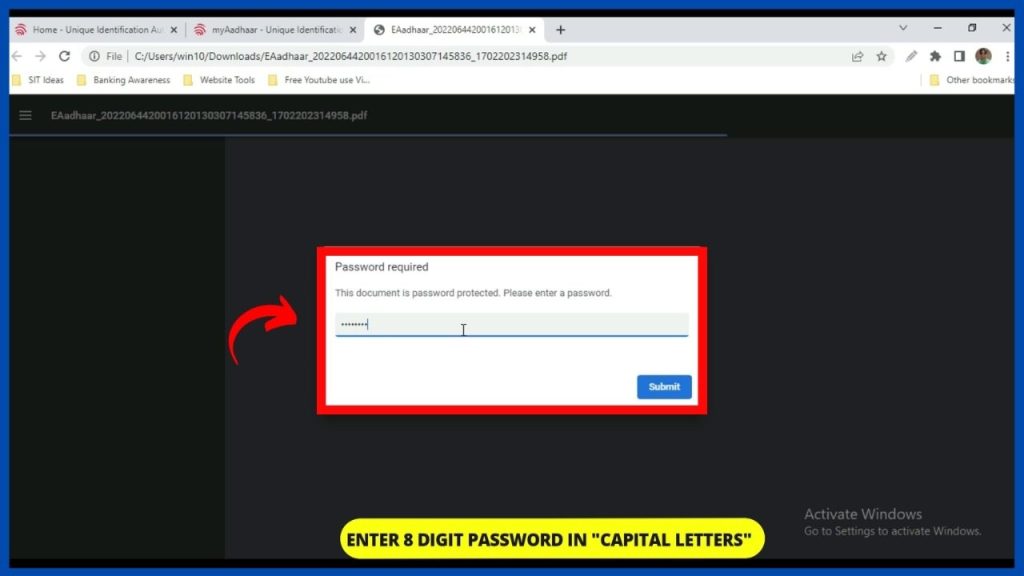
Your Aadhaar card will be opened in PDF Format. Also, if you want to print your Adhar card, click on the “Print” button.
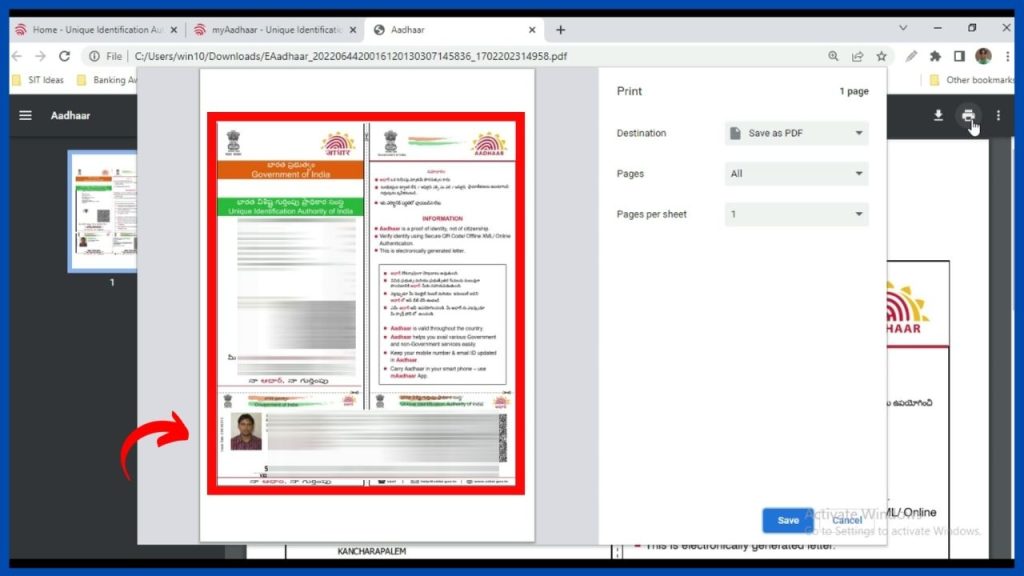
Conclusion
Whenever you need to submit your Aadhar Card, you submit your Masked Aadhar only. Please have a copy of it on safer side.
If you provide your Masked Aadhar as proof of identity in Hotels and airports, then your data will be in safer hands.
Can I give my Masked Aadhar as proof of Identity..!!
Let me share my experience..!
Recently in 2024, I surrendered my Life Insurance Policy with LIC before the Maturity period. I submitted all the necessary documents including my Aadhar i.e. Without masked. Then, the LIC staff asked me to cross the first 8 digits to ensure it was masked.
As you know, when you Surrender the policy, you will get Money. When the money gets involved, the government is happy with the Masked Aadhar, then, there is no necessity to provide unmasked Aadhar at any location as far as legality is concerned.
Frequently Asked Questions
What is a Masked Aadhar
Masked Aadhaar secures and hides your Aadhar data from others to minimize fraudulent use. In Masked Aadhar, the first 8 digits out of your 12-digit Aadhaar number will be visible in XXXX format i.e. without showing your Aadhaar details. However, the last 4-digits will be visible. It is called “Masked Aadhaar”.
For Example: XXXX XXXX 1234
What is Masked Aadhaar use?
Usually, Unliecenced entities Hotels, Pubs, and Cinema halls cannot collect and store your Aadhaar data. In such a case, the card users can use their Masked Aadhars as valid identification proof.
In Masked Aadhar, the first 8 digits out of your 12-digit Aadhaar number will be visible in XXXX format i.e. without showing your Aadhaar details. However, the last 4-digits will be visible. It is called “Masked Aadhaar”.
Is Masked Aadhar is Legal in India?
Yes. Masked Aadhar holds equal validity as a standard Aadhar card. It acts as a legitimate identification document in India.
Is masked Aadhaar valid for passport?
Yes. As Masked Aadhar is a legitimate identification document in India, it is valid for Passport
Is masked Aadhaar valid in hotels
Yes. As Masked Aadhar is a legitimate identification document in India, it is valid for hotels. But some hotels may not accept it.
Is masked Aadhaar valid for rent agreement?
Yes. As Masked Aadhar is a legitimate identification document in India it serves as valid proof for rent agreement.
Is masked Aadhaar valid for sim card
Yes. As Masked Aadhar is a legitimate identification document in India, it is valid for a Sim Card.
I hope you understood the “How to Download Masked Aadhaar card” concept.
Please Comment “GOOD” if you like the article and it encourages us. Also, share this article with your Friends & Family…
Thanks for reading..!!!